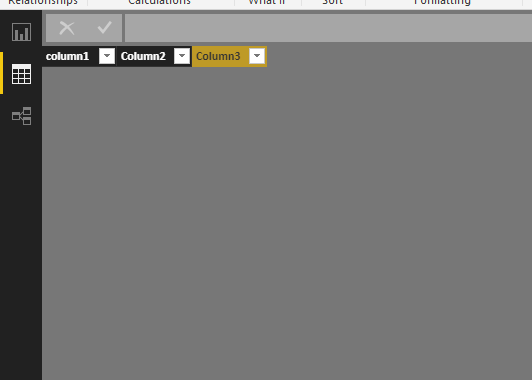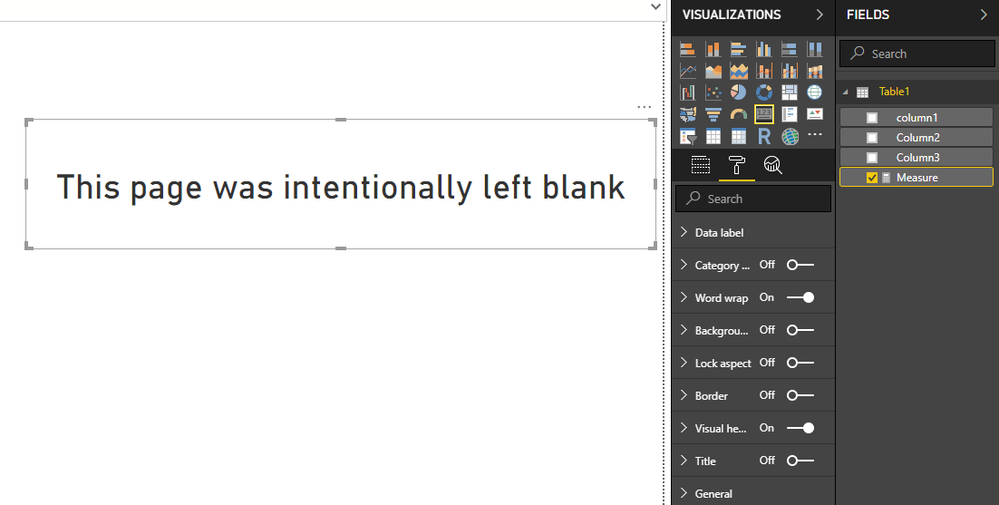- Subscribe to RSS Feed
- Mark Topic as New
- Mark Topic as Read
- Float this Topic for Current User
- Bookmark
- Subscribe
- Printer Friendly Page
- Mark as New
- Bookmark
- Subscribe
- Mute
- Subscribe to RSS Feed
- Permalink
- Report Inappropriate Content
How to handle No Results
I would like to know if there is a elegant way to handle a displaying a table that has no values to be shown when it's working as intended. I want to communicate to the user of the report that the table is empty on purpose instead of having them wonder if the report is failing. Somewhat similar to a "This page was intentionally left blank" message.
For example I have a table that shows details of events scheduled for future dates. Some of the users of the report won't have any events scheduled so the resulting table is blank. I would like to instead display a message "There are no upcoming events scheduled"
- Mark as New
- Bookmark
- Subscribe
- Mute
- Subscribe to RSS Feed
- Permalink
- Report Inappropriate Content
Hi @JSnow
With a blank dataset below
Create a measure
Measure = IF(ISEMPTY(Table1),"This page was intentionally left blank")
Then add this measure to a card visual
Best Regards
Maggie
- Mark as New
- Bookmark
- Subscribe
- Mute
- Subscribe to RSS Feed
- Permalink
- Report Inappropriate Content
Thank you for the response that is helpful to create something to place when there is no data to display.
I guess what I am more so looking for is how to hide the empty visual. As with this solution if I overlay the card visual on top there is still headers shown with no data below. Is there a setting to control a transparancy property using the measure or changing the visability of a visual some other way?
Helpful resources
| Subject | Author | Posted | |
|---|---|---|---|
| 08-01-2017 12:37 AM | |||
| 01-03-2025 05:49 PM | |||
| 03-21-2025 08:17 AM | |||
| 03-07-2025 07:39 AM | |||
|
Anonymous
| 02-10-2017 01:04 AM |
| User | Count |
|---|---|
| 128 | |
| 100 | |
| 85 | |
| 53 | |
| 46 |