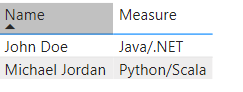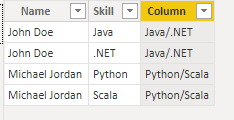Fabric Data Days starts November 4th!
Advance your Data & AI career with 50 days of live learning, dataviz contests, hands-on challenges, study groups & certifications and more!
Get registered- Power BI forums
- Get Help with Power BI
- Desktop
- Service
- Report Server
- Power Query
- Mobile Apps
- Developer
- DAX Commands and Tips
- Custom Visuals Development Discussion
- Health and Life Sciences
- Power BI Spanish forums
- Translated Spanish Desktop
- Training and Consulting
- Instructor Led Training
- Dashboard in a Day for Women, by Women
- Galleries
- Data Stories Gallery
- Themes Gallery
- Contests Gallery
- Quick Measures Gallery
- Visual Calculations Gallery
- Notebook Gallery
- Translytical Task Flow Gallery
- TMDL Gallery
- R Script Showcase
- Webinars and Video Gallery
- Ideas
- Custom Visuals Ideas (read-only)
- Issues
- Issues
- Events
- Upcoming Events
Join us at FabCon Atlanta from March 16 - 20, 2026, for the ultimate Fabric, Power BI, AI and SQL community-led event. Save $200 with code FABCOMM. Register now.
- Power BI forums
- Forums
- Get Help with Power BI
- Desktop
- How to group values from a column based on the val...
- Subscribe to RSS Feed
- Mark Topic as New
- Mark Topic as Read
- Float this Topic for Current User
- Bookmark
- Subscribe
- Printer Friendly Page
- Mark as New
- Bookmark
- Subscribe
- Mute
- Subscribe to RSS Feed
- Permalink
- Report Inappropriate Content
How to group values from a column based on the value of another one
Hi!
Wanted to reach out as I´ve been trying to find a way to achieve the following:
I have a table that has the following structure
| Name | Skill |
| John Doe | Java |
| John Doe | .NET |
Michael Jordan | Python |
| Michael Jordan | Scala |
I would like to have the following outcome
| Name | Skill |
| John Doe | Java/.NET |
| Michael Jordan | Python/Scala |
Thank you for your assistance.
Best,
Solved! Go to Solution.
- Mark as New
- Bookmark
- Subscribe
- Mute
- Subscribe to RSS Feed
- Permalink
- Report Inappropriate Content
Hi, @fernandoC ;
You could create a measure or column :
1.create a measure.
Measure = CONCATENATEX(FILTER(ALL('Table'),[Name]=MAX('Table'[Name])),'Table'[Skill], "/")2.create a column.
Measure = CONCATENATEX(FILTER(ALL('Table'),[Name]=MAX('Table'[Name])),'Table'[Skill], "/")The final output is shown below:
Best Regards,
Community Support Team_ Yalan Wu
If this post helps, then please consider Accept it as the solution to help the other members find it more quickly.
- Mark as New
- Bookmark
- Subscribe
- Mute
- Subscribe to RSS Feed
- Permalink
- Report Inappropriate Content
Hi, @fernandoC ;
You could create a measure or column :
1.create a measure.
Measure = CONCATENATEX(FILTER(ALL('Table'),[Name]=MAX('Table'[Name])),'Table'[Skill], "/")2.create a column.
Measure = CONCATENATEX(FILTER(ALL('Table'),[Name]=MAX('Table'[Name])),'Table'[Skill], "/")The final output is shown below:
Best Regards,
Community Support Team_ Yalan Wu
If this post helps, then please consider Accept it as the solution to help the other members find it more quickly.
- Mark as New
- Bookmark
- Subscribe
- Mute
- Subscribe to RSS Feed
- Permalink
- Report Inappropriate Content
@fernandoC , Create a measure and use it with name, in visual
measure = concatenatex(Table, Table[Skill], "/")
- Mark as New
- Bookmark
- Subscribe
- Mute
- Subscribe to RSS Feed
- Permalink
- Report Inappropriate Content
Hi @amitchandak
I tried using a measure but I'm not getting the expected results. When used in a table visual the results are not being grouped based on the Name. Any suggestions?.
Helpful resources

Fabric Data Days
Advance your Data & AI career with 50 days of live learning, contests, hands-on challenges, study groups & certifications and more!

Power BI Monthly Update - October 2025
Check out the October 2025 Power BI update to learn about new features.

| User | Count |
|---|---|
| 76 | |
| 36 | |
| 31 | |
| 29 | |
| 26 |