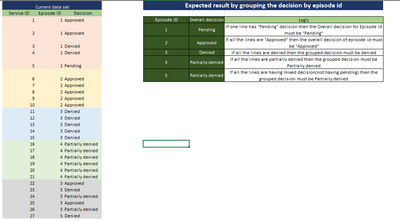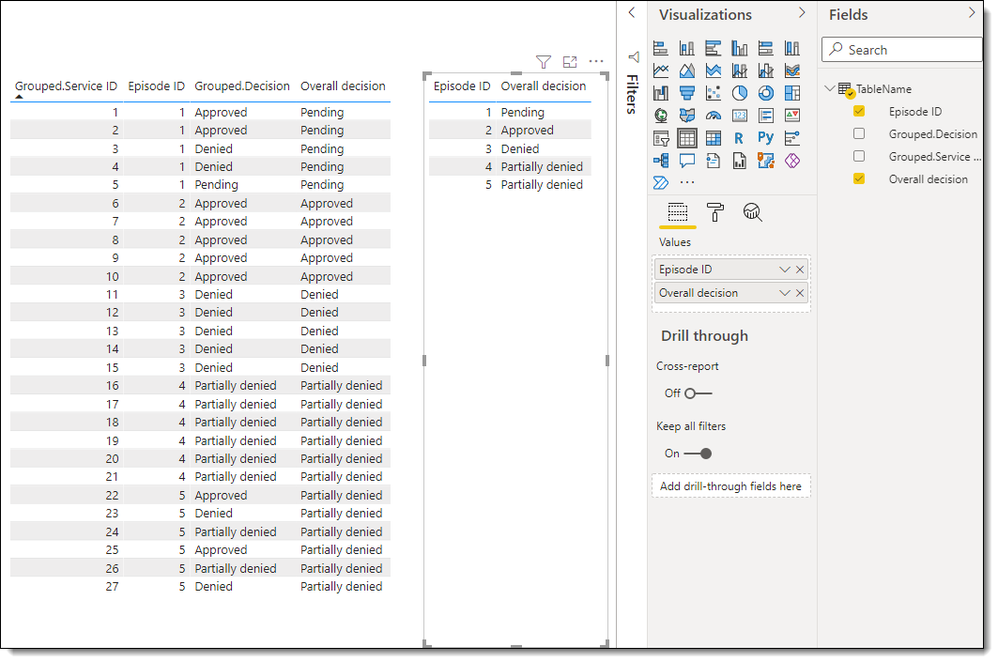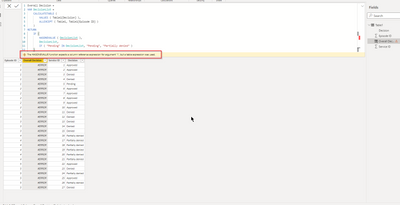Join us at FabCon Vienna from September 15-18, 2025
The ultimate Fabric, Power BI, SQL, and AI community-led learning event. Save €200 with code FABCOMM.
Get registered- Power BI forums
- Get Help with Power BI
- Desktop
- Service
- Report Server
- Power Query
- Mobile Apps
- Developer
- DAX Commands and Tips
- Custom Visuals Development Discussion
- Health and Life Sciences
- Power BI Spanish forums
- Translated Spanish Desktop
- Training and Consulting
- Instructor Led Training
- Dashboard in a Day for Women, by Women
- Galleries
- Data Stories Gallery
- Themes Gallery
- Contests Gallery
- Quick Measures Gallery
- Notebook Gallery
- Translytical Task Flow Gallery
- TMDL Gallery
- R Script Showcase
- Webinars and Video Gallery
- Ideas
- Custom Visuals Ideas (read-only)
- Issues
- Issues
- Events
- Upcoming Events
Compete to become Power BI Data Viz World Champion! First round ends August 18th. Get started.
- Power BI forums
- Forums
- Get Help with Power BI
- Desktop
- How to group by using categorial values using some...
- Subscribe to RSS Feed
- Mark Topic as New
- Mark Topic as Read
- Float this Topic for Current User
- Bookmark
- Subscribe
- Printer Friendly Page
- Mark as New
- Bookmark
- Subscribe
- Mute
- Subscribe to RSS Feed
- Permalink
- Report Inappropriate Content
How to group by using categorial values using some business logics
Dear Friends,
i am trying to achieve the results by grouping the decision of Episode ID using some business logic, can anyone help me on this?
Please refer below image for data set and expectation with Logics. KIndly ask me for more questions.
Thanks,
Yuvi
Solved! Go to Solution.
- Mark as New
- Bookmark
- Subscribe
- Mute
- Subscribe to RSS Feed
- Permalink
- Report Inappropriate Content
I attempted using Power Query.
if Table.MatchesAllRows([Grouped], each [Decision] = "Approved") then "Approved" else if Table.MatchesAllRows([Grouped], each [Decision] = "Denied") then "Denied" else if Table.MatchesAllRows([Grouped], each [Decision] = "Partially denied") then "Partially denied" else if Table.MatchesAnyRows([Grouped], each [Decision] = "Pending") then "Pending" else "Partially denied"Did I answer your question? Mark my post as a solution!
Did my answers help arrive at a solution? Give it a kudos by clicking the Thumbs Up!
Proud to be a Super User!
- Mark as New
- Bookmark
- Subscribe
- Mute
- Subscribe to RSS Feed
- Permalink
- Report Inappropriate Content
Sorry. Try COUNTROWS ( DecisionList ) = 1 instead.
- Mark as New
- Bookmark
- Subscribe
- Mute
- Subscribe to RSS Feed
- Permalink
- Report Inappropriate Content
Thanks much for the solution. It works as expected. Thanks a ton again 🙂
- Mark as New
- Bookmark
- Subscribe
- Mute
- Subscribe to RSS Feed
- Permalink
- Report Inappropriate Content
I attempted using Power Query.
if Table.MatchesAllRows([Grouped], each [Decision] = "Approved") then "Approved" else if Table.MatchesAllRows([Grouped], each [Decision] = "Denied") then "Denied" else if Table.MatchesAllRows([Grouped], each [Decision] = "Partially denied") then "Partially denied" else if Table.MatchesAnyRows([Grouped], each [Decision] = "Pending") then "Pending" else "Partially denied"Did I answer your question? Mark my post as a solution!
Did my answers help arrive at a solution? Give it a kudos by clicking the Thumbs Up!
Proud to be a Super User!
- Mark as New
- Bookmark
- Subscribe
- Mute
- Subscribe to RSS Feed
- Permalink
- Report Inappropriate Content
Thanks Chris for the quick solutioning and help. This is one of the cool technique i learned from you power query:) i appreciate your support and help on this. Have a good day!
- Mark as New
- Bookmark
- Subscribe
- Mute
- Subscribe to RSS Feed
- Permalink
- Report Inappropriate Content
How about this?
Overall Decision =
VAR DecisionList =
CALCULATETABLE (
VALUES ( Table1[Decision] ),
ALLEXCEPT ( Table1, Table1[Episode ID] )
)
RETURN
IF (
HASONEVALUE ( DecisionList ),
DecisionList,
IF ( "Pending" IN DecisionList, "Pending", "Partially denied" )
)
- Mark as New
- Bookmark
- Subscribe
- Mute
- Subscribe to RSS Feed
- Permalink
- Report Inappropriate Content
Thanks Alex for your solutioning. I tried the code and got the error as "The HASONEVALUE function expects a column reference expression for argument '1', but a table expression was used.", can you please help me on that ? Screen shot below for your reference.
- Mark as New
- Bookmark
- Subscribe
- Mute
- Subscribe to RSS Feed
- Permalink
- Report Inappropriate Content
Sorry. Try COUNTROWS ( DecisionList ) = 1 instead.