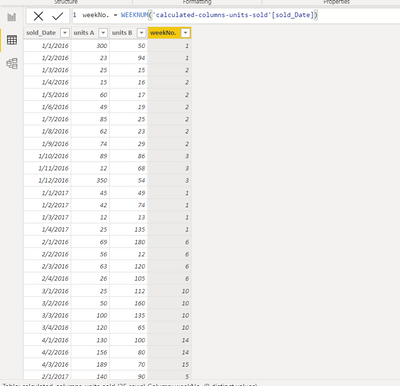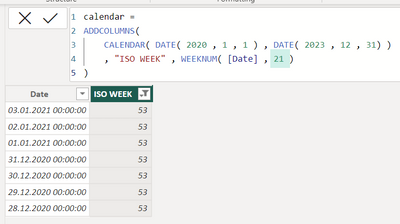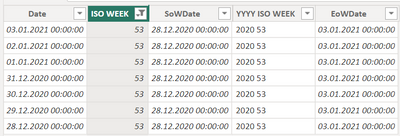- Power BI forums
- Updates
- News & Announcements
- Get Help with Power BI
- Desktop
- Service
- Report Server
- Power Query
- Mobile Apps
- Developer
- DAX Commands and Tips
- Custom Visuals Development Discussion
- Health and Life Sciences
- Power BI Spanish forums
- Translated Spanish Desktop
- Power Platform Integration - Better Together!
- Power Platform Integrations (Read-only)
- Power Platform and Dynamics 365 Integrations (Read-only)
- Training and Consulting
- Instructor Led Training
- Dashboard in a Day for Women, by Women
- Galleries
- Community Connections & How-To Videos
- COVID-19 Data Stories Gallery
- Themes Gallery
- Data Stories Gallery
- R Script Showcase
- Webinars and Video Gallery
- Quick Measures Gallery
- 2021 MSBizAppsSummit Gallery
- 2020 MSBizAppsSummit Gallery
- 2019 MSBizAppsSummit Gallery
- Events
- Ideas
- Custom Visuals Ideas
- Issues
- Issues
- Events
- Upcoming Events
- Community Blog
- Power BI Community Blog
- Custom Visuals Community Blog
- Community Support
- Community Accounts & Registration
- Using the Community
- Community Feedback
Register now to learn Fabric in free live sessions led by the best Microsoft experts. From Apr 16 to May 9, in English and Spanish.
- Power BI forums
- Forums
- Get Help with Power BI
- Desktop
- Re: How to get the right weeknumber?
- Subscribe to RSS Feed
- Mark Topic as New
- Mark Topic as Read
- Float this Topic for Current User
- Bookmark
- Subscribe
- Printer Friendly Page
- Mark as New
- Bookmark
- Subscribe
- Mute
- Subscribe to RSS Feed
- Permalink
- Report Inappropriate Content
How to get the right weeknumber?
When I transform my date table to week number of the year, I get it wrong. The week number is +1 when I do this. How do I handle this?
Solved! Go to Solution.
- Mark as New
- Bookmark
- Subscribe
- Mute
- Subscribe to RSS Feed
- Permalink
- Report Inappropriate Content
- Mark as New
- Bookmark
- Subscribe
- Mute
- Subscribe to RSS Feed
- Permalink
- Report Inappropriate Content
Hi Tom.
Thank you for your quick answer, I will try it later on. I send you some Kudos even though I haven't tested it yet.
Best Regards
Dyrham from Uddevalla Sweden
- Mark as New
- Bookmark
- Subscribe
- Mute
- Subscribe to RSS Feed
- Permalink
- Report Inappropriate Content
Hey @Dyrham ,
I have to admit that it's difficult to understand what you mean by you get "wrong week number," this is because more than one valid concept for a week number exists.
As I'm living in Germany, most often, people ask for the ISO week number. This can be achieved by the following DAX code, a column is added to an calendar table:
calendar =
ADDCOLUMNS(
CALENDAR( DATE( 2020 , 1 , 1 ) , DATE( 2023 , 12 , 31) )
, "ISO WEEK" , WEEKNUM( [Date] , 21 )
)The next picture shows the result:
There is a little challenge with the ISO week number, as a week number sometimes spans multiple years. For this reason, I tend to create a column that contains the year and the ISO week number, a combination of the year of the starting day of a week and the ISO number. The next DAX is exactly doing this. Next to the week number, it contains the start and end day of the week. Both dates are based on the "concept" the start day of the week is a Monday.
calendar =
ADDCOLUMNS(
CALENDAR( DATE( 2020 , 1 , 1 ) , DATE( 2023 , 12 , 31) )
, "SoWDate" , [Date] - WEEKDAY([Date],2) + 1
, "EoWDate" , [Date] + 7 - WEEKDAY([DATE],2)
, "ISO WEEK" , WEEKNUM( [Date] , 21 )
, "YYYY ISO WEEK" , YEAR( [Date] - WEEKDAY([Date],2) + 1 ) & " " & WEEKNUM( [Date] , 21 )
)The final result:
Hopefully, this provides an idea of how to tackle your challenge.
Regards,
Tom
Did I answer your question? Mark my post as a solution, this will help others!
Proud to be a Super User!
I accept Kudos 😉
Hamburg, Germany
- Mark as New
- Bookmark
- Subscribe
- Mute
- Subscribe to RSS Feed
- Permalink
- Report Inappropriate Content
Hi Tom.
Thank you for your quick answer, I will try it later on. I send you some Kudos even though I haven't tested it yet.
Best Regards
Dyrham from Uddevalla Sweden
- Mark as New
- Bookmark
- Subscribe
- Mute
- Subscribe to RSS Feed
- Permalink
- Report Inappropriate Content
take new column and write a DAX
Helpful resources

Microsoft Fabric Learn Together
Covering the world! 9:00-10:30 AM Sydney, 4:00-5:30 PM CET (Paris/Berlin), 7:00-8:30 PM Mexico City

Power BI Monthly Update - April 2024
Check out the April 2024 Power BI update to learn about new features.

| User | Count |
|---|---|
| 109 | |
| 99 | |
| 75 | |
| 63 | |
| 62 |
| User | Count |
|---|---|
| 143 | |
| 104 | |
| 103 | |
| 82 | |
| 66 |