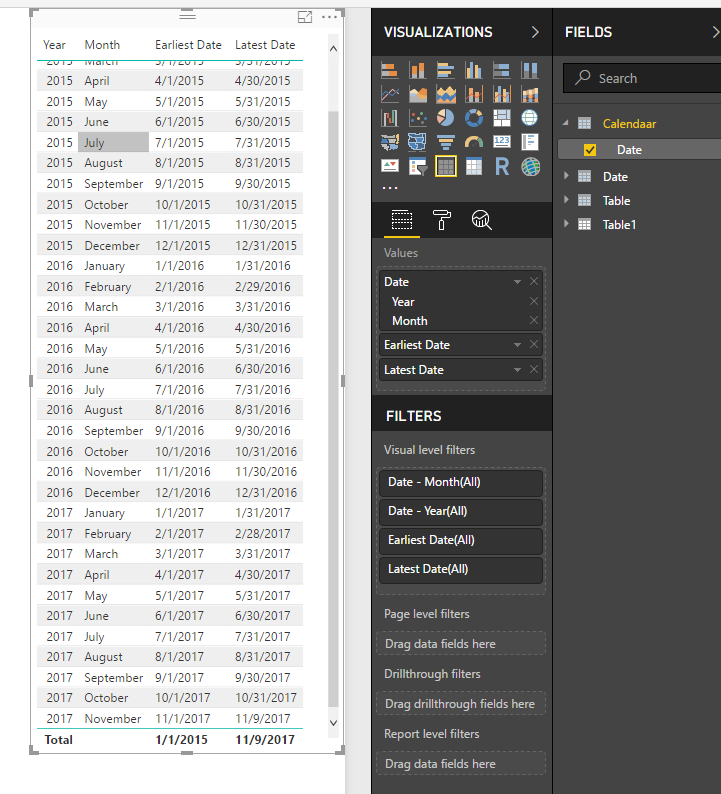Huge last-minute discounts for FabCon Vienna from September 15-18, 2025
Supplies are limited. Contact info@espc.tech right away to save your spot before the conference sells out.
Get your discount- Power BI forums
- Get Help with Power BI
- Desktop
- Service
- Report Server
- Power Query
- Mobile Apps
- Developer
- DAX Commands and Tips
- Custom Visuals Development Discussion
- Health and Life Sciences
- Power BI Spanish forums
- Translated Spanish Desktop
- Training and Consulting
- Instructor Led Training
- Dashboard in a Day for Women, by Women
- Galleries
- Data Stories Gallery
- Themes Gallery
- Contests Gallery
- Quick Measures Gallery
- Notebook Gallery
- Translytical Task Flow Gallery
- TMDL Gallery
- R Script Showcase
- Webinars and Video Gallery
- Ideas
- Custom Visuals Ideas (read-only)
- Issues
- Issues
- Events
- Upcoming Events
Score big with last-minute savings on the final tickets to FabCon Vienna. Secure your discount
- Power BI forums
- Forums
- Get Help with Power BI
- Desktop
- How to get the max service date of data per month ...
- Subscribe to RSS Feed
- Mark Topic as New
- Mark Topic as Read
- Float this Topic for Current User
- Bookmark
- Subscribe
- Printer Friendly Page
- Mark as New
- Bookmark
- Subscribe
- Mute
- Subscribe to RSS Feed
- Permalink
- Report Inappropriate Content
How to get the max service date of data per month for a calculated column by each month
I am trying to get the max service date per month and load into a column. I have this working in another workbook but it won't for some reason replicate. My formula is
MaxPerMonth = Calculate(Max(Members_Claims[SERVICE_DT]),FILTER('2017dates','2017dates'[YearMonth] = EARLIER('2017dates'[YearMonth])))
Which is giving me the max of the data in the entire dataset which is 11/1. I am trying to have a column like this:
First Date MaxDataPerMonth
1/1/2017 1/31/2017
2/1/2017 2/28/2017
.....
11/1/2017 11/1/2017 Because we only have data as of 11/1 right now.
Any ideas? Thanks
Solved! Go to Solution.
- Mark as New
- Bookmark
- Subscribe
- Mute
- Subscribe to RSS Feed
- Permalink
- Report Inappropriate Content
Thanks for responding. I tried your formula but it did not work but it gave me a jumpstart and I ended up with
DataDay = if(max(Members_Claims[SERVICE_DT])>'2017dates'[Date],Endofmonth(Members_Claims[SERVICE_DT]),MAX(Members_Claims[SERVICE_DT]))
which gave me 1/31/2017, 2/28/2017, .......11/1/2017 which is what I needed but it left me with some blank rows in the DataDay column so used the Summarize function to create a new table that eliminated the blank rows.
Thanks for your help!
- Mark as New
- Bookmark
- Subscribe
- Mute
- Subscribe to RSS Feed
- Permalink
- Report Inappropriate Content
HI @shelbsassy,
You can refer to below steps to simply get first date and max date of current month.
Steps:
1. Drag date column to table visual, switch it to hierarchy mode and keep year month.
2. Add above column twice to table visual, switch them to normal date mode and modify summary mode to 'earliest' and 'latest'.
calendar Last Date is 11/9/2017, so last month max date is 11/9/2017.
Regards,
Xiaoxin Sheng
- Mark as New
- Bookmark
- Subscribe
- Mute
- Subscribe to RSS Feed
- Permalink
- Report Inappropriate Content
Hi @shelbsassy,
I created this column with this formula where I have got my table Data and its field Date. Please give us a dummy sample if it did not solve your problem.
Test =
IF (
MAX ( Data[Date] ) > Data[Date],
ENDOFMONTH ( Data[Date] ),
MAX ( Data[Date] )
)Thx
Ninter
- Mark as New
- Bookmark
- Subscribe
- Mute
- Subscribe to RSS Feed
- Permalink
- Report Inappropriate Content
Thanks for responding. I tried your formula but it did not work but it gave me a jumpstart and I ended up with
DataDay = if(max(Members_Claims[SERVICE_DT])>'2017dates'[Date],Endofmonth(Members_Claims[SERVICE_DT]),MAX(Members_Claims[SERVICE_DT]))
which gave me 1/31/2017, 2/28/2017, .......11/1/2017 which is what I needed but it left me with some blank rows in the DataDay column so used the Summarize function to create a new table that eliminated the blank rows.
Thanks for your help!