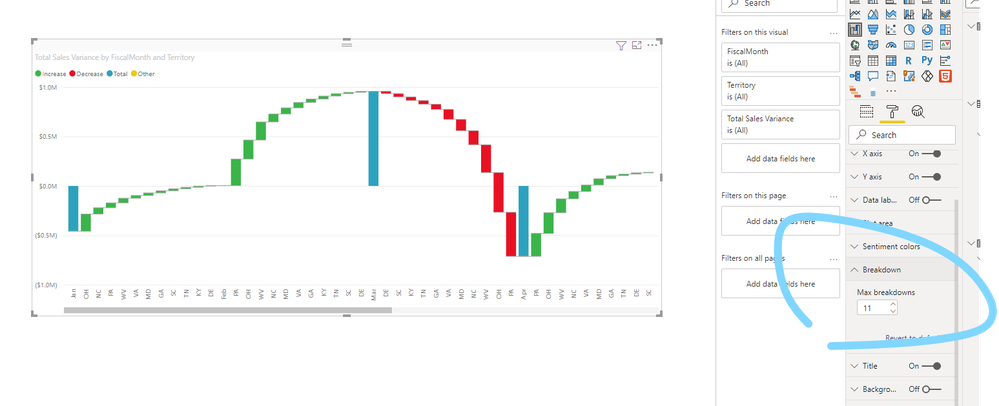Become a Certified Power BI Data Analyst!
Join us for an expert-led overview of the tools and concepts you'll need to pass exam PL-300. The first session starts on June 11th. See you there!
Get registered- Power BI forums
- Get Help with Power BI
- Desktop
- Service
- Report Server
- Power Query
- Mobile Apps
- Developer
- DAX Commands and Tips
- Custom Visuals Development Discussion
- Health and Life Sciences
- Power BI Spanish forums
- Translated Spanish Desktop
- Training and Consulting
- Instructor Led Training
- Dashboard in a Day for Women, by Women
- Galleries
- Webinars and Video Gallery
- Data Stories Gallery
- Themes Gallery
- Contests Gallery
- Quick Measures Gallery
- Notebook Gallery
- Translytical Task Flow Gallery
- R Script Showcase
- Ideas
- Custom Visuals Ideas (read-only)
- Issues
- Issues
- Events
- Upcoming Events
Power BI is turning 10! Let’s celebrate together with dataviz contests, interactive sessions, and giveaways. Register now.
- Power BI forums
- Forums
- Get Help with Power BI
- Desktop
- How to get rid of 'Others' in Water fall chart?
- Subscribe to RSS Feed
- Mark Topic as New
- Mark Topic as Read
- Float this Topic for Current User
- Bookmark
- Subscribe
- Printer Friendly Page
- Mark as New
- Bookmark
- Subscribe
- Mute
- Subscribe to RSS Feed
- Permalink
- Report Inappropriate Content
How to get rid of 'Others' in Water fall chart?
Hello Team,
I have create water fall chart all the bars are coming as expected, apart from increase, decrease and total I am getting another bar/indicator as Others highlighted in yellow which is wrong? any way to get rid of this ?
Solved! Go to Solution.
- Mark as New
- Bookmark
- Subscribe
- Mute
- Subscribe to RSS Feed
- Permalink
- Report Inappropriate Content
Hi, @Prash546
Power BI uses the value in Breakdown to add additional data to the visualization.
If you have use a field in "Breakdown" of Water fall chart , you'd better to check the MAX breakdowns.
In my case, I set the value of MAX breakdown to 11 , so each category will has at most 11 data points (bar) instead of just one. Other datapoints (if it exists other datapoint) in category will naturally be classified as "other" .
For more details ,pleasae refer to this documnet.
power-bi-visualization-waterfall-charts
Best Regards,
Community Support Team _ Eason
- Mark as New
- Bookmark
- Subscribe
- Mute
- Subscribe to RSS Feed
- Permalink
- Report Inappropriate Content
Hi, @Prash546
Power BI uses the value in Breakdown to add additional data to the visualization.
If you have use a field in "Breakdown" of Water fall chart , you'd better to check the MAX breakdowns.
In my case, I set the value of MAX breakdown to 11 , so each category will has at most 11 data points (bar) instead of just one. Other datapoints (if it exists other datapoint) in category will naturally be classified as "other" .
For more details ,pleasae refer to this documnet.
power-bi-visualization-waterfall-charts
Best Regards,
Community Support Team _ Eason
Helpful resources
| User | Count |
|---|---|
| 84 | |
| 76 | |
| 74 | |
| 48 | |
| 39 |
| User | Count |
|---|---|
| 114 | |
| 56 | |
| 51 | |
| 42 | |
| 42 |