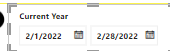FabCon is coming to Atlanta
Join us at FabCon Atlanta from March 16 - 20, 2026, for the ultimate Fabric, Power BI, AI and SQL community-led event. Save $200 with code FABCOMM.
Register now!- Power BI forums
- Get Help with Power BI
- Desktop
- Service
- Report Server
- Power Query
- Mobile Apps
- Developer
- DAX Commands and Tips
- Custom Visuals Development Discussion
- Health and Life Sciences
- Power BI Spanish forums
- Translated Spanish Desktop
- Training and Consulting
- Instructor Led Training
- Dashboard in a Day for Women, by Women
- Galleries
- Data Stories Gallery
- Themes Gallery
- Contests Gallery
- Quick Measures Gallery
- Notebook Gallery
- Translytical Task Flow Gallery
- TMDL Gallery
- R Script Showcase
- Webinars and Video Gallery
- Ideas
- Custom Visuals Ideas (read-only)
- Issues
- Issues
- Events
- Upcoming Events
To celebrate FabCon Vienna, we are offering 50% off select exams. Ends October 3rd. Request your discount now.
- Power BI forums
- Forums
- Get Help with Power BI
- Desktop
- How to get previous dates based on slicer start da...
- Subscribe to RSS Feed
- Mark Topic as New
- Mark Topic as Read
- Float this Topic for Current User
- Bookmark
- Subscribe
- Printer Friendly Page
- Mark as New
- Bookmark
- Subscribe
- Mute
- Subscribe to RSS Feed
- Permalink
- Report Inappropriate Content
How to get previous dates based on slicer start date and end selection
Hi all,
Thank you in advance. I am trying to achevie below functonality.
I have a slicer like below
Based on start date and enddate, days difference it needs to return previous start date and end date.
| Slicer Selected date | O/p required | Format | ||||
| mm/dd/yyyy | ||||||
| Start Date | End Date | difference | Start Date | End Date | ||
| Case 1 | 1/1/2022 | 1/1/2022 | 0 days | 12/31/2021 | 12/31/2021 | |
| Case 2 | 2/1/2022 | 2/28/2022 | 28 Days | 1/3/2022 | 1/31/2022 | |
| Case 3 | 1/1/2022 | 1/15/2022 | 15 days | 1/16/2021 | 1/31/2021 |
Solved! Go to Solution.
- Mark as New
- Bookmark
- Subscribe
- Mute
- Subscribe to RSS Feed
- Permalink
- Report Inappropriate Content
@Anonymous , The second set of dates is what you need
same period based on date range
Last Period =
var _max =maxx(allseleceted(date),date[date])
var _min =maxx(allseleceted(date),date[date])
var datediff1 = datediff(_min,_max,day) //add +1 if needed
var _maxX = _max-datediff1
var _minX = _min -datediff1
return
CALCULATE(SUM(Sales[Sales Amount]),filter(all(date,date[date]<=_maxX &&date[date]>=_minX)))
- Mark as New
- Bookmark
- Subscribe
- Mute
- Subscribe to RSS Feed
- Permalink
- Report Inappropriate Content
@Anonymous , The second set of dates is what you need
same period based on date range
Last Period =
var _max =maxx(allseleceted(date),date[date])
var _min =maxx(allseleceted(date),date[date])
var datediff1 = datediff(_min,_max,day) //add +1 if needed
var _maxX = _max-datediff1
var _minX = _min -datediff1
return
CALCULATE(SUM(Sales[Sales Amount]),filter(all(date,date[date]<=_maxX &&date[date]>=_minX)))
- Mark as New
- Bookmark
- Subscribe
- Mute
- Subscribe to RSS Feed
- Permalink
- Report Inappropriate Content
Case 1 & Case 3 are working with above logic.
Can you please look into case 2?
Helpful resources
| User | Count |
|---|---|
| 97 | |
| 77 | |
| 77 | |
| 47 | |
| 26 |