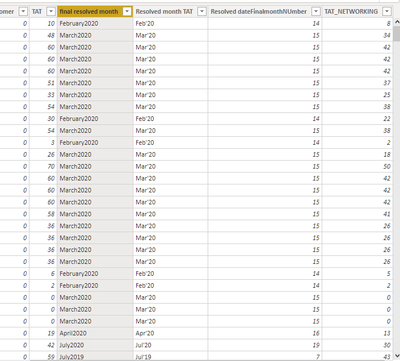FabCon is coming to Atlanta
Join us at FabCon Atlanta from March 16 - 20, 2026, for the ultimate Fabric, Power BI, AI and SQL community-led event. Save $200 with code FABCOMM.
Register now!- Power BI forums
- Get Help with Power BI
- Desktop
- Service
- Report Server
- Power Query
- Mobile Apps
- Developer
- DAX Commands and Tips
- Custom Visuals Development Discussion
- Health and Life Sciences
- Power BI Spanish forums
- Translated Spanish Desktop
- Training and Consulting
- Instructor Led Training
- Dashboard in a Day for Women, by Women
- Galleries
- Data Stories Gallery
- Themes Gallery
- Contests Gallery
- QuickViz Gallery
- Quick Measures Gallery
- Visual Calculations Gallery
- Notebook Gallery
- Translytical Task Flow Gallery
- TMDL Gallery
- R Script Showcase
- Webinars and Video Gallery
- Ideas
- Custom Visuals Ideas (read-only)
- Issues
- Issues
- Events
- Upcoming Events
The Power BI Data Visualization World Championships is back! Get ahead of the game and start preparing now! Learn more
- Power BI forums
- Forums
- Get Help with Power BI
- Desktop
- How to get networking days
- Subscribe to RSS Feed
- Mark Topic as New
- Mark Topic as Read
- Float this Topic for Current User
- Bookmark
- Subscribe
- Printer Friendly Page
- Mark as New
- Bookmark
- Subscribe
- Mute
- Subscribe to RSS Feed
- Permalink
- Report Inappropriate Content
How to get networking days
I am trying to calculate the defect turn around time i.e created date - resolved date and I need to consider only networking days.
Can see the option in excel, but cant figure it out in BI. Request help. I have the pbix in the below location.
https://drive.google.com/file/d/1cUAs6a8plrgNYjYrwVTr5D0rT7V9fVyW/view?usp=sharing
Solved! Go to Solution.
- Mark as New
- Bookmark
- Subscribe
- Mute
- Subscribe to RSS Feed
- Permalink
- Report Inappropriate Content
Hi @bunny18 ,
Create a relationship between table "Date Table" and table "Defect TAT", and then create a weekday column in table "Date Table".
weekday = WEEKDAY('Date Table'[Date],2)
TAT_NETWORKING =
CALCULATE(
COUNTROWS ( 'Date Table'),
DATESBETWEEN ( 'Date Table'[Date].[Date], 'Defect TAT'[Created Date], 'Defect TAT'[Resolved month]-1 ),
'Date Table'[weekday] >= 1&&'Date Table'[weekday]<=5,
ALL ( 'Defect TAT' )
)+0
Best Regards,
Liang
If this post helps, then please consider Accept it as the solution to help the other members find it more quickly.
- Mark as New
- Bookmark
- Subscribe
- Mute
- Subscribe to RSS Feed
- Permalink
- Report Inappropriate Content
Hi @bunny18 ,
Create a relationship between table "Date Table" and table "Defect TAT", and then create a weekday column in table "Date Table".
weekday = WEEKDAY('Date Table'[Date],2)
TAT_NETWORKING =
CALCULATE(
COUNTROWS ( 'Date Table'),
DATESBETWEEN ( 'Date Table'[Date].[Date], 'Defect TAT'[Created Date], 'Defect TAT'[Resolved month]-1 ),
'Date Table'[weekday] >= 1&&'Date Table'[weekday]<=5,
ALL ( 'Defect TAT' )
)+0
Best Regards,
Liang
If this post helps, then please consider Accept it as the solution to help the other members find it more quickly.
- Mark as New
- Bookmark
- Subscribe
- Mute
- Subscribe to RSS Feed
- Permalink
- Report Inappropriate Content
@bunny18 , On the attached file check - Working Day Diff
also check
https://www.sqlbi.com/articles/counting-working-days-in-dax/
Helpful resources

Power BI Dataviz World Championships
The Power BI Data Visualization World Championships is back! Get ahead of the game and start preparing now!

| User | Count |
|---|---|
| 38 | |
| 38 | |
| 37 | |
| 28 | |
| 28 |
| User | Count |
|---|---|
| 124 | |
| 89 | |
| 73 | |
| 66 | |
| 65 |