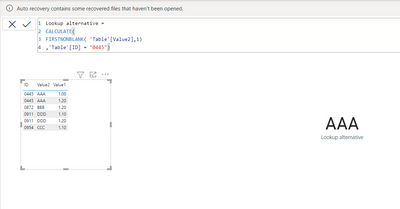FabCon is coming to Atlanta
Join us at FabCon Atlanta from March 16 - 20, 2026, for the ultimate Fabric, Power BI, AI and SQL community-led event. Save $200 with code FABCOMM.
Register now!- Power BI forums
- Get Help with Power BI
- Desktop
- Service
- Report Server
- Power Query
- Mobile Apps
- Developer
- DAX Commands and Tips
- Custom Visuals Development Discussion
- Health and Life Sciences
- Power BI Spanish forums
- Translated Spanish Desktop
- Training and Consulting
- Instructor Led Training
- Dashboard in a Day for Women, by Women
- Galleries
- Data Stories Gallery
- Themes Gallery
- Contests Gallery
- QuickViz Gallery
- Quick Measures Gallery
- Visual Calculations Gallery
- Notebook Gallery
- Translytical Task Flow Gallery
- TMDL Gallery
- R Script Showcase
- Webinars and Video Gallery
- Ideas
- Custom Visuals Ideas (read-only)
- Issues
- Issues
- Events
- Upcoming Events
The Power BI Data Visualization World Championships is back! It's time to submit your entry. Live now!
- Power BI forums
- Forums
- Get Help with Power BI
- Desktop
- How to get first value from multiple value LOOKUPV...
- Subscribe to RSS Feed
- Mark Topic as New
- Mark Topic as Read
- Float this Topic for Current User
- Bookmark
- Subscribe
- Printer Friendly Page
- Mark as New
- Bookmark
- Subscribe
- Mute
- Subscribe to RSS Feed
- Permalink
- Report Inappropriate Content
How to get first value from multiple value LOOKUPVALUE function
Is it possible to get just one value from a multi-value LOOKUPVALUE result? (i.e., is there another function that can handle this?)
I have a table (Table1) that contains rows with non-unique ID values. I want to create a new column in a different table that looks for an ID in Table1 and returns its respective Value2 value. However, since there are multiple results for some (if not most or even all IDs) LOOKUPVALUE throws a "multiple result" error - as expected.
I'm hoping to find a way to effectively perform the same search but to just return the first result it finds, rather than returning a multi-value result (or rather, return a multi-value result and then select just the first value). This would be sufficient for me since the ID and Value2 are always the same pair in this particular Table.
Can I do this using LOOKUPVALUE and some clever DAX, or is there another function I can use?
Table1
| ID | Value1 | Value2 |
| 0445 | 1.0 | AAA |
| 0445 | 1.2 | AAA |
| 0872 | 1.2 | BBB |
| 0954 | 1.1 | CCC |
| 0911 | 1.2 | DDD |
| 0911 | 1.1 | DDD |
Currently, if I just use the LOOKUPVALUE function to search for "0445" in the ID column of Table1 and return Value2 it will return two results: [(0445, AAA), (0445, AAA)].
I'm looking for a way for it to take just the first result of that array/multi-value result.
Solved! Go to Solution.
- Mark as New
- Bookmark
- Subscribe
- Mute
- Subscribe to RSS Feed
- Permalink
- Report Inappropriate Content
Okay, @NickolajJessen, with your help (and similar threads on this community), I have this solution:
- Mark as New
- Bookmark
- Subscribe
- Mute
- Subscribe to RSS Feed
- Permalink
- Report Inappropriate Content
- Mark as New
- Bookmark
- Subscribe
- Mute
- Subscribe to RSS Feed
- Permalink
- Report Inappropriate Content
@NickolajJessen This is looking great!
In the FIRSTNONBLANK function where we explicitly specify 'Table'[ID] = "0445" can we instead reference a column value? i.e., 'Table'[ID] = 'Table2'[ID]
Essentially, I'm trying to merge data from multiple tables and I'm using the ID that exists in both tables to fetch Value2 from Table1 and save it in a new column in Table2.
- Mark as New
- Bookmark
- Subscribe
- Mute
- Subscribe to RSS Feed
- Permalink
- Report Inappropriate Content
Okay, @NickolajJessen, with your help (and similar threads on this community), I have this solution:
- Mark as New
- Bookmark
- Subscribe
- Mute
- Subscribe to RSS Feed
- Permalink
- Report Inappropriate Content
Thanks, only difference I used ALLEXCEPT instead of FILTER.
- Mark as New
- Bookmark
- Subscribe
- Mute
- Subscribe to RSS Feed
- Permalink
- Report Inappropriate Content
Love this. Thank you. Question: can you think of any lower processor intensive ways to do this for big tables? Maybe innerjoin somehow?
- Mark as New
- Bookmark
- Subscribe
- Mute
- Subscribe to RSS Feed
- Permalink
- Report Inappropriate Content
This is great, I can´t express how much the formula helped me!
- Mark as New
- Bookmark
- Subscribe
- Mute
- Subscribe to RSS Feed
- Permalink
- Report Inappropriate Content
The LookupValue function works best when you have only one value returned. if you have multiple values, then it will either return the result of <alternate result> if supplied, otherwise, it will return an error. Employee 31 = LOOKUPVALUE (DimEmployee [FirstName], DimEmployee [MiddleName], "R", "Not found or Multiple results")
Regards,
J Wick
Helpful resources

Power BI Dataviz World Championships
The Power BI Data Visualization World Championships is back! It's time to submit your entry.

Power BI Monthly Update - January 2026
Check out the January 2026 Power BI update to learn about new features.

| User | Count |
|---|---|
| 60 | |
| 47 | |
| 30 | |
| 25 | |
| 23 |
| User | Count |
|---|---|
| 142 | |
| 111 | |
| 65 | |
| 38 | |
| 33 |