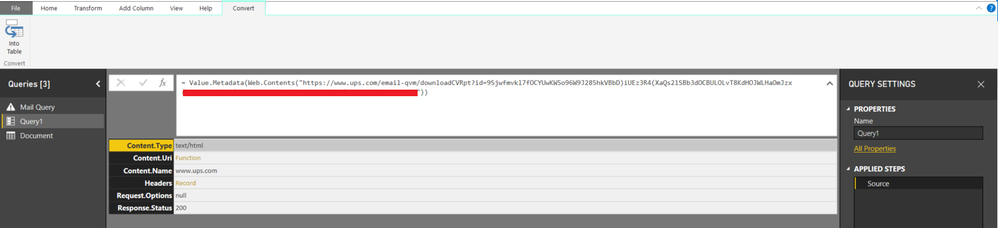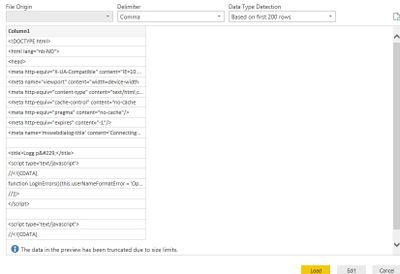FabCon is coming to Atlanta
Join us at FabCon Atlanta from March 16 - 20, 2026, for the ultimate Fabric, Power BI, AI and SQL community-led event. Save $200 with code FABCOMM.
Register now!- Power BI forums
- Get Help with Power BI
- Desktop
- Service
- Report Server
- Power Query
- Mobile Apps
- Developer
- DAX Commands and Tips
- Custom Visuals Development Discussion
- Health and Life Sciences
- Power BI Spanish forums
- Translated Spanish Desktop
- Training and Consulting
- Instructor Led Training
- Dashboard in a Day for Women, by Women
- Galleries
- Data Stories Gallery
- Themes Gallery
- Contests Gallery
- Quick Measures Gallery
- Notebook Gallery
- Translytical Task Flow Gallery
- TMDL Gallery
- R Script Showcase
- Webinars and Video Gallery
- Ideas
- Custom Visuals Ideas (read-only)
- Issues
- Issues
- Events
- Upcoming Events
To celebrate FabCon Vienna, we are offering 50% off select exams. Ends October 3rd. Request your discount now.
- Power BI forums
- Forums
- Get Help with Power BI
- Desktop
- Re: How to get data from an hyperlink which is not...
- Subscribe to RSS Feed
- Mark Topic as New
- Mark Topic as Read
- Float this Topic for Current User
- Bookmark
- Subscribe
- Printer Friendly Page
- Mark as New
- Bookmark
- Subscribe
- Mute
- Subscribe to RSS Feed
- Permalink
- Report Inappropriate Content
How to get data from an hyperlink which is not a Web Site
Hi,
I'm getting UPS data by email on daily basis with a link in it. Clicking on the link triggers an Excel Spreadsheet Download, and I would like Power BI to pull this data itself.
I already know how to go to me emails and isolate the link, but when I try to do a Web Query to the URL, Power BI returns an error:
=Web.Page(Web.Contents("URL"))
The resource at "URL" cannot be retrieved using Web.Page. It doesn't appear to be a web page
Is there any Query that returns data from this kind of link?
Let me know if you need any additional information.
Thanks,
Julien
- Mark as New
- Bookmark
- Subscribe
- Mute
- Subscribe to RSS Feed
- Permalink
- Report Inappropriate Content
Extract URL as first (custom column with a name "URL" in Power Query), in my case I got it in this form:
https://TESTTESTTESTTESTE/?url=https0123456789=0and then new custom column form that URL:
Web.Contents([URL]
This should give you Binary (in my case .csv), depends in which format they are when you click on them.
Afterwards, proceed with ETL..
- Mark as New
- Bookmark
- Subscribe
- Mute
- Subscribe to RSS Feed
- Permalink
- Report Inappropriate Content
You may use Value.Metadata to have a check.
If this post helps, then please consider Accept it as the solution to help the other members find it more quickly.
- Mark as New
- Bookmark
- Subscribe
- Mute
- Subscribe to RSS Feed
- Permalink
- Report Inappropriate Content
Hi @v-chuncz-msft,
Thank you very much for getting back to me.
Could you please explain to me how to use this function in my specific case? I had a look on the internet but couldn't figure out how to use it ... All I can get is this:
Thanks,
Julien
- Mark as New
- Bookmark
- Subscribe
- Mute
- Subscribe to RSS Feed
- Permalink
- Report Inappropriate Content
Did you figure it out? I have the same issue trying to open a csv file from a web page url..
I have this URL (requires authentication, but i want to show how the URL looks) https://"myCompany"/_/service/no.company.placeholder/read-and-acknowledged?id=7fc4c347-a074-44e3-b257-1627d763492c
If I openthe URL in Chrome it downloads a .csv file. I cannot figure out why power BI can't do the same? It authenticates just fine, but returns the message cannot be retrieved using web.page. It doesn't appear to be a web page
If i change it to .csv i only get this picture, its the code of the page, not the csv file.
- Mark as New
- Bookmark
- Subscribe
- Mute
- Subscribe to RSS Feed
- Permalink
- Report Inappropriate Content
I have the same issue. Following the thread.
- Mark as New
- Bookmark
- Subscribe
- Mute
- Subscribe to RSS Feed
- Permalink
- Report Inappropriate Content
Hi,
I'm getting UPS data by mail on daily basis with a link in it. Clicking on the link triggers automatically an Excel Spreadsheet download, and I would like Power BI to pull this data itself.
I know how to go to my emails and isolate the link. My issue is that Power BI returns an error when I try to do a Web Query on this link.
=Web.Page(Web.Contents("[URL]"))
"The resource at [URL] cannot be retrieved using Web.Page. It doesn't appear to be a web page."
Is there a Query to get data from this kind of link?
Let me know if you need any additional information.
Thank you very much,
Julien.
- Mark as New
- Bookmark
- Subscribe
- Mute
- Subscribe to RSS Feed
- Permalink
- Report Inappropriate Content
FYI, I don't know if this helps, but the URL starts in "https://www.ups.com/email-qvm/download..."
Thank again,
Julien