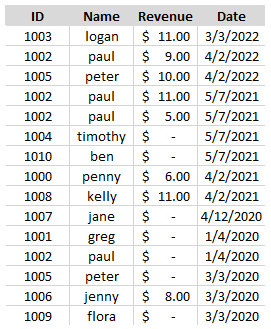FabCon is coming to Atlanta
Join us at FabCon Atlanta from March 16 - 20, 2026, for the ultimate Fabric, Power BI, AI and SQL community-led event. Save $200 with code FABCOMM.
Register now!- Power BI forums
- Get Help with Power BI
- Desktop
- Service
- Report Server
- Power Query
- Mobile Apps
- Developer
- DAX Commands and Tips
- Custom Visuals Development Discussion
- Health and Life Sciences
- Power BI Spanish forums
- Translated Spanish Desktop
- Training and Consulting
- Instructor Led Training
- Dashboard in a Day for Women, by Women
- Galleries
- Data Stories Gallery
- Themes Gallery
- Contests Gallery
- QuickViz Gallery
- Quick Measures Gallery
- Visual Calculations Gallery
- Notebook Gallery
- Translytical Task Flow Gallery
- TMDL Gallery
- R Script Showcase
- Webinars and Video Gallery
- Ideas
- Custom Visuals Ideas (read-only)
- Issues
- Issues
- Events
- Upcoming Events
Get Fabric Certified for FREE during Fabric Data Days. Don't miss your chance! Request now
- Power BI forums
- Forums
- Get Help with Power BI
- Desktop
- How to get count of customers without revenue?
- Subscribe to RSS Feed
- Mark Topic as New
- Mark Topic as Read
- Float this Topic for Current User
- Bookmark
- Subscribe
- Printer Friendly Page
- Mark as New
- Bookmark
- Subscribe
- Mute
- Subscribe to RSS Feed
- Permalink
- Report Inappropriate Content
How to get count of customers without revenue?
I am trying to get the number of customers that has no revenue at all. I would like this to be applied to my entire list of customers, but it does not seem to be working.
Taking the following data as an example: I have 10 customers with ID in running order (1000, 1001, 1002, ......., 1010)
What I would like to calculate is how many customers, out of 10, has 0 for total revenue - which in this example would be 5 customers (1001, 1004, 1007, 1009 and 1010).
- Mark as New
- Bookmark
- Subscribe
- Mute
- Subscribe to RSS Feed
- Permalink
- Report Inappropriate Content
I found a solution that I think might work, but need further assistance.
// Calculates the total revenue for all customers for the past 3 months//
No Rev Last 3 Months =
VAR LatestVisibleDate = LASTDATE (Table[Date])
VAR EarliestRevenueDate = CALCULATE(
FIRSTDATE (Table[Date]),
REMOVEFILTERS (Table)
)
VAR Date3MonthsEarlier = DATEADD(LatestVisibleDate, -3, MONTH)
VAR Result = CALCULATE (Sales[Revenue],
DATESINPERIOD(Table[Date], LatestVisibleDate, -3, MONTH)
)
RETURN IF (Date3MonthsEarlier >= EarliestRevenueDate , Result)
//Calculates total number of customers with 0 revenue from the very first date//
VAR CustWithoutRev = CALCULATE (DISTINCTCOUNT(Sales[ID]),
FILTER (VALUES (Sales[ID]),
CALCULATE(SUM(Sales[Revenue])) = 0)
)
Both codes work on each own, but i'm having trouble fusing them together to get the total number of customers with 0 revenue for the past 3 months. May I get some help with this?
- Mark as New
- Bookmark
- Subscribe
- Mute
- Subscribe to RSS Feed
- Permalink
- Report Inappropriate Content
@Anonymous ,
I hope this is your fact table. Can you share the dimension table data as like the above?
Thanks,
- Mark as New
- Bookmark
- Subscribe
- Mute
- Subscribe to RSS Feed
- Permalink
- Report Inappropriate Content
Hello Arul,
The table looks something like this:
As you can see, those with 0 come from before year 2022. However, I have to include them in my count of customers without revenue.
Also, is there a way where I can filter by dates such as 0 revenue for the past 3 months, past 6 months, past 9 months and past 12 months?
- Mark as New
- Bookmark
- Subscribe
- Mute
- Subscribe to RSS Feed
- Permalink
- Report Inappropriate Content
Hello @Arul ,
I managed to get this formula and it seems to be working:
- Mark as New
- Bookmark
- Subscribe
- Mute
- Subscribe to RSS Feed
- Permalink
- Report Inappropriate Content
Hi @Anonymous ,
Please try:
0 revenue for the past 3 months =
VAR _TODAY =
TODAY ()
VAR _DATE =
EDATE ( _TODAY, -3 )
VAR _TABLE =
SUMMARIZE ( 'Table', 'Table'[ID], "SUM", SUM ( 'Table'[Revenue] ) + 0 )
VAR _COUNT =
CALCULATE (
DISTINCTCOUNT ( 'Table'[ID] ),
FILTER ( _TABLE, [SUM] = 0 ),
'Table'[Date] <= _TODAY
&& 'Table'[Date] >= _DATE
) + 0
RETURN
_COUNT0 revenue for the past 6 months =
VAR _TODAY =
TODAY ()
VAR _DATE =
EDATE ( _TODAY, -6 )
VAR _TABLE =
SUMMARIZE ( 'Table', 'Table'[ID], "SUM", SUM ( 'Table'[Revenue] ) + 0 )
VAR _COUNT =
CALCULATE (
DISTINCTCOUNT ( 'Table'[ID] ),
FILTER ( _TABLE, [SUM] = 0 ),
'Table'[Date] <= _TODAY
&& 'Table'[Date] >= _DATE
) + 0
RETURN
_COUNT0 revenue for the past 9 months =
VAR _TODAY =
TODAY ()
VAR _DATE =
EDATE ( _TODAY, -9 )
VAR _TABLE =
SUMMARIZE ( 'Table', 'Table'[ID], "SUM", SUM ( 'Table'[Revenue] ) + 0 )
VAR _COUNT =
CALCULATE (
DISTINCTCOUNT ( 'Table'[ID] ),
FILTER ( _TABLE, [SUM] = 0 ),
'Table'[Date] <= _TODAY
&& 'Table'[Date] >= _DATE
) + 0
RETURN
_COUNT0 revenue for the past 12 months =
VAR _TODAY =
TODAY ()
VAR _DATE =
EDATE ( _TODAY, -12 )
VAR _TABLE =
SUMMARIZE ( 'Table', 'Table'[ID], "SUM", SUM ( 'Table'[Revenue] ) + 0 )
VAR _COUNT =
CALCULATE (
DISTINCTCOUNT ( 'Table'[ID] ),
FILTER ( _TABLE, [SUM] = 0 ),
'Table'[Date] <= _TODAY
&& 'Table'[Date] >= _DATE
) + 0
RETURN
_COUNTBest Regards,
Gao
Community Support Team
If there is any post helps, then please consider Accept it as the solution to help the other members find it more quickly. If I misunderstand your needs or you still have problems on it, please feel free to let us know. Thanks a lot!
How to get your questions answered quickly -- How to provide sample data
- Mark as New
- Bookmark
- Subscribe
- Mute
- Subscribe to RSS Feed
- Permalink
- Report Inappropriate Content
Hello Gao,
The codes does not seem to be working. The result always shows 0. I have tried to edit the code accordingly, but nothing seems to change the results reflected. Thank you for your help.
Helpful resources

Power BI Monthly Update - November 2025
Check out the November 2025 Power BI update to learn about new features.

Fabric Data Days
Advance your Data & AI career with 50 days of live learning, contests, hands-on challenges, study groups & certifications and more!