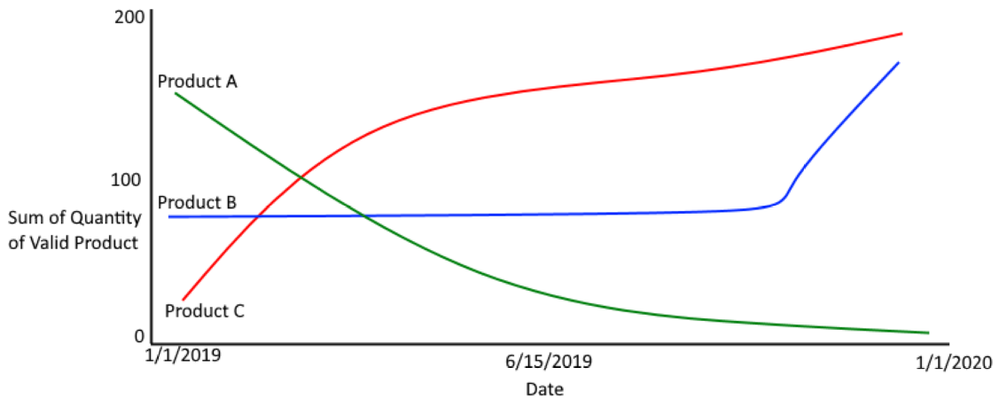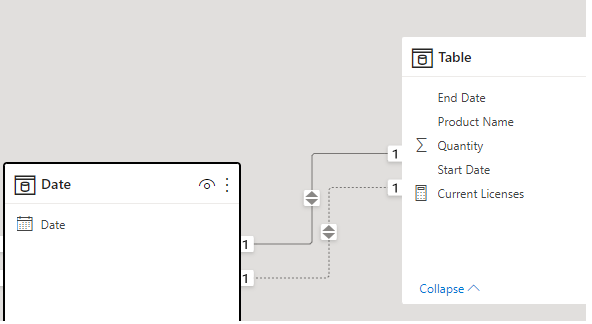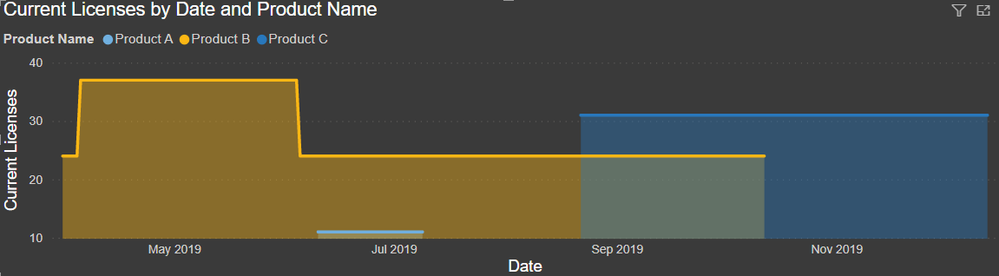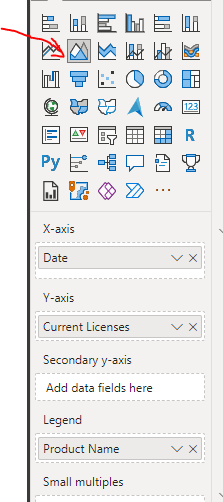Join us at the 2025 Microsoft Fabric Community Conference
March 31 - April 2, 2025, in Las Vegas, Nevada. Use code MSCUST for a $150 discount! Early bird discount ends December 31.
Register Now- Power BI forums
- Get Help with Power BI
- Desktop
- Service
- Report Server
- Power Query
- Mobile Apps
- Developer
- DAX Commands and Tips
- Custom Visuals Development Discussion
- Health and Life Sciences
- Power BI Spanish forums
- Translated Spanish Desktop
- Training and Consulting
- Instructor Led Training
- Dashboard in a Day for Women, by Women
- Galleries
- Community Connections & How-To Videos
- COVID-19 Data Stories Gallery
- Themes Gallery
- Data Stories Gallery
- R Script Showcase
- Webinars and Video Gallery
- Quick Measures Gallery
- 2021 MSBizAppsSummit Gallery
- 2020 MSBizAppsSummit Gallery
- 2019 MSBizAppsSummit Gallery
- Events
- Ideas
- Custom Visuals Ideas
- Issues
- Issues
- Events
- Upcoming Events
Be one of the first to start using Fabric Databases. View on-demand sessions with database experts and the Microsoft product team to learn just how easy it is to get started. Watch now
- Power BI forums
- Forums
- Get Help with Power BI
- Desktop
- Re: How to get a history of valid products given a...
- Subscribe to RSS Feed
- Mark Topic as New
- Mark Topic as Read
- Float this Topic for Current User
- Bookmark
- Subscribe
- Printer Friendly Page
- Mark as New
- Bookmark
- Subscribe
- Mute
- Subscribe to RSS Feed
- Permalink
- Report Inappropriate Content
How to get a history of valid products given a start and end date
Scenario:
Our company leases software to other companies. All software licenses we issue come with a start and an end date. Given a 'Products Licensed' table like the one shown below how can I make a line graph that shows how many copies of each product were licensed on any given day?
Data model:
'Products Licensed' 10000+ rows, start date goes back to 1/12015, max end date is 12/31/2099
| Product Name | Quantity | Start Date | End Date |
| Product A | 11 | 6/10/2019 | 7/10/2019 |
| Product B | 24 | 3/31/2019 | 10/13/2019 |
| Product B | 13 | 4/5/2019 | 6/5/2019 |
| Product C | 31 | 8/22/2019 | 12/14/2019 |
There is also a 'Date' table, it is amrked as the date table and has a relationship to both start and end date, start date is active.
What I have tried:
I have given various expressions a chance but the one that I think is closest to what I need is this
SumOfValidHistoric =
var _firstDate = FIRSTDATE('Date'[Date])
var _lastDate = LASTDATE('Date'[Date])
return
CALCULATE(
SUM('Products Licensed'[Quantity]),
'Products Licensed'[StartDate] <= _lastDate,
'Products Licensed'[EndDate] >= _firstDate
)
I plot this on a line graph with 'Date'[Date] on my X axis.
Expected outcome:
I expect to see somethone along the lines of this (assume the sample data above is far more extensive than what I have shown)
Issues:
The expression shown above returns blanks when in the same visual as the dates, this results in a blank ling graph or, when converted to a table visual, a list of dates with nothing next to it.
As always any help is appreciated.
Solved! Go to Solution.
- Mark as New
- Bookmark
- Subscribe
- Mute
- Subscribe to RSS Feed
- Permalink
- Report Inappropriate Content
Looks like you are doing similar to current / active employees scenario by Department. You are trying as by Product Name (kind of Department) and Current Licenses (as Active Employees count)
Say, you have set the relationships as below, try this measure
Current Licenses =
CALCULATE(
sumx(
Filter ( 'Table', 'Table'[Start Date] <= Max('Date'[Date])
&& 'Table'[End Date] > MAx('Date'[Date]))
, 'Table'[Quantity])
, CROSSFILTER('Table'[Start Date],'Date'[Date],None)
)
- Mark as New
- Bookmark
- Subscribe
- Mute
- Subscribe to RSS Feed
- Permalink
- Report Inappropriate Content
Hi,
Another way to solve this question is to create one row for each date in the table and then just build 1 relationship from the Date column to the Date column of the Calendar Table. I suspect this solution too will pose performance problems but let me know if you are interested in getting this solution.
Regards,
Ashish Mathur
http://www.ashishmathur.com
https://www.linkedin.com/in/excelenthusiasts/
- Mark as New
- Bookmark
- Subscribe
- Mute
- Subscribe to RSS Feed
- Permalink
- Report Inappropriate Content
Looks like you are doing similar to current / active employees scenario by Department. You are trying as by Product Name (kind of Department) and Current Licenses (as Active Employees count)
Say, you have set the relationships as below, try this measure
Current Licenses =
CALCULATE(
sumx(
Filter ( 'Table', 'Table'[Start Date] <= Max('Date'[Date])
&& 'Table'[End Date] > MAx('Date'[Date]))
, 'Table'[Quantity])
, CROSSFILTER('Table'[Start Date],'Date'[Date],None)
)
- Mark as New
- Bookmark
- Subscribe
- Mute
- Subscribe to RSS Feed
- Permalink
- Report Inappropriate Content
That did the trick! Thank you so much.
Performance is pretty slow with a lot of records but I think thats to be expected in this calculation. I'll include a performance note to my users to try and keep it to 2 years of records at a time.
- Mark as New
- Bookmark
- Subscribe
- Mute
- Subscribe to RSS Feed
- Permalink
- Report Inappropriate Content
Now that you have the solution, please check these links or you can search online, and tune to your needs to improve the performance
https://community.powerbi.com/t5/Quick-Measures-Gallery/Open-Tickets/m-p/409364#M147
https://finance-bi.com/blog/power-bi-employee-count-by-month/
https://www.youtube.com/watch?v=uWpwZMfP5ns
...
Or post some huge (unidentified data) where you are seeing the performance, I can take a look.
Helpful resources

Join us at the Microsoft Fabric Community Conference
March 31 - April 2, 2025, in Las Vegas, Nevada. Use code MSCUST for a $150 discount!

Microsoft Fabric Community Conference 2025
Arun Ulag shares exciting details about the Microsoft Fabric Conference 2025, which will be held in Las Vegas, NV.

| User | Count |
|---|---|
| 114 | |
| 76 | |
| 57 | |
| 52 | |
| 44 |
| User | Count |
|---|---|
| 165 | |
| 116 | |
| 63 | |
| 57 | |
| 50 |