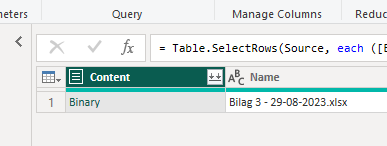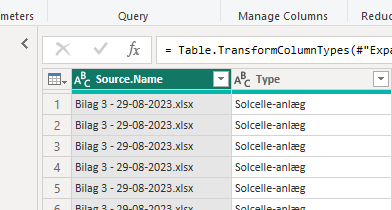- Power BI forums
- Updates
- News & Announcements
- Get Help with Power BI
- Desktop
- Service
- Report Server
- Power Query
- Mobile Apps
- Developer
- DAX Commands and Tips
- Custom Visuals Development Discussion
- Health and Life Sciences
- Power BI Spanish forums
- Translated Spanish Desktop
- Power Platform Integration - Better Together!
- Power Platform Integrations (Read-only)
- Power Platform and Dynamics 365 Integrations (Read-only)
- Training and Consulting
- Instructor Led Training
- Dashboard in a Day for Women, by Women
- Galleries
- Community Connections & How-To Videos
- COVID-19 Data Stories Gallery
- Themes Gallery
- Data Stories Gallery
- R Script Showcase
- Webinars and Video Gallery
- Quick Measures Gallery
- 2021 MSBizAppsSummit Gallery
- 2020 MSBizAppsSummit Gallery
- 2019 MSBizAppsSummit Gallery
- Events
- Ideas
- Custom Visuals Ideas
- Issues
- Issues
- Events
- Upcoming Events
- Community Blog
- Power BI Community Blog
- Custom Visuals Community Blog
- Community Support
- Community Accounts & Registration
- Using the Community
- Community Feedback
Register now to learn Fabric in free live sessions led by the best Microsoft experts. From Apr 16 to May 9, in English and Spanish.
- Power BI forums
- Forums
- Get Help with Power BI
- Desktop
- How to get a criteria in a column based on the fil...
- Subscribe to RSS Feed
- Mark Topic as New
- Mark Topic as Read
- Float this Topic for Current User
- Bookmark
- Subscribe
- Printer Friendly Page
- Mark as New
- Bookmark
- Subscribe
- Mute
- Subscribe to RSS Feed
- Permalink
- Report Inappropriate Content
How to get a criteria in a column based on the filename of the data source
We are preparing a statistic where all paricipants provide a xlsx-table in the same format and structure. The table itself does not include a value for the providing participant.
The identification of the participant is only possible according to a participant-Code which is part of the xlsx-filename.
What I have done so far:
I have copied all files in one folder and imported the data with Power Query from the folder as source.
After that I combined all tables to get one table with all data.
Now I want to add a column which gives me the filename from which xlsx-File the data comes or which shows the code which is included in the filename.
Otherwise I'm actually not able to analyse the data based on the participants.
I hope I have described my issue propperly.
Kind regards,
Philipp
Solved! Go to Solution.
- Mark as New
- Bookmark
- Subscribe
- Mute
- Subscribe to RSS Feed
- Permalink
- Report Inappropriate Content
Hi Philipp
If you are using a Folder connection, you can use the Combine Files option to create a query which will include the file name for you to use:
Even if your files should not be combined, you can simply filter down your query to only include one file at a time, before using the Combine button to only expand that single file.
_____________________________________________________
I hope my comment was helpful.
If your question was answered, please mark your post as 'Solved' and consider giving me a 'Thumbs Up'.
Find me on LinkedIn, Sessionize, or my blog Downhill Data
- Mark as New
- Bookmark
- Subscribe
- Mute
- Subscribe to RSS Feed
- Permalink
- Report Inappropriate Content
Hi Philipp
If you are using a Folder connection, you can use the Combine Files option to create a query which will include the file name for you to use:
Even if your files should not be combined, you can simply filter down your query to only include one file at a time, before using the Combine button to only expand that single file.
_____________________________________________________
I hope my comment was helpful.
If your question was answered, please mark your post as 'Solved' and consider giving me a 'Thumbs Up'.
Find me on LinkedIn, Sessionize, or my blog Downhill Data
- Mark as New
- Bookmark
- Subscribe
- Mute
- Subscribe to RSS Feed
- Permalink
- Report Inappropriate Content
Hello Jon,
Thank you very much for your support. This helped already a lot!
Is there also a possibility to include the Folder Path as column in the table?
Background is, that the connected folder has some subfolders which I would like to identify.
Many thanks in advance
Kind regards,
Philipp
Helpful resources

Microsoft Fabric Learn Together
Covering the world! 9:00-10:30 AM Sydney, 4:00-5:30 PM CET (Paris/Berlin), 7:00-8:30 PM Mexico City

Power BI Monthly Update - April 2024
Check out the April 2024 Power BI update to learn about new features.

| User | Count |
|---|---|
| 105 | |
| 105 | |
| 88 | |
| 73 | |
| 66 |
| User | Count |
|---|---|
| 122 | |
| 112 | |
| 98 | |
| 79 | |
| 72 |