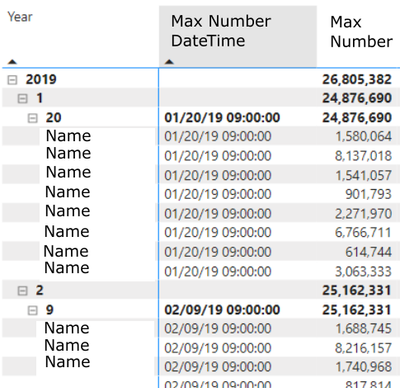Join us at FabCon Vienna from September 15-18, 2025
The ultimate Fabric, Power BI, SQL, and AI community-led learning event. Save €200 with code FABCOMM.
Get registered- Power BI forums
- Get Help with Power BI
- Desktop
- Service
- Report Server
- Power Query
- Mobile Apps
- Developer
- DAX Commands and Tips
- Custom Visuals Development Discussion
- Health and Life Sciences
- Power BI Spanish forums
- Translated Spanish Desktop
- Training and Consulting
- Instructor Led Training
- Dashboard in a Day for Women, by Women
- Galleries
- Data Stories Gallery
- Themes Gallery
- Contests Gallery
- Quick Measures Gallery
- Notebook Gallery
- Translytical Task Flow Gallery
- TMDL Gallery
- R Script Showcase
- Webinars and Video Gallery
- Ideas
- Custom Visuals Ideas (read-only)
- Issues
- Issues
- Events
- Upcoming Events
Enhance your career with this limited time 50% discount on Fabric and Power BI exams. Ends September 15. Request your voucher.
- Power BI forums
- Forums
- Get Help with Power BI
- Desktop
- Re: How to get MAXX value for a Month when Date an...
- Subscribe to RSS Feed
- Mark Topic as New
- Mark Topic as Read
- Float this Topic for Current User
- Bookmark
- Subscribe
- Printer Friendly Page
- Mark as New
- Bookmark
- Subscribe
- Mute
- Subscribe to RSS Feed
- Permalink
- Report Inappropriate Content
How to get MAXX value for a Month when Date and Time are involved?
There is a FACT table that looks something like
| Date | Hour | DateTime | Name | Number |
| 1/19/2023 | 9 | 1/19/2023 09:00 | Brad | 50 |
| 1/19/2023 | 9 | 1/19/2023 09:00 | Tim | 35 |
| etc etc |
How can we get the largest sum of Numbers for each month, by Date and Hour?
I currently have DIM tables for Date (from start to end of data), Hour (1 to 24), and Name.
When I create a matrix visualization of the dataset, the measure currently seems to find the largest Number as it pertains to the daily totals rather than on the per hour level.
Here is a mockup of the matrix visual and an sanitized/anonymized equivalent of the measure.
Thanks in advance for any pointers!
MaxPerMonth =
VAR IsPartOfCalculations =
IF (
[Number]
<> BLANK (),
1,
0
)
VAR MaxDate =
CALCULATE (
MAXX (
TOPN (
1,
DIM_Dates,
[Number], DESC
),
DIM_Dates[Date]
),
REMOVEFILTERS ( DIM_Names ),
REMOVEFILTERS ( DIM_Dates[Day] ),
REMOVEFILTERS ( DIM_Hours[Hour] )
)
VAR MaxNumber =
CALCULATE (
MAXX (
TOPN (
1,
DIM_Dates,
[Number], DESC
),
[Number]
),
FILTER (
DIM_Dates,
DIM_Dates[Date] = MaxDate
),
REMOVEFILTERS ( DIM_Dates[Day] ),
REMOVEFILTERS ( DIM_Hours[Hour] )
)
VAR Result =
IF (
IsPartOfCalculations,
MaxNumber,
BLANK ()
)
RETURN
Result
---
EDIT: Update formatting
Solved! Go to Solution.
- Mark as New
- Bookmark
- Subscribe
- Mute
- Subscribe to RSS Feed
- Permalink
- Report Inappropriate Content
I made some progress by drastically simplifying the MAXX measure.
If the visual matrix is limited to the Year and Month, this gets the proper MAXX total
- Date | Time | DateTime | Name | Number
- ...
- 1/16/2023 | 9:00 | 1/16/2023 9:00 | Brad | $5
- 1/16/2023 | 9:00 | 1/16/2023 9:00 | Tom | $14
- 1/16/2023 | 9:00 | 1/16/2023 9:00 | Kim | $8
- ...
For the month of January, let's say the highest sum of Numbers for any given date time is this one, @ $27
Now that I know what the highest total number is across January, how do I get the DateTime that's associated with that $27 value?
I keep thinking that a more PBI/DAX approach may be to get the date from the related DIM_Dates table and the hour from the related DIM_Hours table and then concatenate the two together in some fashion.
Any suggestions?
---
EDIT: I've since worked out the Date and Hour calculations
MaxDate =
VAR Number =
CALCULATE(
MAXX(
VALUES( FACT_Table[DateTime] ),
[Number]
)
)
VAR Result =
CALCULATE(
MAX( DIM_Dates[Date] ),
FILTER(
ALL( DIM_Dates ),
[MaxNumber] = Number
)
)
RETURN
Result
Similar for the Hour.
Then, to combine them into a DateTime I used
VAR MaxDate =
[MaxDate]
VAR MaxTime =
TIME([MaxHour], 0, 0)
VAR MaxDateTime =
MaxDate + TIME( HOUR( MaxTime ), MINUTE( MaxTime ), SECOND( MaxTime ) )
VAR Result =
MaxDateTime
RETURN
Result
- Mark as New
- Bookmark
- Subscribe
- Mute
- Subscribe to RSS Feed
- Permalink
- Report Inappropriate Content
I made some progress by drastically simplifying the MAXX measure.
If the visual matrix is limited to the Year and Month, this gets the proper MAXX total
- Date | Time | DateTime | Name | Number
- ...
- 1/16/2023 | 9:00 | 1/16/2023 9:00 | Brad | $5
- 1/16/2023 | 9:00 | 1/16/2023 9:00 | Tom | $14
- 1/16/2023 | 9:00 | 1/16/2023 9:00 | Kim | $8
- ...
For the month of January, let's say the highest sum of Numbers for any given date time is this one, @ $27
Now that I know what the highest total number is across January, how do I get the DateTime that's associated with that $27 value?
I keep thinking that a more PBI/DAX approach may be to get the date from the related DIM_Dates table and the hour from the related DIM_Hours table and then concatenate the two together in some fashion.
Any suggestions?
---
EDIT: I've since worked out the Date and Hour calculations
MaxDate =
VAR Number =
CALCULATE(
MAXX(
VALUES( FACT_Table[DateTime] ),
[Number]
)
)
VAR Result =
CALCULATE(
MAX( DIM_Dates[Date] ),
FILTER(
ALL( DIM_Dates ),
[MaxNumber] = Number
)
)
RETURN
Result
Similar for the Hour.
Then, to combine them into a DateTime I used
VAR MaxDate =
[MaxDate]
VAR MaxTime =
TIME([MaxHour], 0, 0)
VAR MaxDateTime =
MaxDate + TIME( HOUR( MaxTime ), MINUTE( MaxTime ), SECOND( MaxTime ) )
VAR Result =
MaxDateTime
RETURN
Result