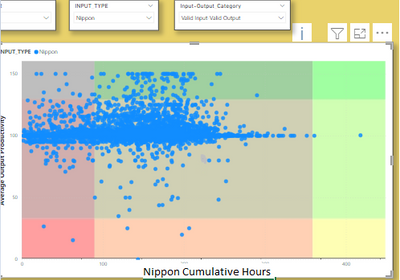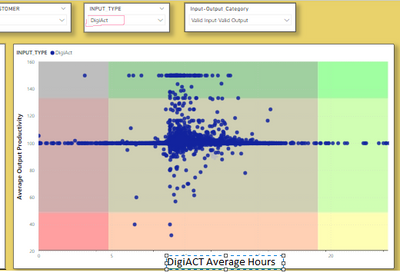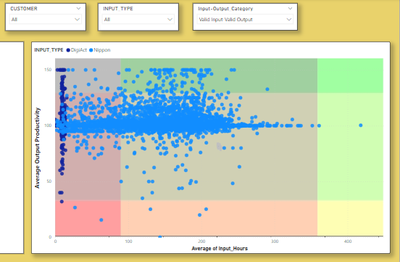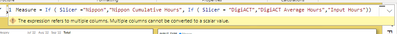Fabric Data Days starts November 4th!
Advance your Data & AI career with 50 days of live learning, dataviz contests, hands-on challenges, study groups & certifications and more!
Get registered- Power BI forums
- Get Help with Power BI
- Desktop
- Service
- Report Server
- Power Query
- Mobile Apps
- Developer
- DAX Commands and Tips
- Custom Visuals Development Discussion
- Health and Life Sciences
- Power BI Spanish forums
- Translated Spanish Desktop
- Training and Consulting
- Instructor Led Training
- Dashboard in a Day for Women, by Women
- Galleries
- Data Stories Gallery
- Themes Gallery
- Contests Gallery
- QuickViz Gallery
- Quick Measures Gallery
- Visual Calculations Gallery
- Notebook Gallery
- Translytical Task Flow Gallery
- TMDL Gallery
- R Script Showcase
- Webinars and Video Gallery
- Ideas
- Custom Visuals Ideas (read-only)
- Issues
- Issues
- Events
- Upcoming Events
Get Fabric Certified for FREE during Fabric Data Days. Don't miss your chance! Request now
- Power BI forums
- Forums
- Get Help with Power BI
- Desktop
- How to get Dynamic X-Axis Title based on Slicer Se...
- Subscribe to RSS Feed
- Mark Topic as New
- Mark Topic as Read
- Float this Topic for Current User
- Bookmark
- Subscribe
- Printer Friendly Page
- Mark as New
- Bookmark
- Subscribe
- Mute
- Subscribe to RSS Feed
- Permalink
- Report Inappropriate Content
How to get Dynamic X-Axis Title based on Slicer Selection
Hi Team,
Need your support to resolve to display Dynamic X axis Title based on Slicer selection.
Requirement:- I have a slicer with Input column having two values like Nippon and Digi ACT.
If i select Nippon, then in the X axis of Matrix Table it will display title as "Nippon Cumulative Hours"
If i select DigiACT, then in the X axis of Matrix Table it will display title as "DigiACT Average Hours"
If there is no selection or all selection , then in Matrix X axis it would display "Input Hours". Below given image for better understanding on the requirement.
Regards,
Sagar
Solved! Go to Solution.
- Mark as New
- Bookmark
- Subscribe
- Mute
- Subscribe to RSS Feed
- Permalink
- Report Inappropriate Content
Hi @sagarsahoo_123 ,
Can you try replacing Slicer in the Measure formula with SELECTEDVALUE(Slicer) and then try implementing it -
measure = If ( Selectedvalue(Slicer)="Nippon","Nippon Cumulative Hours", If ( SelectedValue(Slicer) = "DigiACT","DigiACT Average Hours","Input Hours"))
- Mark as New
- Bookmark
- Subscribe
- Mute
- Subscribe to RSS Feed
- Permalink
- Report Inappropriate Content
Hi @sagarsahoo_123 ,
Currently we don't have the Fx option to apply a dynamic measure in the X-axis title available as part of visual formatting.
But you can create a measure = If ( Slicer ="Nippon","Nippon Cumulative Hours", If ( Slicer = "DigiACT","DigiACT Average Hours","Input Hours"))
and put this measure in a text box/card visual below the x-axis and it will act as a dynamic x-axis title.
Hope this helps!
Please accept the solution if this answers your query.
Thanks,
Avantika
- Mark as New
- Bookmark
- Subscribe
- Mute
- Subscribe to RSS Feed
- Permalink
- Report Inappropriate Content
Hello @Avantika-Thakur ,
I am gettig this error while creating measure for this.
Please suggest if anything i am doing wrong here.
Regards,
Sagar
- Mark as New
- Bookmark
- Subscribe
- Mute
- Subscribe to RSS Feed
- Permalink
- Report Inappropriate Content
Hi @sagarsahoo_123 ,
Can you try replacing Slicer in the Measure formula with SELECTEDVALUE(Slicer) and then try implementing it -
measure = If ( Selectedvalue(Slicer)="Nippon","Nippon Cumulative Hours", If ( SelectedValue(Slicer) = "DigiACT","DigiACT Average Hours","Input Hours"))
- Mark as New
- Bookmark
- Subscribe
- Mute
- Subscribe to RSS Feed
- Permalink
- Report Inappropriate Content
Helpful resources

Power BI Monthly Update - November 2025
Check out the November 2025 Power BI update to learn about new features.

Fabric Data Days
Advance your Data & AI career with 50 days of live learning, contests, hands-on challenges, study groups & certifications and more!

| User | Count |
|---|---|
| 98 | |
| 72 | |
| 50 | |
| 49 | |
| 42 |