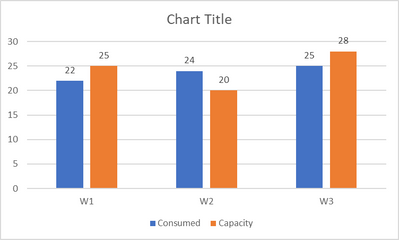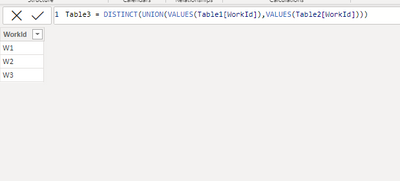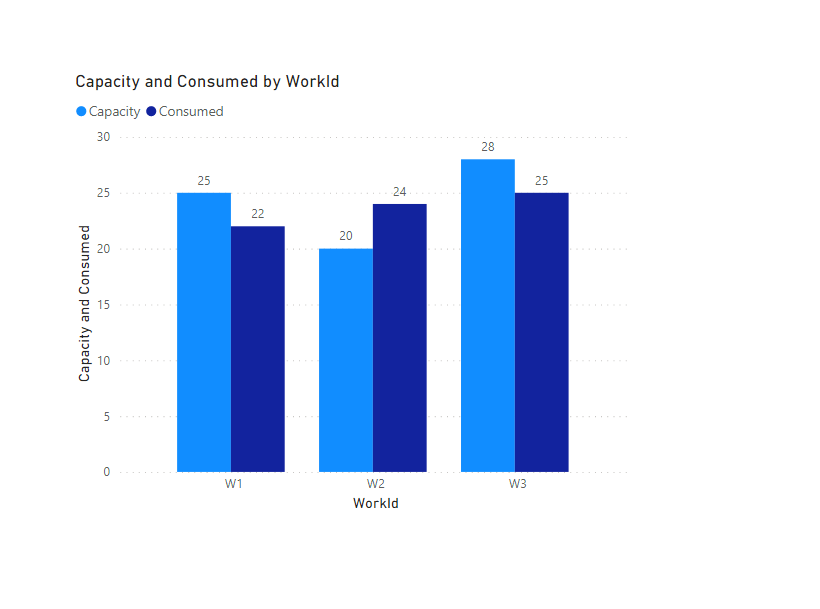FabCon is coming to Atlanta
Join us at FabCon Atlanta from March 16 - 20, 2026, for the ultimate Fabric, Power BI, AI and SQL community-led event. Save $200 with code FABCOMM.
Register now!- Power BI forums
- Get Help with Power BI
- Desktop
- Service
- Report Server
- Power Query
- Mobile Apps
- Developer
- DAX Commands and Tips
- Custom Visuals Development Discussion
- Health and Life Sciences
- Power BI Spanish forums
- Translated Spanish Desktop
- Training and Consulting
- Instructor Led Training
- Dashboard in a Day for Women, by Women
- Galleries
- Data Stories Gallery
- Themes Gallery
- Contests Gallery
- Quick Measures Gallery
- Notebook Gallery
- Translytical Task Flow Gallery
- TMDL Gallery
- R Script Showcase
- Webinars and Video Gallery
- Ideas
- Custom Visuals Ideas (read-only)
- Issues
- Issues
- Events
- Upcoming Events
To celebrate FabCon Vienna, we are offering 50% off select exams. Ends October 3rd. Request your discount now.
- Power BI forums
- Forums
- Get Help with Power BI
- Desktop
- How to get Direct Values in Column Chart instead o...
- Subscribe to RSS Feed
- Mark Topic as New
- Mark Topic as Read
- Float this Topic for Current User
- Bookmark
- Subscribe
- Printer Friendly Page
- Mark as New
- Bookmark
- Subscribe
- Mute
- Subscribe to RSS Feed
- Permalink
- Report Inappropriate Content
How to get Direct Values in Column Chart instead of Aggregated values
I have the following 2 tables and wanted help to have a chart done as below from the 2 tables in PBI Desktop.
The below chart I did in Excel, and wanted to get it done in PBI. I make a Pivot Table from Table-2 and then added another column and did a VLookup to pull the Capacity value from Table-1 and then did a Chart.
Another way we can do this in Excel is to add a new column to Table-1 and get the Sum of the Consumed Value for each Work Id from Table-2 (SUM based on Filter) and do a chart from Table-1.
Table-1
| Program | WorkId | Capacity |
| P1 | W1 | 25 |
| P1 | W2 | 20 |
| P1 | W3 | 28 |
Table-2
| JobId | WorkId | Consumed |
| 101 | W1 | 10 |
| 102 | W1 | 4 |
| 103 | W1 | 8 |
| 104 | W2 | 12 |
| 105 | W2 | 12 |
| 106 | W3 | 15 |
| 107 | W3 | 10 |
Thanks,
Prabhat
Solved! Go to Solution.
- Mark as New
- Bookmark
- Subscribe
- Mute
- Subscribe to RSS Feed
- Permalink
- Report Inappropriate Content
@prabhatnath , create a common table work id and join with both tables and use that in visual
workid= distinct(union(distinct(Table1[workid]),distinct(Table2[workid])))
Sum of consumed and capacity with common dimension in visual will do
Power BI- DAX: When I asked you to create common tables: https://youtu.be/a2CrqCA9geM
https://medium.com/@amitchandak/power-bi-when-i-asked-you-to-create-common-tables-a-quick-dax-soluti...
- Mark as New
- Bookmark
- Subscribe
- Mute
- Subscribe to RSS Feed
- Permalink
- Report Inappropriate Content
Hi @prabhatnath ,
Please try below steps:
1. create a new table with below dax formula
Table3 = DISTINCT(UNION(VALUES(Table1[WorkId]),VALUES(Table2[WorkId])))2. create two measure with below dax formula
Measure =
VAR _id =
SELECTEDVALUE ( Table3[WorkId] )
VAR tmp1 =
FILTER ( ALL ( Table1 ), [WorkId] = _id )
RETURN
SUMX ( tmp1, [Capacity] )
Measure2 =
VAR _id =
SELECTEDVALUE ( Table3[WorkId] )
VAR tmp1 =
FILTER ( ALL ( Table2 ), [WorkId] = _id )
RETURN
SUMX ( tmp1, [Consumed] )
3. add a clustered column chart with Table3 filed and measure
Please refer the attached .pbix file.
Best regards,
Community Support Team_Binbin Yu
If this post helps, then please consider Accept it as the solution to help the other members find it more quickly.
- Mark as New
- Bookmark
- Subscribe
- Mute
- Subscribe to RSS Feed
- Permalink
- Report Inappropriate Content
@amitchandak and @Anonymous thanks for the reply on this and the reply helped me. I can select just one as a Solution I believe.
- Mark as New
- Bookmark
- Subscribe
- Mute
- Subscribe to RSS Feed
- Permalink
- Report Inappropriate Content
Hi @prabhatnath ,
Please try below steps:
1. create a new table with below dax formula
Table3 = DISTINCT(UNION(VALUES(Table1[WorkId]),VALUES(Table2[WorkId])))2. create two measure with below dax formula
Measure =
VAR _id =
SELECTEDVALUE ( Table3[WorkId] )
VAR tmp1 =
FILTER ( ALL ( Table1 ), [WorkId] = _id )
RETURN
SUMX ( tmp1, [Capacity] )
Measure2 =
VAR _id =
SELECTEDVALUE ( Table3[WorkId] )
VAR tmp1 =
FILTER ( ALL ( Table2 ), [WorkId] = _id )
RETURN
SUMX ( tmp1, [Consumed] )
3. add a clustered column chart with Table3 filed and measure
Please refer the attached .pbix file.
Best regards,
Community Support Team_Binbin Yu
If this post helps, then please consider Accept it as the solution to help the other members find it more quickly.
- Mark as New
- Bookmark
- Subscribe
- Mute
- Subscribe to RSS Feed
- Permalink
- Report Inappropriate Content
@prabhatnath , create a common table work id and join with both tables and use that in visual
workid= distinct(union(distinct(Table1[workid]),distinct(Table2[workid])))
Sum of consumed and capacity with common dimension in visual will do
Power BI- DAX: When I asked you to create common tables: https://youtu.be/a2CrqCA9geM
https://medium.com/@amitchandak/power-bi-when-i-asked-you-to-create-common-tables-a-quick-dax-soluti...