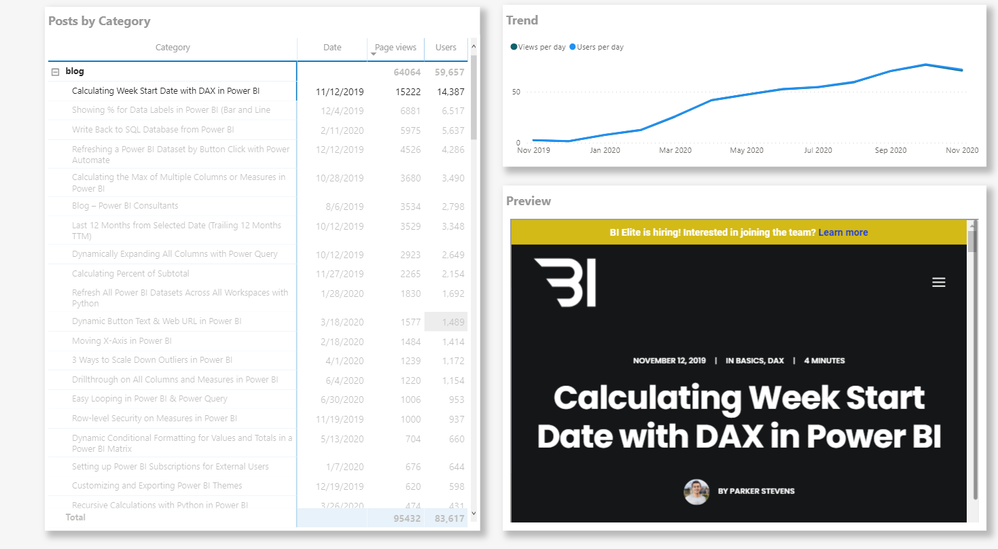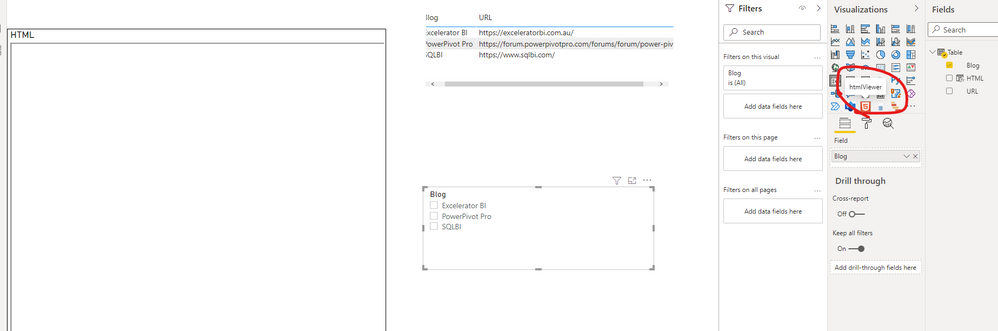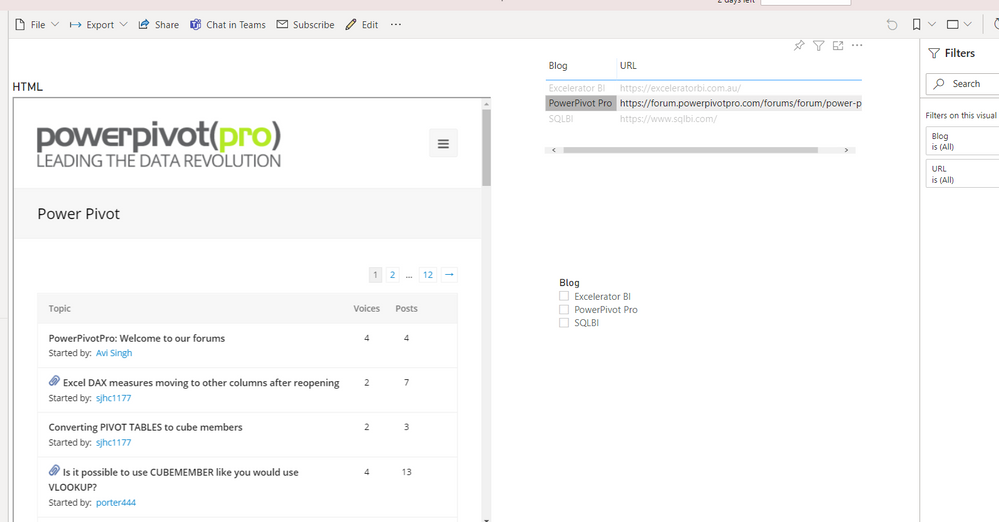Join us at FabCon Vienna from September 15-18, 2025
The ultimate Fabric, Power BI, SQL, and AI community-led learning event. Save €200 with code FABCOMM.
Get registered- Power BI forums
- Get Help with Power BI
- Desktop
- Service
- Report Server
- Power Query
- Mobile Apps
- Developer
- DAX Commands and Tips
- Custom Visuals Development Discussion
- Health and Life Sciences
- Power BI Spanish forums
- Translated Spanish Desktop
- Training and Consulting
- Instructor Led Training
- Dashboard in a Day for Women, by Women
- Galleries
- Data Stories Gallery
- Themes Gallery
- Contests Gallery
- Quick Measures Gallery
- Notebook Gallery
- Translytical Task Flow Gallery
- TMDL Gallery
- R Script Showcase
- Webinars and Video Gallery
- Ideas
- Custom Visuals Ideas (read-only)
- Issues
- Issues
- Events
- Upcoming Events
Enhance your career with this limited time 50% discount on Fabric and Power BI exams. Ends August 31st. Request your voucher.
- Power BI forums
- Forums
- Get Help with Power BI
- Desktop
- How to generate webpage preview in power bi report
- Subscribe to RSS Feed
- Mark Topic as New
- Mark Topic as Read
- Float this Topic for Current User
- Bookmark
- Subscribe
- Printer Friendly Page
- Mark as New
- Bookmark
- Subscribe
- Mute
- Subscribe to RSS Feed
- Permalink
- Report Inappropriate Content
How to generate webpage preview in power bi report
Hi everyone,
I was looking at another power bi dashboard and saw a feature where one table contained page titles and the other visual contained the actual page of the website once the page title had been clicked on. Is there a simple way to achieve this that I am unaware of?
TIA!
Solved! Go to Solution.
- Mark as New
- Bookmark
- Subscribe
- Mute
- Subscribe to RSS Feed
- Permalink
- Report Inappropriate Content
Hi, @Anonymous
You need to add a calculated column as below:
HTML = "<iframe src="&'Table'[URL]&" style='position: fixed; width: 100%; height:100%'></iframe>"
Then apply it to visual "HtmlViewer".
Notice: you need to publish it to service so that you can see the webpage preview.
You can also refer to this related tutorial.
Dynamically Embed a Web Page in a Power BI Report
Best Regards,
Community Support Team _ Eason
- Mark as New
- Bookmark
- Subscribe
- Mute
- Subscribe to RSS Feed
- Permalink
- Report Inappropriate Content
Hi, @Anonymous
You need to add a calculated column as below:
HTML = "<iframe src="&'Table'[URL]&" style='position: fixed; width: 100%; height:100%'></iframe>"
Then apply it to visual "HtmlViewer".
Notice: you need to publish it to service so that you can see the webpage preview.
You can also refer to this related tutorial.
Dynamically Embed a Web Page in a Power BI Report
Best Regards,
Community Support Team _ Eason
- Mark as New
- Bookmark
- Subscribe
- Mute
- Subscribe to RSS Feed
- Permalink
- Report Inappropriate Content
Thank you for this detailed message!
- Mark as New
- Bookmark
- Subscribe
- Mute
- Subscribe to RSS Feed
- Permalink
- Report Inappropriate Content
@Anonymous , I think HTML content have been used to disply web page.
Isfiltered has been use in color measure which can make background and font color transparent
A card is fully covering the html visual with measure as message
Font color = if(isfiltered(Table[Blog]), "blue", "#FFFFFF00")
background color = if(isfiltered(Table[Blog]), "#ffffff", "#FFFFFF00")
Used in conditional formatting using field value option
refer if needed
How to do conditional formatting by measure and apply it on pie?: https://youtu.be/RqBb5eBf_I4
HTML content
https://appsource.microsoft.com/en-us/product/power-bi-visuals/wa200001930?tab=overview
- Mark as New
- Bookmark
- Subscribe
- Mute
- Subscribe to RSS Feed
- Permalink
- Report Inappropriate Content
Thank you!