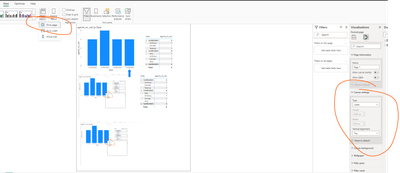Join us at FabCon Vienna from September 15-18, 2025
The ultimate Fabric, Power BI, SQL, and AI community-led learning event. Save €200 with code FABCOMM.
Get registered- Power BI forums
- Get Help with Power BI
- Desktop
- Service
- Report Server
- Power Query
- Mobile Apps
- Developer
- DAX Commands and Tips
- Custom Visuals Development Discussion
- Health and Life Sciences
- Power BI Spanish forums
- Translated Spanish Desktop
- Training and Consulting
- Instructor Led Training
- Dashboard in a Day for Women, by Women
- Galleries
- Data Stories Gallery
- Themes Gallery
- Contests Gallery
- Quick Measures Gallery
- Notebook Gallery
- Translytical Task Flow Gallery
- TMDL Gallery
- R Script Showcase
- Webinars and Video Gallery
- Ideas
- Custom Visuals Ideas (read-only)
- Issues
- Issues
- Events
- Upcoming Events
Compete to become Power BI Data Viz World Champion! First round ends August 18th. Get started.
- Power BI forums
- Forums
- Get Help with Power BI
- Desktop
- How to freeze a common header of multiple matrix v...
- Subscribe to RSS Feed
- Mark Topic as New
- Mark Topic as Read
- Float this Topic for Current User
- Bookmark
- Subscribe
- Printer Friendly Page
- Mark as New
- Bookmark
- Subscribe
- Mute
- Subscribe to RSS Feed
- Permalink
- Report Inappropriate Content
How to freeze a common header of multiple matrix visual
Please see the case in the screenshot. I have created a multiple matrix's visuals (without headers) in report page and created manually a header table. But someone scroll down then header also get scroll up and hidden. Is there any way to freeze that top header matrix table?
Solved! Go to Solution.
- Mark as New
- Bookmark
- Subscribe
- Mute
- Subscribe to RSS Feed
- Permalink
- Report Inappropriate Content
Hi @mkuma728
All shapes/objects that we add are static and not responsive.
So the wanted functionality is unfortunately not unavailable.
There is an idea about this issue, you can vote for it (i voted) here:
https://ideas.fabric.microsoft.com/ideas/idea/?ideaid=cac4bd8f-5248-4b6e-8bef-d228300f47b8
If your report is out of the height of the standard page, you can customize it to a larger one and choose the view option: "fit to page", this can help to avoid scrolling.
If this post helps, then please consider Accepting it as the solution to help the other members find it more quickly.
Rita Fainshtein | Microsoft MVP
https://www.linkedin.com/in/rita-fainshtein/
Blog : https://www.madeiradata.com/profile/ritaf/profile
- Mark as New
- Bookmark
- Subscribe
- Mute
- Subscribe to RSS Feed
- Permalink
- Report Inappropriate Content
Hi @mkuma728
All shapes/objects that we add are static and not responsive.
So the wanted functionality is unfortunately not unavailable.
There is an idea about this issue, you can vote for it (i voted) here:
https://ideas.fabric.microsoft.com/ideas/idea/?ideaid=cac4bd8f-5248-4b6e-8bef-d228300f47b8
If your report is out of the height of the standard page, you can customize it to a larger one and choose the view option: "fit to page", this can help to avoid scrolling.
If this post helps, then please consider Accepting it as the solution to help the other members find it more quickly.
Rita Fainshtein | Microsoft MVP
https://www.linkedin.com/in/rita-fainshtein/
Blog : https://www.madeiradata.com/profile/ritaf/profile