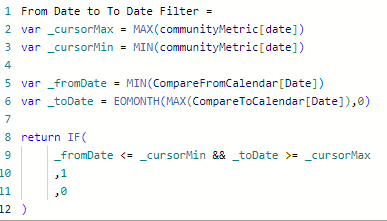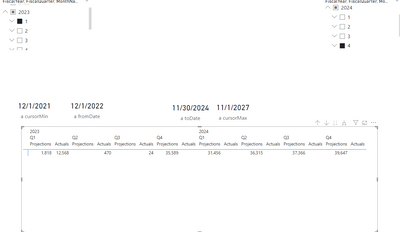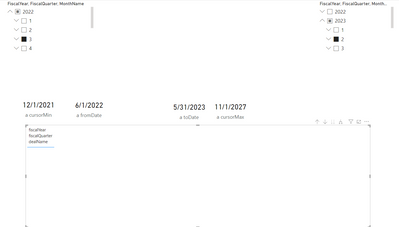Fabric Data Days starts November 4th!
Advance your Data & AI career with 50 days of live learning, dataviz contests, hands-on challenges, study groups & certifications and more!
Get registered- Power BI forums
- Get Help with Power BI
- Desktop
- Service
- Report Server
- Power Query
- Mobile Apps
- Developer
- DAX Commands and Tips
- Custom Visuals Development Discussion
- Health and Life Sciences
- Power BI Spanish forums
- Translated Spanish Desktop
- Training and Consulting
- Instructor Led Training
- Dashboard in a Day for Women, by Women
- Galleries
- Data Stories Gallery
- Themes Gallery
- Contests Gallery
- Quick Measures Gallery
- Visual Calculations Gallery
- Notebook Gallery
- Translytical Task Flow Gallery
- TMDL Gallery
- R Script Showcase
- Webinars and Video Gallery
- Ideas
- Custom Visuals Ideas (read-only)
- Issues
- Issues
- Events
- Upcoming Events
Get Fabric Certified for FREE during Fabric Data Days. Don't miss your chance! Learn more
- Power BI forums
- Forums
- Get Help with Power BI
- Desktop
- How to fix bug in dax function (from date - to dat...
- Subscribe to RSS Feed
- Mark Topic as New
- Mark Topic as Read
- Float this Topic for Current User
- Bookmark
- Subscribe
- Printer Friendly Page
- Mark as New
- Bookmark
- Subscribe
- Mute
- Subscribe to RSS Feed
- Permalink
- Report Inappropriate Content
How to fix bug in dax function (from date - to date slicer)
hey everyone,
I'm desperate to fix this problem below. I will share dax and screenshots as well.
It's working for 2024,25,26,27 but it's not working 2022 and 2023... interestingly It's actually filtering the selected dates when I remove dimensions from "Rows" I have no idea how this is happening, and If it's easy I want to fix my dax code, if not other approaches will be appreciated.
this is the dax function I use in the matrix view, filtered by "1"
NUMBER #1
and this filters the records between selected dates, from date - to date, here below
(bring from 2022 - Q2 to 2023 - Q2) but we don't have any dimensions in the Rows
NUMBER #2
it works after 2023 but when it comes to 2022 and 2023 it's NOT working
when I remove "Rows" it's working
NUMBER #3
It's not even working in 2022 (when remove "rows" its working)
Solved! Go to Solution.
- Mark as New
- Bookmark
- Subscribe
- Mute
- Subscribe to RSS Feed
- Permalink
- Report Inappropriate Content
it was filterin on table view, but i realized it was not working for MATRIX view, and i remember to not
using a filter in the table but in the measures itself. I adjusted 2 measure i used to this below. Now it's working
- Mark as New
- Bookmark
- Subscribe
- Mute
- Subscribe to RSS Feed
- Permalink
- Report Inappropriate Content
it was filterin on table view, but i realized it was not working for MATRIX view, and i remember to not
using a filter in the table but in the measures itself. I adjusted 2 measure i used to this below. Now it's working
- Mark as New
- Bookmark
- Subscribe
- Mute
- Subscribe to RSS Feed
- Permalink
- Report Inappropriate Content
@Anonymous , if you want two date/period slicer you need to follow disconneted table approch
Power BI Abstract Thesis: How to use two Date/Period slicers
Helpful resources

Fabric Data Days
Advance your Data & AI career with 50 days of live learning, contests, hands-on challenges, study groups & certifications and more!

Power BI Monthly Update - October 2025
Check out the October 2025 Power BI update to learn about new features.

| User | Count |
|---|---|
| 80 | |
| 49 | |
| 35 | |
| 31 | |
| 30 |