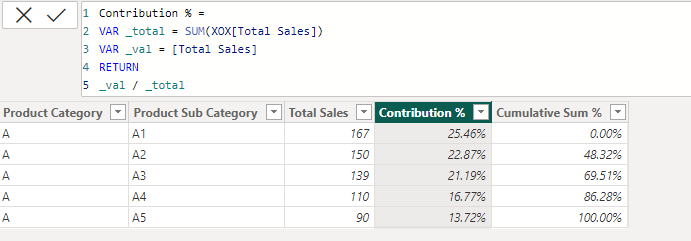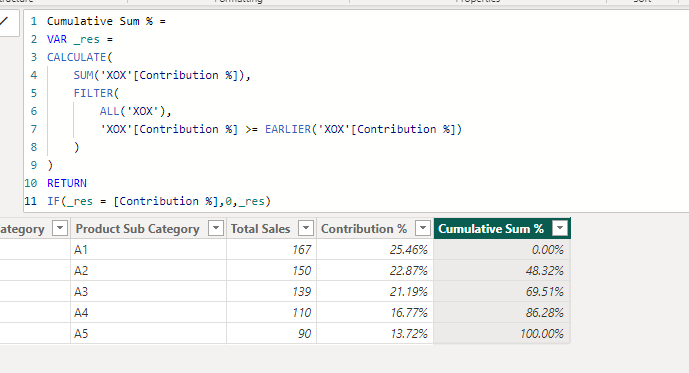Join us at the 2025 Microsoft Fabric Community Conference
Microsoft Fabric Community Conference 2025, March 31 - April 2, Las Vegas, Nevada. Use code FABINSIDER for a $400 discount.
Register now- Power BI forums
- Get Help with Power BI
- Desktop
- Service
- Report Server
- Power Query
- Mobile Apps
- Developer
- DAX Commands and Tips
- Custom Visuals Development Discussion
- Health and Life Sciences
- Power BI Spanish forums
- Translated Spanish Desktop
- Training and Consulting
- Instructor Led Training
- Dashboard in a Day for Women, by Women
- Galleries
- Webinars and Video Gallery
- Data Stories Gallery
- Themes Gallery
- Power BI DataViz World Championships Gallery
- Quick Measures Gallery
- R Script Showcase
- COVID-19 Data Stories Gallery
- Community Connections & How-To Videos
- 2021 MSBizAppsSummit Gallery
- 2020 MSBizAppsSummit Gallery
- 2019 MSBizAppsSummit Gallery
- Events
- Ideas
- Custom Visuals Ideas (read-only)
- Issues
- Issues
- Events
- Upcoming Events
The Power BI DataViz World Championships are on! With four chances to enter, you could win a spot in the LIVE Grand Finale in Las Vegas. Show off your skills.
- Power BI forums
- Forums
- Get Help with Power BI
- Desktop
- Re: How to filter out the tables based on the Top ...
- Subscribe to RSS Feed
- Mark Topic as New
- Mark Topic as Read
- Float this Topic for Current User
- Bookmark
- Subscribe
- Printer Friendly Page
- Mark as New
- Bookmark
- Subscribe
- Mute
- Subscribe to RSS Feed
- Permalink
- Report Inappropriate Content
How to filter out the tables based on the Top 50% Contribution of Total Sales?
Hi All,
Consider the below table where we have Product Category & Product Subcategory and the corresponding Total Sales.
We need get only the Product Category & sub category which contributes the Top 50% of the Total Sales.
Step 1 - Calculate the Contribution % for each row. (i.e) = 167 / 656(Total Sales)
Step 2 - Calculate Cumulative sum of Contribution %
Step 3 - From Step 2, get only the records which is in the range of 0% <= x <= 50%
In the below example, only first two records will come. So the table visual should filter accordingly and show only first 2 records.
| Product Category | Product Sub Category | Total Sales | Contribution % | Cumulative Sum % | Rank |
| A | A1 | 167 | 25.46% (=167/656) | 0% | 1 |
| A | A2 | 150 | 22.87% (=150/656) | 48.32% (=25.46%+22.87%) | 2 |
| A | A3 | 139 | 21.19% (=139/656) | 69.51% (=48.32%+21.19%) | 3 |
| A | A4 | 110 | 16.77% (=110/656) | 86.28% (=69.51+16.77%) | 4 |
| A | A5 | 90 | 13.72% (=90/656) | 100.00% (=86.28%+13.72%) | 5 |
| Total = 656 (=167+150+139+110+90) |
Please help me in achieving the above logic. Thanks in advance !!
- Mark as New
- Bookmark
- Subscribe
- Mute
- Subscribe to RSS Feed
- Permalink
- Report Inappropriate Content
Hello @MadhumithaV_26 You can use SUMX to avoid any error Try out the below DAX
Calculated Columns :-
i.e
And
- Mark as New
- Bookmark
- Subscribe
- Mute
- Subscribe to RSS Feed
- Permalink
- Report Inappropriate Content
- Mark as New
- Bookmark
- Subscribe
- Mute
- Subscribe to RSS Feed
- Permalink
- Report Inappropriate Content
This is not working for me. Total Sales is a measure in my use case. So I can't able to use sum or Earlier function on top of a measure. Can you help me solving this?
Thanks
Helpful resources

Join us at the Microsoft Fabric Community Conference
March 31 - April 2, 2025, in Las Vegas, Nevada. Use code MSCUST for a $150 discount!

Power BI Monthly Update - February 2025
Check out the February 2025 Power BI update to learn about new features.

| User | Count |
|---|---|
| 82 | |
| 78 | |
| 52 | |
| 39 | |
| 35 |
| User | Count |
|---|---|
| 94 | |
| 79 | |
| 51 | |
| 47 | |
| 47 |