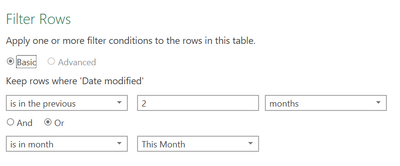FabCon is coming to Atlanta
Join us at FabCon Atlanta from March 16 - 20, 2026, for the ultimate Fabric, Power BI, AI and SQL community-led event. Save $200 with code FABCOMM.
Register now!- Power BI forums
- Get Help with Power BI
- Desktop
- Service
- Report Server
- Power Query
- Mobile Apps
- Developer
- DAX Commands and Tips
- Custom Visuals Development Discussion
- Health and Life Sciences
- Power BI Spanish forums
- Translated Spanish Desktop
- Training and Consulting
- Instructor Led Training
- Dashboard in a Day for Women, by Women
- Galleries
- Data Stories Gallery
- Themes Gallery
- Contests Gallery
- Quick Measures Gallery
- Notebook Gallery
- Translytical Task Flow Gallery
- TMDL Gallery
- R Script Showcase
- Webinars and Video Gallery
- Ideas
- Custom Visuals Ideas (read-only)
- Issues
- Issues
- Events
- Upcoming Events
Join the Fabric FabCon Global Hackathon—running virtually through Nov 3. Open to all skill levels. $10,000 in prizes! Register now.
- Power BI forums
- Forums
- Get Help with Power BI
- Desktop
- Re: How to filter dates since last 2 calendar mont...
- Subscribe to RSS Feed
- Mark Topic as New
- Mark Topic as Read
- Float this Topic for Current User
- Bookmark
- Subscribe
- Printer Friendly Page
- Mark as New
- Bookmark
- Subscribe
- Mute
- Subscribe to RSS Feed
- Permalink
- Report Inappropriate Content
How to filter dates since last 2 calendar months including current month?
Hello,
I have a table with multiple columns, including, dates. I am trying to make a dynamic filter for the table visualization in Power BI, so that it will only show the data since the last 2 calendar months (starting from the first day of the month, 2 months ago) until the current month. So, in this case, as from 1 December 2021 until 28 February 2022.
I am thinking maybe do it in DAX? I don't know how to proceed. Any help is much appreciated!
| Date | Amount | Country |
| 01/11/2021 | 44 | China |
| 06/11/2021 | 44 | Germany |
| 01/12/2021 | 48 | Indonesia |
| 19/12/2021 | 50 | Kuwait |
| 21/01/2022 | 3 | France |
| 23/01/2022 | 3 | India |
| 03/01/2022 | 1 | Indonesia |
| 11/02/2022 | 6 | Brazil |
| 13/01/2022 | 2 | Germany |
| 14/02/2022 | 7 | Mexico |
| 21/03/2022 | 12 | Poland |
Solved! Go to Solution.
- Mark as New
- Bookmark
- Subscribe
- Mute
- Subscribe to RSS Feed
- Permalink
- Report Inappropriate Content
@Anonymous
Add a column to your calendar table like this.
Month Offset = DATEDIFF ( TODAY(), Dates[Date], MONTH )Then you can set a filter on that column for <= 0 and >= -2 and that will give you the last 2 full months and the current month.
- Mark as New
- Bookmark
- Subscribe
- Mute
- Subscribe to RSS Feed
- Permalink
- Report Inappropriate Content
Another simple solution is to use the "Date/Time Filters"
- Mark as New
- Bookmark
- Subscribe
- Mute
- Subscribe to RSS Feed
- Permalink
- Report Inappropriate Content
@Anonymous
Add a column to your calendar table like this.
Month Offset = DATEDIFF ( TODAY(), Dates[Date], MONTH )Then you can set a filter on that column for <= 0 and >= -2 and that will give you the last 2 full months and the current month.
Helpful resources

FabCon Global Hackathon
Join the Fabric FabCon Global Hackathon—running virtually through Nov 3. Open to all skill levels. $10,000 in prizes!

Power BI Monthly Update - September 2025
Check out the September 2025 Power BI update to learn about new features.