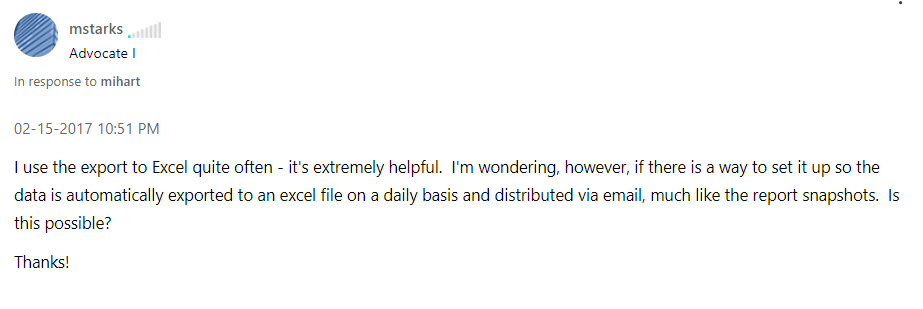Party with Power BI’s own Guy in a Cube
Power BI is turning 10! Tune in for a special live episode on July 24 with behind-the-scenes stories, product evolution highlights, and a sneak peek at what’s in store for the future.
Save the date- Power BI forums
- Get Help with Power BI
- Desktop
- Service
- Report Server
- Power Query
- Mobile Apps
- Developer
- DAX Commands and Tips
- Custom Visuals Development Discussion
- Health and Life Sciences
- Power BI Spanish forums
- Translated Spanish Desktop
- Training and Consulting
- Instructor Led Training
- Dashboard in a Day for Women, by Women
- Galleries
- Data Stories Gallery
- Themes Gallery
- Contests Gallery
- Quick Measures Gallery
- Notebook Gallery
- Translytical Task Flow Gallery
- TMDL Gallery
- R Script Showcase
- Webinars and Video Gallery
- Ideas
- Custom Visuals Ideas (read-only)
- Issues
- Issues
- Events
- Upcoming Events
Enhance your career with this limited time 50% discount on Fabric and Power BI exams. Ends August 31st. Request your voucher.
- Power BI forums
- Forums
- Get Help with Power BI
- Desktop
- How to export PBI data into Excel automatically on...
- Subscribe to RSS Feed
- Mark Topic as New
- Mark Topic as Read
- Float this Topic for Current User
- Bookmark
- Subscribe
- Printer Friendly Page
- Mark as New
- Bookmark
- Subscribe
- Mute
- Subscribe to RSS Feed
- Permalink
- Report Inappropriate Content
How to export PBI data into Excel automatically on daily basis
Hi Experts,
I have a some urgent requirement to export the PBI data into Excel on daily basis. That Excel should be accessible to the end users.
Can anyone please guide me towards a right direction ?
Many Thanks in advance!
- Mark as New
- Bookmark
- Subscribe
- Mute
- Subscribe to RSS Feed
- Permalink
- Report Inappropriate Content
! Hello!
Did you manage to find a solution? I'm going through the same problem,
Best regards
- Mark as New
- Bookmark
- Subscribe
- Mute
- Subscribe to RSS Feed
- Permalink
- Report Inappropriate Content
Hi @Uzi2019 ,
Could you tell me if my post helps you a little? If it is, kindly Accept it as the solution to make the thread closed. More people will benefit from it.
Hope to hear from you
Best Regards,
Eyelyn Qin
- Mark as New
- Bookmark
- Subscribe
- Mute
- Subscribe to RSS Feed
- Permalink
- Report Inappropriate Content
Hi @Anonymous ,
Thank you for your reply, But your solution didn't work out for me. I am getting an error while creating flow. I am still trying to figure out the solution.
- Mark as New
- Bookmark
- Subscribe
- Mute
- Subscribe to RSS Feed
- Permalink
- Report Inappropriate Content
Hi @Uzi2019 ,
According to this thread:
An idea similar with automatically export data automatically on daily basis has been submitted in the following link, please vote it up and you can add comments in this idea:
Automatic data snapshots/export data
Please refer to the tutorials to see if it could help you a little:
How to Auto-Schedule Data Export From Power BI
Tutorial: Export Power BI Reports to CSV Automatically
Best Regards,
Eyelyn Qin
If this post helps, then please consider Accept it as the solution to help the other members find it more quickly.
- Mark as New
- Bookmark
- Subscribe
- Mute
- Subscribe to RSS Feed
- Permalink
- Report Inappropriate Content
@Uzi2019 , You can check for power automate
https://www.youtube.com/watch?v=BnTipbooeP0
rest API - https://docs.microsoft.com/en-us/rest/api/power-bi/reports/exporttofile
- Mark as New
- Bookmark
- Subscribe
- Mute
- Subscribe to RSS Feed
- Permalink
- Report Inappropriate Content
Hi @amitchandak ,
I have already tried that method but I got stuck at (create csv table)step. After running a flow, showing error input to this flow is null, even I did the same as per the video. but every time showing the same error. can you please create a same flow n let me know whether are you able to run a flow successfully or not.
Thanks in Advance
Helpful resources
| User | Count |
|---|---|
| 73 | |
| 72 | |
| 39 | |
| 25 | |
| 23 |
| User | Count |
|---|---|
| 96 | |
| 93 | |
| 51 | |
| 43 | |
| 42 |