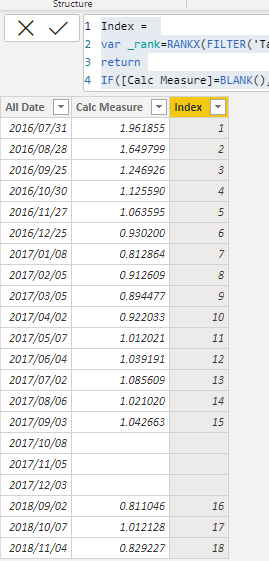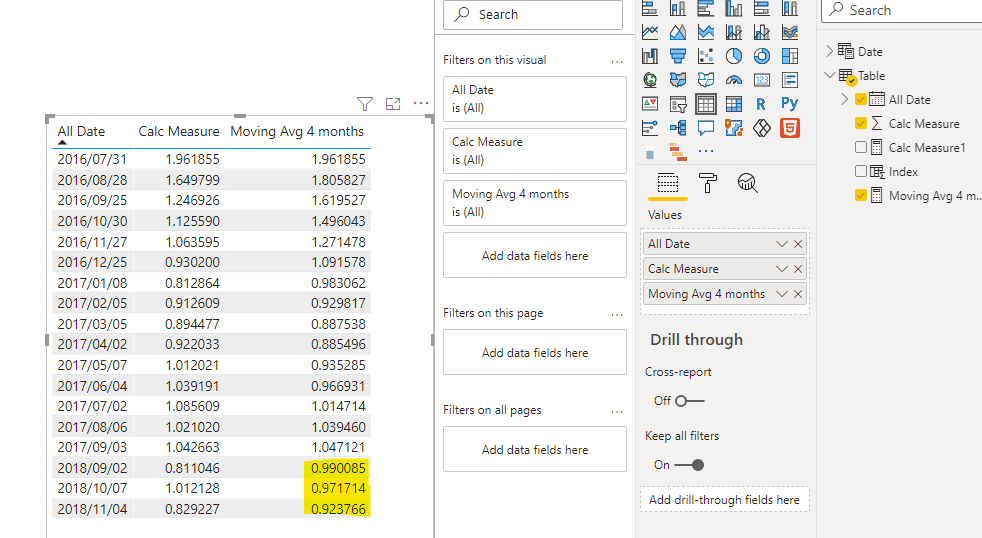Join us at FabCon Vienna from September 15-18, 2025
The ultimate Fabric, Power BI, SQL, and AI community-led learning event. Save €200 with code FABCOMM.
Get registered- Power BI forums
- Get Help with Power BI
- Desktop
- Service
- Report Server
- Power Query
- Mobile Apps
- Developer
- DAX Commands and Tips
- Custom Visuals Development Discussion
- Health and Life Sciences
- Power BI Spanish forums
- Translated Spanish Desktop
- Training and Consulting
- Instructor Led Training
- Dashboard in a Day for Women, by Women
- Galleries
- Data Stories Gallery
- Themes Gallery
- Contests Gallery
- Quick Measures Gallery
- Notebook Gallery
- Translytical Task Flow Gallery
- TMDL Gallery
- R Script Showcase
- Webinars and Video Gallery
- Ideas
- Custom Visuals Ideas (read-only)
- Issues
- Issues
- Events
- Upcoming Events
Compete to become Power BI Data Viz World Champion! First round ends August 18th. Get started.
- Power BI forums
- Forums
- Get Help with Power BI
- Desktop
- How to exclude/Ignore Blanks in Moving average cal...
- Subscribe to RSS Feed
- Mark Topic as New
- Mark Topic as Read
- Float this Topic for Current User
- Bookmark
- Subscribe
- Printer Friendly Page
- Mark as New
- Bookmark
- Subscribe
- Mute
- Subscribe to RSS Feed
- Permalink
- Report Inappropriate Content
How to exclude/Ignore Blanks in Moving average calculation
Hi,
I have 4 months moving average calculation
| All Date | Calc Measure | Moving Avg 4 months |
| 31/07/2016 0:00 | 1.961855 | 1.961855 |
| 28/08/2016 0:00 | 1.649799 | 1.805827 |
| 25/09/2016 0:00 | 1.246926 | 1.619526 |
| 30/10/2016 0:00 | 1.12559 | 1.496042 |
| 27/11/2016 0:00 | 1.063595 | 1.271477 |
| 25/12/2016 0:00 | 0.9302 | 1.091578 |
| 08/01/2017 0:00 | 0.812864 | 0.983062 |
| 05/02/2017 0:00 | 0.912609 | 0.929817 |
| 05/03/2017 0:00 | 0.894477 | 0.887538 |
| 02/04/2017 0:00 | 0.922033 | 0.885496 |
| 07/05/2017 0:00 | 1.012021 | 0.935285 |
| 04/06/2017 0:00 | 1.039191 | 0.966931 |
| 02/07/2017 0:00 | 1.085609 | 1.014714 |
| 06/08/2017 0:00 | 1.02102 | 1.03946 |
| 03/09/2017 0:00 | 1.042663 | 1.047121 |
08/10/2017 0:00 | 1.049764 | |
05/11/2017 0:00 | 1.031841 | |
03/12/2017 0:00 | 1.042663 | |
| 02/09/2018 0:00 | 0.811046 | 0.811046 |
| 07/10/2018 0:00 | 1.012128 | 0.911587 |
| 04/11/2018 0:00 | 0.829227 | 0.884134 |
My expectation is to ignore the blanks while calculating the 4 months average,
For example,
Oct, Nov, and Dec 2017, which is blank should be ignored
For Sep 2018 the last 4 nonblank data points should be considered - ( July 2017+ Aug 2017 + Sep 2017 + Sep 2018)/4
Can anyone help, Please!!
Solved! Go to Solution.
- Mark as New
- Bookmark
- Subscribe
- Mute
- Subscribe to RSS Feed
- Permalink
- Report Inappropriate Content
Hi @Anonymous ,
You need to pick up the last 4 date values from your table instead of making the calculation based on the DATESINPERIOD:
Average_Last_4Months =
AVERAGEX (
TOPN (
4,
FILTER (
SUMMARIZE ( ALL ( 'Table'[All Date] ), 'Table'[All Date], "@CalcMeasure", [Calc_Measure] ),
[@CalcMeasure] <> BLANK ()
&& 'Table'[All Date] <= MAX ( 'Table'[All Date] )
),
'Table'[All Date], DESC
),
[@CalcMeasure]
)Using the TOPN you will pickup the last rows you need for each month.
Regards
Miguel Félix
Did I answer your question? Mark my post as a solution!
Proud to be a Super User!
Check out my blog: Power BI em Português- Mark as New
- Bookmark
- Subscribe
- Mute
- Subscribe to RSS Feed
- Permalink
- Report Inappropriate Content
Hi, @Anonymous
According to your description, I can understand your problem, I think you can create a calculated column to help you to get the correct measure value, you can try this method:
- Create a calculated column like this:
Index =
var _rank=RANKX(FILTER('Table',[Calc Measure]<>BLANK()),[All Date],,ASC,Dense)
return
IF([Calc Measure]=BLANK(),BLANK(),_rank)
This is the output of the calculated column:
- Create a measure:
Moving Avg 4 months =
CALCULATE(AVERAGE([Calc Measure]),FILTER(ALL('Table'),[Index]<=MAX([Index])&&[Index]>=MAX([Index])-3&&[Index]<>0))
- Then go to the table chart to place it like this:
And you can get the correct value as what you want.
You can download my test pbix file below
Thank you very much!
Best Regards,
Community Support Team _Robert Qin
If this post helps, then please consider Accept it as the solution to help the other members find it more quickly.
- Mark as New
- Bookmark
- Subscribe
- Mute
- Subscribe to RSS Feed
- Permalink
- Report Inappropriate Content
Thanks for suggesting this method. But the thing is Calc_Measure is not the column value. It's a calculated measure so Indexing doesn't work. The other solution posted by MFelix worked well.
Thanks for your help!!
- Mark as New
- Bookmark
- Subscribe
- Mute
- Subscribe to RSS Feed
- Permalink
- Report Inappropriate Content
Hi @Anonymous ,
You need to pick up the last 4 date values from your table instead of making the calculation based on the DATESINPERIOD:
Average_Last_4Months =
AVERAGEX (
TOPN (
4,
FILTER (
SUMMARIZE ( ALL ( 'Table'[All Date] ), 'Table'[All Date], "@CalcMeasure", [Calc_Measure] ),
[@CalcMeasure] <> BLANK ()
&& 'Table'[All Date] <= MAX ( 'Table'[All Date] )
),
'Table'[All Date], DESC
),
[@CalcMeasure]
)Using the TOPN you will pickup the last rows you need for each month.
Regards
Miguel Félix
Did I answer your question? Mark my post as a solution!
Proud to be a Super User!
Check out my blog: Power BI em Português- Mark as New
- Bookmark
- Subscribe
- Mute
- Subscribe to RSS Feed
- Permalink
- Report Inappropriate Content
Thank you so much for providing the solution!! This is what I was looking for.
For the first 4 months, it didn't calculate properly. So I wrote an "if" condition and Index column to pick my old calculation if the index < 4 else the solution provided by you(Average_Last_4Months). It worked really well.
Once again thanks a ton.