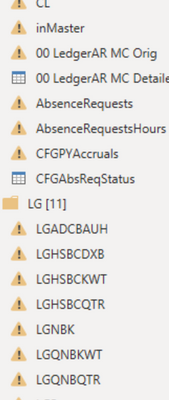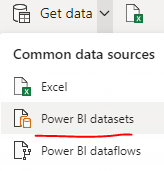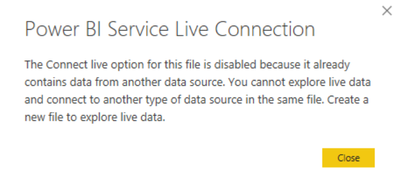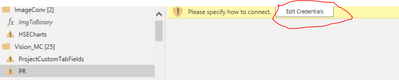FabCon is coming to Atlanta
Join us at FabCon Atlanta from March 16 - 20, 2026, for the ultimate Fabric, Power BI, AI and SQL community-led event. Save $200 with code FABCOMM.
Register now!- Power BI forums
- Get Help with Power BI
- Desktop
- Service
- Report Server
- Power Query
- Mobile Apps
- Developer
- DAX Commands and Tips
- Custom Visuals Development Discussion
- Health and Life Sciences
- Power BI Spanish forums
- Translated Spanish Desktop
- Training and Consulting
- Instructor Led Training
- Dashboard in a Day for Women, by Women
- Galleries
- Data Stories Gallery
- Themes Gallery
- Contests Gallery
- QuickViz Gallery
- Quick Measures Gallery
- Visual Calculations Gallery
- Notebook Gallery
- Translytical Task Flow Gallery
- TMDL Gallery
- R Script Showcase
- Webinars and Video Gallery
- Ideas
- Custom Visuals Ideas (read-only)
- Issues
- Issues
- Events
- Upcoming Events
The Power BI Data Visualization World Championships is back! Get ahead of the game and start preparing now! Learn more
- Power BI forums
- Forums
- Get Help with Power BI
- Desktop
- How to edit dataset from different report?
- Subscribe to RSS Feed
- Mark Topic as New
- Mark Topic as Read
- Float this Topic for Current User
- Bookmark
- Subscribe
- Printer Friendly Page
- Mark as New
- Bookmark
- Subscribe
- Mute
- Subscribe to RSS Feed
- Permalink
- Report Inappropriate Content
How to edit dataset from different report?
I am an admin of a workspace with multiple reports. I can publish my report and download others report as well, but i am unable to edit the dataset of others.
As soon as i download the .pbix file and click trasform there was a huge delay in loading, CPU usage shoots up and eventually throws an error as below
I am assuming this has to do with permissions? .
I need to work with a dataset that is in this report to be used in another report, is it possible?.
Is there a way to make it work in power bi service?
what should i do for making this dataset to work for me?
- Mark as New
- Bookmark
- Subscribe
- Mute
- Subscribe to RSS Feed
- Permalink
- Report Inappropriate Content
If I understand your issue, you need to use one dataset in another report. The example report you showed is already developed and published on PBI service.
Assuming it is published on PBI service.
In the new report, I would go to
Try it on the new report, Also, it has a limitation on only one dataset can be attached (atleast it is for me), If you have data flows published, you can try dataflows too.
- Mark as New
- Bookmark
- Subscribe
- Mute
- Subscribe to RSS Feed
- Permalink
- Report Inappropriate Content
@Anonymous this dataset is coming from an sql server database do i need to enter a valid credentials to access it?(please see the above reply for the pic asking for credetials ), will i be able to model it the same way i do to any normal table? also i am getting the below error
- Mark as New
- Bookmark
- Subscribe
- Mute
- Subscribe to RSS Feed
- Permalink
- Report Inappropriate Content
With the get dataset approach, you cannot model it. Because it will alter the dataset which you have pulled.
This dataset is alreqay linked to a report, modeling will change the existing report.
Hope it replies your question.
- Mark as New
- Bookmark
- Subscribe
- Mute
- Subscribe to RSS Feed
- Permalink
- Report Inappropriate Content
how about the credientails as it is from an sql server? and why am i getting the below error as below when i opt for the option you advised. how do i solve it?
- Mark as New
- Bookmark
- Subscribe
- Mute
- Subscribe to RSS Feed
- Permalink
- Report Inappropriate Content
Hi @kannanAhammed ,
According to your screenshot,it seems that you already have a live connection with another data source in the current .pbix file,if so,pls create a new .pbix file,then choose "dataset" for editting.
Kelly
- Mark as New
- Bookmark
- Subscribe
- Mute
- Subscribe to RSS Feed
- Permalink
- Report Inappropriate Content
Hi @kannanAhammed ,
See if this helps.
https://community.powerbi.com/t5/Service/powerbi-desktop-is-very-slow/m-p/1187157
https://community.powerbi.com/t5/Desktop/PBI-desktop-very-slow-freeze/m-p/254704
Regards,
Harsh Nathani
Did I answer your question? Mark my post as a solution! Appreciate with a Kudos!! (Click the Thumbs Up Button)
- Mark as New
- Bookmark
- Subscribe
- Mute
- Subscribe to RSS Feed
- Permalink
- Report Inappropriate Content
@harshnathani thanks for the reply, the slowness is not reply an issue for me, i just mention it as a detail, I would like to know why i am unable to connect to the dataset in the query editor stage throwing the below error and is it possible to connect to a dataset from a different report in the same workspace to do some modeling such as "1 to *" relationship etc.
Helpful resources

Power BI Dataviz World Championships
The Power BI Data Visualization World Championships is back! Get ahead of the game and start preparing now!

| User | Count |
|---|---|
| 39 | |
| 38 | |
| 38 | |
| 28 | |
| 27 |
| User | Count |
|---|---|
| 124 | |
| 88 | |
| 73 | |
| 66 | |
| 65 |