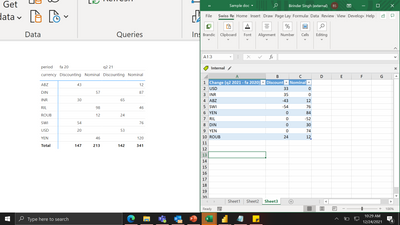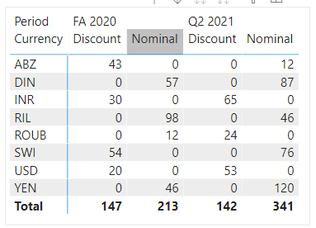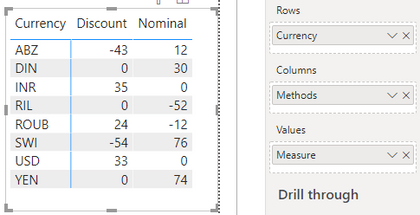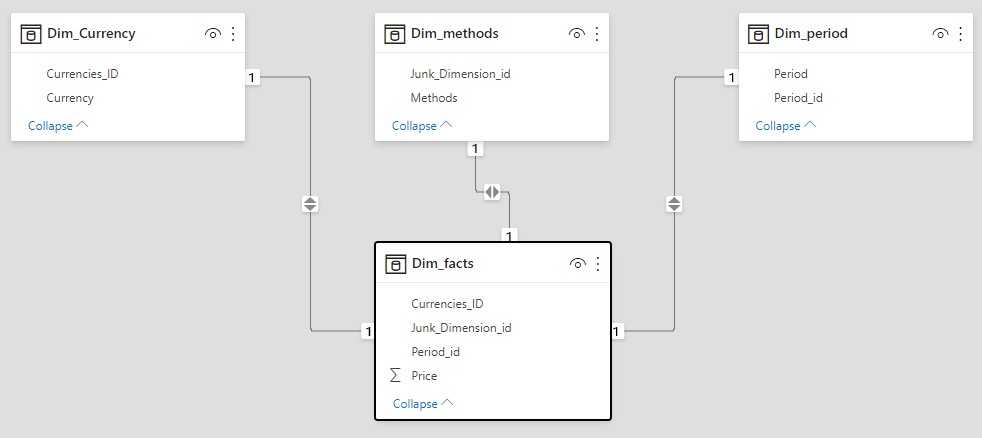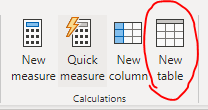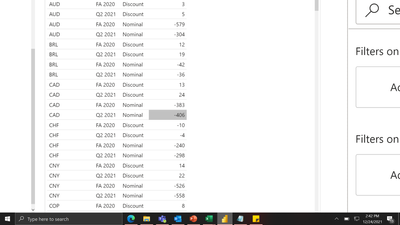Party with Power BI’s own Guy in a Cube
Power BI is turning 10! Tune in for a special live episode on July 24 with behind-the-scenes stories, product evolution highlights, and a sneak peek at what’s in store for the future.
Save the date- Power BI forums
- Get Help with Power BI
- Desktop
- Service
- Report Server
- Power Query
- Mobile Apps
- Developer
- DAX Commands and Tips
- Custom Visuals Development Discussion
- Health and Life Sciences
- Power BI Spanish forums
- Translated Spanish Desktop
- Training and Consulting
- Instructor Led Training
- Dashboard in a Day for Women, by Women
- Galleries
- Data Stories Gallery
- Themes Gallery
- Contests Gallery
- Quick Measures Gallery
- Notebook Gallery
- Translytical Task Flow Gallery
- TMDL Gallery
- R Script Showcase
- Webinars and Video Gallery
- Ideas
- Custom Visuals Ideas (read-only)
- Issues
- Issues
- Events
- Upcoming Events
Enhance your career with this limited time 50% discount on Fabric and Power BI exams. Ends August 31st. Request your voucher.
- Power BI forums
- Forums
- Get Help with Power BI
- Desktop
- How to do an inter calculation in matrix ?
- Subscribe to RSS Feed
- Mark Topic as New
- Mark Topic as Read
- Float this Topic for Current User
- Bookmark
- Subscribe
- Printer Friendly Page
- Mark as New
- Bookmark
- Subscribe
- Mute
- Subscribe to RSS Feed
- Permalink
- Report Inappropriate Content
How to do an inter calculation in matrix ?
Hi there,
Good wishes everyone,
As you can see on the left hand side, there is a matrix which contains discounted and nominal prices for 2 periods. I want to achieve results like the picture shown in right hand side. I want to subtract q2 2021 Discounted and nominal prices from fa 2020 discounted and nominal prices.
A seperate table may also work with seperate columns in the same tables.
I've seen this already in this forum.
I thought I will tag that member to answer my question, but he is not active, since feb 2020.
Solved! Go to Solution.
- Mark as New
- Bookmark
- Subscribe
- Mute
- Subscribe to RSS Feed
- Permalink
- Report Inappropriate Content
@Birinder , from where the fa20 , and q2 2021 is coming?
Can you share sample data and sample output in table format? Or a sample pbix after removing sensitive data.
- Mark as New
- Bookmark
- Subscribe
- Mute
- Subscribe to RSS Feed
- Permalink
- Report Inappropriate Content
@Birinder , If you need diff between two period, separated by 1 period or one year. With help from period/date table, Period rank and Year , Period number you can do
example
new column in period or date table
Period Rank = RANKX(all(Period),Period[year period],,ASC,Dense)
measure
This Period = CALCULATE(sum('Table'[Qty]), FILTER(ALL(Period),Period[Period Rank]=max(Period[Period Rank])))
Last Period = CALCULATE(sum('Table'[Qty]), FILTER(ALL(Period),Period[Period Rank]=max(Period[Period Rank])-1))
This Period = CALCULATE(sum('Table'[Qty]), FILTER(ALL(Period),'Period'[Year]=max('Period'[Year]) && Period[Period]=max(Period[Period])))
Last year same Period = CALCULATE(sum('Table'[Qty]), FILTER(ALL(Period),'Period'[Year]=max('Period'[Year])-1 && Period[Period]=max(Period[Period])))
Actually, I am somewhat confused if you are looking for something other than period diff. Sorry for that
- Mark as New
- Bookmark
- Subscribe
- Mute
- Subscribe to RSS Feed
- Permalink
- Report Inappropriate Content
Hi, @Birinder
I recovered some data by the picture you gave me, and I hope it will restore your problem.
Measure =
VAR n1 =
CALCULATE (
MAX ( 'Table'[Price] ),
FILTER (
'Table',
[Period] = "Q2 2021"
&& [Currency] = MAX( 'Table'[Currency] )
&& [Methods] = MAX( 'Table'[Methods] )
)
)
VAR n2 =
CALCULATE (
MAX ( 'Table'[Price] ),
FILTER (
'Table',
[Period] = "FA 2020"
&& [Currency] = MAX('Table'[Currency] )
&& [Methods] = MAX('Table'[Methods] )
)
)
RETURN
n1 - n2
Best Regards,
Community Support Team _Charlotte
If this post helps, then please consider Accept it as the solution to help the other members find it more quickly.
- Mark as New
- Bookmark
- Subscribe
- Mute
- Subscribe to RSS Feed
- Permalink
- Report Inappropriate Content
Hi, @Birinder
I simulated some more data, and I hope this time it fits your situation.
Use the function to create a new table.
Table = SELECTCOLUMNS(Dim_facts,"Currencies_ID",[Currencies_ID])Add calculated columns using lookupvalue.
Price = LOOKUPVALUE(Dim_facts[Price],Dim_facts[Currencies_ID],[Currencies_ID])Price = LOOKUPVALUE(Dim_facts[Price],Dim_facts[Currencies_ID],[Currencies_ID])Junk_Dimension_id = LOOKUPVALUE(Dim_facts[Junk_Dimension_id],Dim_facts[Currencies_ID],[Currencies_ID])Methods = LOOKUPVALUE(Dim_methods[Methods],Dim_methods[Junk_Dimension_id],[Junk_Dimension_id])Period_id = LOOKUPVALUE(Dim_facts[Period_id],[Currencies_ID],[Currencies_ID])Period = LOOKUPVALUE(Dim_period[Period],Dim_period[Period_id],[Period_id])Measure just uses the function in the previous reply.
Best Regards,
Community Support Team _Charlotte
If this post helps, then please consider Accept it as the solution to help the other members find it more quickly.
- Mark as New
- Bookmark
- Subscribe
- Mute
- Subscribe to RSS Feed
- Permalink
- Report Inappropriate Content
Hi, @Birinder
This source data is really too large.
By the same token, both Junk_Dimension_id and Period_id can be used as the columns selected for the new table.
Table = SELECTCOLUMNS(Dim_facts,"Junk_Dimension_id",[Junk_Dimension_id])Table = SELECTCOLUMNS(Dim_facts,"Period_id",[Period_id])Hope this helps you.
Best Regards,
Community Support Team _Charlotte
If this post helps, then please consider Accept it as the solution to help the other members find it more quickly.
- Mark as New
- Bookmark
- Subscribe
- Mute
- Subscribe to RSS Feed
- Permalink
- Report Inappropriate Content
Hi, @Birinder
You can also start by selecting the Dim_Currency table.
Table = SELECTCOLUMNS(Dim_Currency,"Currencies_id",[Currencies_id])
Best Regards,
- Mark as New
- Bookmark
- Subscribe
- Mute
- Subscribe to RSS Feed
- Permalink
- Report Inappropriate Content
Hi, @Birinder
I recovered some data by the picture you gave me, and I hope it will restore your problem.
Measure =
VAR n1 =
CALCULATE (
MAX ( 'Table'[Price] ),
FILTER (
'Table',
[Period] = "Q2 2021"
&& [Currency] = MAX( 'Table'[Currency] )
&& [Methods] = MAX( 'Table'[Methods] )
)
)
VAR n2 =
CALCULATE (
MAX ( 'Table'[Price] ),
FILTER (
'Table',
[Period] = "FA 2020"
&& [Currency] = MAX('Table'[Currency] )
&& [Methods] = MAX('Table'[Methods] )
)
)
RETURN
n1 - n2
Best Regards,
Community Support Team _Charlotte
If this post helps, then please consider Accept it as the solution to help the other members find it more quickly.
- Mark as New
- Bookmark
- Subscribe
- Mute
- Subscribe to RSS Feed
- Permalink
- Report Inappropriate Content
Hi @v-zhangti
Thank you for such great effort on my problem.
But below I also mentioned that all the tables are from different dimensions. Its a live data. There are dimensions and each dimension has multiple tables and within those tables there lies the data.
Do you any ideas on how we can achieve this ?
- Mark as New
- Bookmark
- Subscribe
- Mute
- Subscribe to RSS Feed
- Permalink
- Report Inappropriate Content
Hi, @Birinder
The fact that you can compose a matrix view like this means that there are associations in each table. You might consider using the LOOKUPVALUE function to aggregate the fields you need into one table.
https://docs.microsoft.com/dax/lookupvalue-function-dax
In the case of the Measure I did, Currency, Period, and Methods need to appear in a table for easy filtering.
If possible, I still hope you can provide simple PBIX files for testing, which can remove sensitive data in advance.
Best Regards,
Community Support Team _Charlotte
If this post helps, then please consider Accept it as the solution to help the other members find it more quickly.
- Mark as New
- Bookmark
- Subscribe
- Mute
- Subscribe to RSS Feed
- Permalink
- Report Inappropriate Content
In the case of the Measure I did, Currency, Period, and Methods need to appear in a table for easy filtering.
Yes,yes. You are finally getting there. I also have the same IDEA of doing so.
If possible, I still hope you can provide simple PBIX files for testing, which can remove sensitive data in advance.
I do want to but data is live, I dont have any permission to remove the data. I dont even know how to create a dummy dimension data. Sorry buddy.
I thought LOOKUP VALUE will work. But as soon as I fill the information of one dimension, only fields for those dimension appears. I can't select any other table from different dimension.
- Mark as New
- Bookmark
- Subscribe
- Mute
- Subscribe to RSS Feed
- Permalink
- Report Inappropriate Content
Hi, @Birinder
I thought LOOKUP VALUE will work. But as soon as I fill the information of one dimension, only fields for those dimension appears. I can't select any other table from different dimension.
I think you may not have found the correct use of LOOKUPVALUE. Can you describe to me which fields are common to "Dim_period" and "Dim_facts". Dim_facts" and "Dim_methods", "Dim_methods" and "Dim_currency", what fields are connected in each of these 4 tables, could you please describe them?
Best Regards
- Mark as New
- Bookmark
- Subscribe
- Mute
- Subscribe to RSS Feed
- Permalink
- Report Inappropriate Content
hi @v-zhangti
Fields which is common to "Dim_period" and "Dim_facts" is "period_id"
Fields which is common to "Dim_facts" and "Dim_methods" is "Junk_Dimension_id"
There is no field directly related to Dim_methods and Dim_Currency. There is a field "Currencies_ID" in Dim_Currency which is connected to "Dim_Facts" and as mentioned above that "Dim_facts" and "Dim_methods" is connected via "Junk_Dimension_id"
- Mark as New
- Bookmark
- Subscribe
- Mute
- Subscribe to RSS Feed
- Permalink
- Report Inappropriate Content
Hi, @Birinder
I simulated some more data, and I hope this time it fits your situation.
Use the function to create a new table.
Table = SELECTCOLUMNS(Dim_facts,"Currencies_ID",[Currencies_ID])Add calculated columns using lookupvalue.
Price = LOOKUPVALUE(Dim_facts[Price],Dim_facts[Currencies_ID],[Currencies_ID])Price = LOOKUPVALUE(Dim_facts[Price],Dim_facts[Currencies_ID],[Currencies_ID])Junk_Dimension_id = LOOKUPVALUE(Dim_facts[Junk_Dimension_id],Dim_facts[Currencies_ID],[Currencies_ID])Methods = LOOKUPVALUE(Dim_methods[Methods],Dim_methods[Junk_Dimension_id],[Junk_Dimension_id])Period_id = LOOKUPVALUE(Dim_facts[Period_id],[Currencies_ID],[Currencies_ID])Period = LOOKUPVALUE(Dim_period[Period],Dim_period[Period_id],[Period_id])Measure just uses the function in the previous reply.
Best Regards,
Community Support Team _Charlotte
If this post helps, then please consider Accept it as the solution to help the other members find it more quickly.
- Mark as New
- Bookmark
- Subscribe
- Mute
- Subscribe to RSS Feed
- Permalink
- Report Inappropriate Content
hi @v-zhangti
Thank you Thank you Thank you Thank you.
Thank you for all this.
Now the error is from our side, Cause while using this :-
Table = SELECTCOLUMNS(Dim_facts,"Currencies_ID",[Currencies_ID])
db memory error is showing. Cause the table is heavy in size. It is above 21 gb. while the memory limit is 20.48 gb. Can you give codes of choosing a different table column first and then looking up FACT table through it.
I wish I had knowledge of it.
But thanks to you and Amit, I literally learned a lot from you guys.
- Mark as New
- Bookmark
- Subscribe
- Mute
- Subscribe to RSS Feed
- Permalink
- Report Inappropriate Content
Hi, @Birinder
This source data is really too large.
By the same token, both Junk_Dimension_id and Period_id can be used as the columns selected for the new table.
Table = SELECTCOLUMNS(Dim_facts,"Junk_Dimension_id",[Junk_Dimension_id])Table = SELECTCOLUMNS(Dim_facts,"Period_id",[Period_id])Hope this helps you.
Best Regards,
Community Support Team _Charlotte
If this post helps, then please consider Accept it as the solution to help the other members find it more quickly.
- Mark as New
- Bookmark
- Subscribe
- Mute
- Subscribe to RSS Feed
- Permalink
- Report Inappropriate Content
Hi @v-zhangti
But in these both cases too, dim_facts is imported first.
Which again shows the memory error.
What if we can change the token ?
Instead of choosing Dim_facts can't we use another dimension first.
What would be the code for it ?
- Mark as New
- Bookmark
- Subscribe
- Mute
- Subscribe to RSS Feed
- Permalink
- Report Inappropriate Content
Hi, @Birinder
You can also start by selecting the Dim_Currency table.
Table = SELECTCOLUMNS(Dim_Currency,"Currencies_id",[Currencies_id])
Best Regards,
- Mark as New
- Bookmark
- Subscribe
- Mute
- Subscribe to RSS Feed
- Permalink
- Report Inappropriate Content
@Birinder , from where the fa20 , and q2 2021 is coming?
Can you share sample data and sample output in table format? Or a sample pbix after removing sensitive data.
- Mark as New
- Bookmark
- Subscribe
- Mute
- Subscribe to RSS Feed
- Permalink
- Report Inappropriate Content
Hi @amitchandak
The data is connected lively.
It's quite complex but I can't share you the data due to confideniality concerns for our company.
However, I will answer your every question.
Source of Period is a table which is named as "Period (v)" and it belongs to dimension "Dim_period".
Source of Price is a table which is named as "FACTS" and it belongs to dimension "Dim_facts".
Source of Method is a table which is named as "Method (f)" and it belongs to dimension "Dim_methods".
Source of currency is a table which is named as "Currency USD" and it belongs to dimension "Dim_currency".
- Mark as New
- Bookmark
- Subscribe
- Mute
- Subscribe to RSS Feed
- Permalink
- Report Inappropriate Content
@Birinder , I wanted to FA and Qtr are different columns in the table, Assume they FY and QTR
We can measure like
This YearQtr= CALCULATE(sum('Table'[Qty]),filter(ALL('Date'),'Date'[YearQtr]=max('Date'[YearQtr])))
This FY= CALCULATE(sum('Table'[Qty]),filter(ALL('Date'),'Date'[FY]=max('Date'[FY])))
then we can take diff.
We can use time intelligence for Period can not use time intelligence we can follow rank approach of WOW
refer below if needed
Power BI — Year on Year with or Without Time Intelligence
https://medium.com/@amitchandak.1978/power-bi-ytd-questions-time-intelligence-1-5-e3174b39f38a
https://www.youtube.com/watch?v=km41KfM_0uA
Power BI — Qtr on Qtr with or Without Time Intelligence
https://medium.com/@amitchandak.1978/power-bi-qtd-questions-time-intelligence-2-5-d842063da839
https://www.youtube.com/watch?v=8-TlVx7P0A0
Power BI — Month on Month with or Without Time Intelligence
https://medium.com/@amitchandak.1978/power-bi-mtd-questions-time-intelligence-3-5-64b0b4a4090e
https://www.youtube.com/watch?v=6LUBbvcxtKA
Power BI — Week on Week and WTD
https://medium.com/@amitchandak.1978/power-bi-wtd-questions-time-intelligence-4-5-98c30fab69d3
https://community.powerbi.com/t5/Community-Blog/Week-Is-Not-So-Weak-WTD-Last-WTD-and-This-Week-vs-La...
https://www.youtube.com/watch?v=pnAesWxYgJ8
- Mark as New
- Bookmark
- Subscribe
- Mute
- Subscribe to RSS Feed
- Permalink
- Report Inappropriate Content
hi @amitchandak
FA & QTR are just values. Consider them as only values. They are not a duration type variables. There is a column which is named as "Period". Under it there are values such as "P6 2021", "P9 2021" and so on.
In matrix, I've used the Period column as a column value. Then I am drillig it down to show me the values for different methods as well.
- Mark as New
- Bookmark
- Subscribe
- Mute
- Subscribe to RSS Feed
- Permalink
- Report Inappropriate Content
Hi @amitchandak
I forgot to add this before. My problem is same as this.
Except I dont want the multiplication part.
If possible, Can you give me a solution like this.
Solved: Create a new calculated column in matrix - Microsoft Power BI Community
- Mark as New
- Bookmark
- Subscribe
- Mute
- Subscribe to RSS Feed
- Permalink
- Report Inappropriate Content
@Birinder , If you need diff between two period, separated by 1 period or one year. With help from period/date table, Period rank and Year , Period number you can do
example
new column in period or date table
Period Rank = RANKX(all(Period),Period[year period],,ASC,Dense)
measure
This Period = CALCULATE(sum('Table'[Qty]), FILTER(ALL(Period),Period[Period Rank]=max(Period[Period Rank])))
Last Period = CALCULATE(sum('Table'[Qty]), FILTER(ALL(Period),Period[Period Rank]=max(Period[Period Rank])-1))
This Period = CALCULATE(sum('Table'[Qty]), FILTER(ALL(Period),'Period'[Year]=max('Period'[Year]) && Period[Period]=max(Period[Period])))
Last year same Period = CALCULATE(sum('Table'[Qty]), FILTER(ALL(Period),'Period'[Year]=max('Period'[Year])-1 && Period[Period]=max(Period[Period])))
Actually, I am somewhat confused if you are looking for something other than period diff. Sorry for that
- Mark as New
- Bookmark
- Subscribe
- Mute
- Subscribe to RSS Feed
- Permalink
- Report Inappropriate Content
hi @amitchandak
Nah, I am sorry too for such weird explanations.
In simple table forms data is like SS below:
Now if, you add a matrix visual.
Drag currency to rows, price to values and "Methods" & "Period" to columns, we get the matrix table, I shared in the very first place.
And yes I want a difference only, I just can't get the logic behind it. Nothin else.
Now coming on to the latest answer.
Period Rank = RANKX(all(Period),Period[year period],,ASC,Dense)
Here what does "all" refers to? If I have only one period column then why there is an "year period" term in formula? And one more thing, By "Dense" you mean DESC? cause Dense isn't working.
Helpful resources
| User | Count |
|---|---|
| 77 | |
| 76 | |
| 44 | |
| 30 | |
| 26 |
| User | Count |
|---|---|
| 97 | |
| 91 | |
| 52 | |
| 47 | |
| 46 |