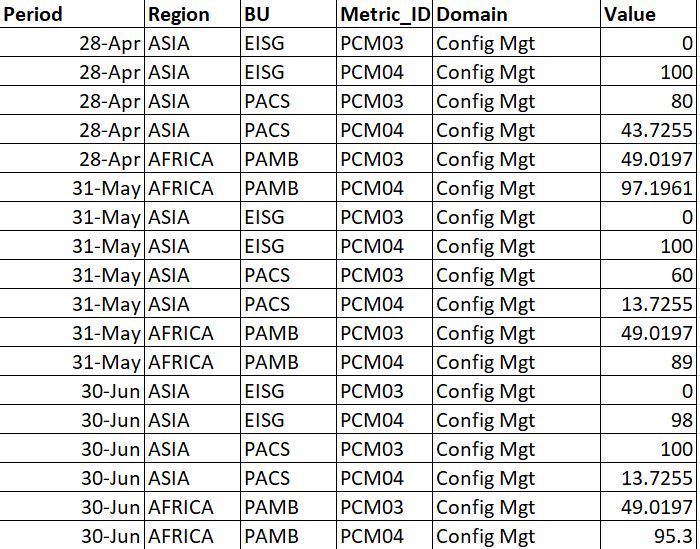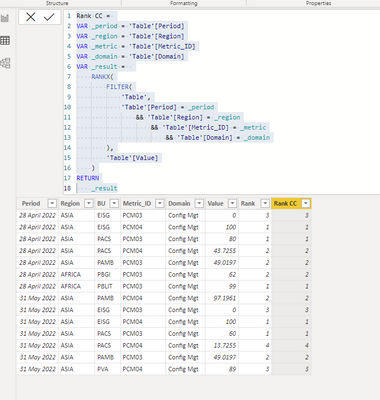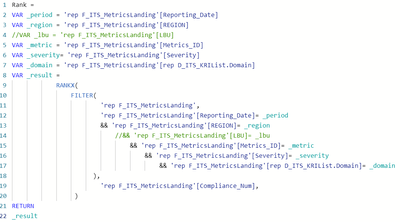Fabric Data Days starts November 4th!
Advance your Data & AI career with 50 days of live learning, dataviz contests, hands-on challenges, study groups & certifications and more!
Get registered- Power BI forums
- Get Help with Power BI
- Desktop
- Service
- Report Server
- Power Query
- Mobile Apps
- Developer
- DAX Commands and Tips
- Custom Visuals Development Discussion
- Health and Life Sciences
- Power BI Spanish forums
- Translated Spanish Desktop
- Training and Consulting
- Instructor Led Training
- Dashboard in a Day for Women, by Women
- Galleries
- Data Stories Gallery
- Themes Gallery
- Contests Gallery
- QuickViz Gallery
- Quick Measures Gallery
- Visual Calculations Gallery
- Notebook Gallery
- Translytical Task Flow Gallery
- TMDL Gallery
- R Script Showcase
- Webinars and Video Gallery
- Ideas
- Custom Visuals Ideas (read-only)
- Issues
- Issues
- Events
- Upcoming Events
Get Fabric Certified for FREE during Fabric Data Days. Don't miss your chance! Request now
- Power BI forums
- Forums
- Get Help with Power BI
- Desktop
- Re: How to do RankX on multiple columns ?
- Subscribe to RSS Feed
- Mark Topic as New
- Mark Topic as Read
- Float this Topic for Current User
- Bookmark
- Subscribe
- Printer Friendly Page
- Mark as New
- Bookmark
- Subscribe
- Mute
- Subscribe to RSS Feed
- Permalink
- Report Inappropriate Content
How to do RankX on multiple columns ?
Hi all, i am struggling with RANKX funtion on multiple columns. All the columns are from the same table.
I want to rank across different reporting Period, Region, BU, Metric_ID, Domain based on Value column in DESC order.
Could anyone help me with the syntax to achieve my requirement? Many thanks in advance.
Solved! Go to Solution.
- Mark as New
- Bookmark
- Subscribe
- Mute
- Subscribe to RSS Feed
- Permalink
- Report Inappropriate Content
@Georgia_H this is for a measure:
Rank Measure =
VAR _value_test = NOT ISBLANK (CALCULATE(SUM('rep F_ITS_MetricsLanding'[Compliance_Num])))
VAR _result =
RANKX(
ALLSELECTED('rep F_ITS_MetricsLanding'[LBU]),
CALCULATE(SUM('rep F_ITS_MetricsLanding'[Compliance_Num]))
)
RETURN
IF(
_value_test,
_result
)
- Mark as New
- Bookmark
- Subscribe
- Mute
- Subscribe to RSS Feed
- Permalink
- Report Inappropriate Content
@Georgia_H what is the result you want to get?
Can you share a sample copy paste table and hard code the result and the logic for it.
- Mark as New
- Bookmark
- Subscribe
- Mute
- Subscribe to RSS Feed
- Permalink
- Report Inappropriate Content
Hi @SpartaBI
Please refer to my desired result on column RANK.
My requirement is:
1.For April, I want to rank the best performing BU for Metric ID : PCM03, in ASIA & AFRICA regions in DESC mode
1.For April, I want to rank the best performing BU for Metric ID : PCM04, in ASIA & AFRICA regions in DESC mode and the same for May month.
| Period | Region | BU | Metric_ID | Domain | Value | Rank |
| 28-Apr | ASIA | EISG | PCM03 | Config Mgt | 0 | 2 |
| 28-Apr | ASIA | EISG | PCM04 | Config Mgt | 100 | 1 |
| 28-Apr | ASIA | PACS | PCM03 | Config Mgt | 80 | 1 |
| 28-Apr | ASIA | PACS | PCM04 | Config Mgt | 43.7255 | 2 |
| 28-Apr | ASIA | PAMB | PCM03 | Config Mgt | 49.0197 | 3 |
| 28-Apr | AFRICA | PBGI | PCM03 | Config Mgt | 62 | 2 |
| 28-Apr | AFRICA | PBLIT | PCM03 | Config Mgt | 99 | 1 |
| 31-May | ASIA | PAMB | PCM04 | Config Mgt | 97.1961 | 2 |
| 31-May | ASIA | EISG | PCM03 | Config Mgt | 0 | 3 |
| 31-May | ASIA | EISG | PCM04 | Config Mgt | 100 | 1 |
| 31-May | ASIA | PACS | PCM03 | Config Mgt | 60 | 1 |
| 31-May | ASIA | PACS | PCM04 | Config Mgt | 13.7255 | 4 |
| 31-May | ASIA | PAMB | PCM03 | Config Mgt | 49.0197 | 2 |
| 31-May | ASIA | PVA | PCM04 | Config Mgt | 89 | 3 |
- Mark as New
- Bookmark
- Subscribe
- Mute
- Subscribe to RSS Feed
- Permalink
- Report Inappropriate Content
@Georgia_H in your sample data, why is this the result of the rank?
80 1st place
0 2nd place
3 3rd place
?
You can also PM me and we could do a quick zoom if you want
- Mark as New
- Bookmark
- Subscribe
- Mute
- Subscribe to RSS Feed
- Permalink
- Report Inappropriate Content
HI @SpartaBI
Sorry for the typo in the sample output.
I have corrected it. Can you take below data for your testing? Appreciate it.
| Period | Region | BU | Metric_ID | Domain | Value | Rank |
| 28-Apr | ASIA | EISG | PCM03 | Config Mgt | 0 | 3 |
| 28-Apr | ASIA | EISG | PCM04 | Config Mgt | 100 | 1 |
| 28-Apr | ASIA | PACS | PCM03 | Config Mgt | 80 | 1 |
| 28-Apr | ASIA | PACS | PCM04 | Config Mgt | 43.7255 | 2 |
| 28-Apr | ASIA | PAMB | PCM03 | Config Mgt | 49.0197 | 2 |
| 28-Apr | AFRICA | PBGI | PCM03 | Config Mgt | 62 | 2 |
| 28-Apr | AFRICA | PBLIT | PCM03 | Config Mgt | 99 | 1 |
| 31-May | ASIA | PAMB | PCM04 | Config Mgt | 97.1961 | 2 |
| 31-May | ASIA | EISG | PCM03 | Config Mgt | 0 | 3 |
| 31-May | ASIA | EISG | PCM04 | Config Mgt | 100 | 1 |
| 31-May | ASIA | PACS | PCM03 | Config Mgt | 60 | 1 |
| 31-May | ASIA | PACS | PCM04 | Config Mgt | 13.7255 | 4 |
| 31-May | ASIA | PAMB | PCM03 | Config Mgt | 49.0197 | 2 |
| 31-May | ASIA | PVA | PCM04 | Config Mgt | 89 | 3 |
- Mark as New
- Bookmark
- Subscribe
- Mute
- Subscribe to RSS Feed
- Permalink
- Report Inappropriate Content
@Georgia_H create this calculated column:
Rank CC =
VAR _period = 'Table'[Period]
VAR _region = 'Table'[Region]
VAR _metric = 'Table'[Metric_ID]
VAR _domain = 'Table'[Domain]
VAR _result =
RANKX(
FILTER(
'Table',
'Table'[Period] = _period
&& 'Table'[Region] = _region
&& 'Table'[Metric_ID] = _metric
&& 'Table'[Domain] = _domain
),
'Table'[Value]
)
RETURN
_result
- Mark as New
- Bookmark
- Subscribe
- Mute
- Subscribe to RSS Feed
- Permalink
- Report Inappropriate Content
Hi @SpartaBI
Thank you for the solution. We can achieve the inteded results in the sample data given earlier. However, i tested with another set of sample data, the results are incorrect after adding another filter by Severity. See the Rank column results for Severity=S2.
| Month-Year | rep D_ITS_KRIList.Metric_ID | REGION | LBU | Severity | rep D_ITS_KRIList.Domain | Compliance_Num | Rank |
| Jun-22 | PCM03 | ASIA | EIKR | S2 | PPCM | 0 | 12 |
| Jun-22 | PCM03 | ASIA | PBTB | S2 | PPCM | 0 | 12 |
| Jun-22 | PCM03 | ASIA | PLUK | S2 | PPCM | 0 | 12 |
| Jun-22 | PCM03 | ASIA | EISG | S2 | PPCM | 100 | 8 |
| Jun-22 | PCM03 | ASIA | PAMB | S2 | PPCM | 100 | 8 |
| Jun-22 | PCM03 | ASIA | PTPLA | S2 | PPCM | 100 | 8 |
| Jun-22 | PCM03 | ASIA | PVA | S2 | PPCM | 100 | 8 |
| Jun-22 | PCM03 | ASIA | PSS | S2 | PPCM | 16.6667 | 7 |
| Jun-22 | PCM03 | ASIA | PHKL | S2 | PPCM | 33.3334 | 6 |
| Jun-22 | PCM03 | ASIA | EIMB | S2 | PPCM | 50 | 4 |
| Jun-22 | PCM03 | ASIA | PSA | S2 | PPCM | 50 | 4 |
| Jun-22 | PCM03 | ASIA | PCA | S2 | PPCM | 75 | 3 |
| Jun-22 | PCM03 | ASIA | PACS | S2 | PPCM | 80 | 2 |
| Jun-22 | PCM03 | ASIA | EIKR | S1 | PPCM | 100 | 1 |
| Jun-22 | PCM03 | ASIA | EIMB | S1 | PPCM | 100 | 1 |
| Jun-22 | PCM03 | ASIA | EISG | S1 | PPCM | 100 | 1 |
| Jun-22 | PCM03 | ASIA | PACS | S1 | PPCM | 100 | 1 |
| Jun-22 | PCM03 | ASIA | PAMB | S1 | PPCM | 100 | 1 |
| Jun-22 | PCM03 | ASIA | PBTB | S1 | PPCM | 100 | 1 |
| Jun-22 | PCM03 | ASIA | PCA | S1 | PPCM | 100 | 1 |
| Jun-22 | PCM03 | ASIA | PCALT | S1 | PPCM | 100 | 1 |
| Jun-22 | PCM03 | ASIA | PCALT | S2 | PPCM | 85.7143 | 1 |
| Jun-22 | PCM03 | ASIA | PHKL | S1 | PPCM | 100 | 1 |
| Jun-22 | PCM03 | ASIA | PLUK | S1 | PPCM | 100 | 1 |
| Jun-22 | PCM03 | ASIA | PSA | S1 | PPCM | 100 | 1 |
| Jun-22 | PCM03 | ASIA | PSS | S1 | PPCM | 100 | 1 |
| Jun-22 | PCM03 | ASIA | PTPLA | S1 | PPCM | 100 | 1 |
| Jun-22 | PCM03 | ASIA | PVA | S1 | PPCM | 100 | 1 |
My dax calculated column:
- Mark as New
- Bookmark
- Subscribe
- Mute
- Subscribe to RSS Feed
- Permalink
- Report Inappropriate Content
@Georgia_H I took your new sample data and added it to the file.
I'm getting different result. Please check and let me know:
How to do RankX on multiple columns 2022-07-23.pbix
If you don't succeed you can PM me and we could do a quick zoom call and look together if you want.
P.S. Check out my showcase report - got some high level stuff there. Sure you will find there a lot of cool ideas. Please give it a thumbs up over there if you liked it 🙂
https://community.powerbi.com/t5/Data-Stories-Gallery/SpartaBI-Feat-Contoso-100K/td-p/2449543
- Mark as New
- Bookmark
- Subscribe
- Mute
- Subscribe to RSS Feed
- Permalink
- Report Inappropriate Content
@Georgia_H this is for a measure:
Rank Measure =
VAR _value_test = NOT ISBLANK (CALCULATE(SUM('rep F_ITS_MetricsLanding'[Compliance_Num])))
VAR _result =
RANKX(
ALLSELECTED('rep F_ITS_MetricsLanding'[LBU]),
CALCULATE(SUM('rep F_ITS_MetricsLanding'[Compliance_Num]))
)
RETURN
IF(
_value_test,
_result
)
Helpful resources

Fabric Data Days
Advance your Data & AI career with 50 days of live learning, contests, hands-on challenges, study groups & certifications and more!

Power BI Monthly Update - October 2025
Check out the October 2025 Power BI update to learn about new features.