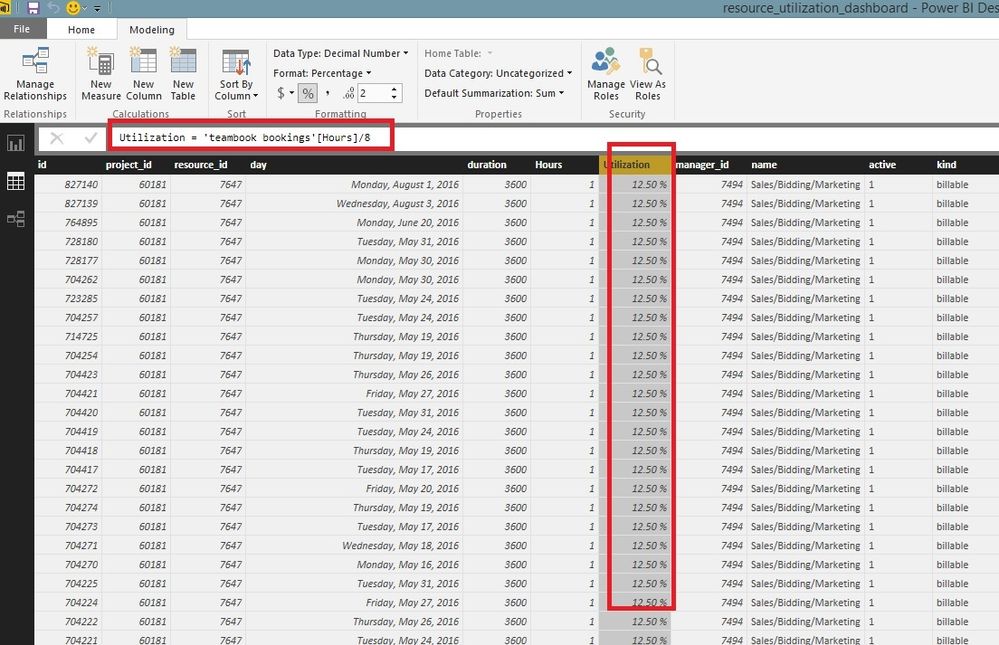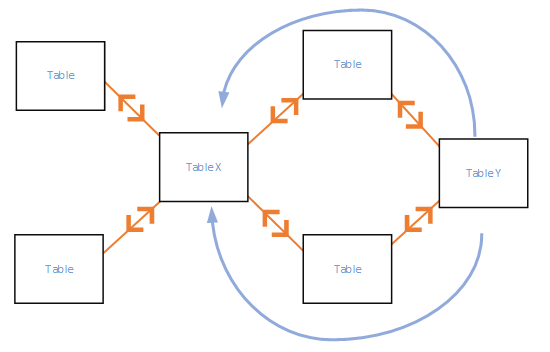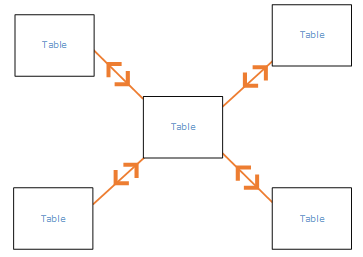Join us at the 2025 Microsoft Fabric Community Conference
March 31 - April 2, 2025, in Las Vegas, Nevada. Use code MSCUST for a $150 discount! Early bird discount ends December 31.
Register Now- Power BI forums
- Get Help with Power BI
- Desktop
- Service
- Report Server
- Power Query
- Mobile Apps
- Developer
- DAX Commands and Tips
- Custom Visuals Development Discussion
- Health and Life Sciences
- Power BI Spanish forums
- Translated Spanish Desktop
- Training and Consulting
- Instructor Led Training
- Dashboard in a Day for Women, by Women
- Galleries
- Community Connections & How-To Videos
- COVID-19 Data Stories Gallery
- Themes Gallery
- Data Stories Gallery
- R Script Showcase
- Webinars and Video Gallery
- Quick Measures Gallery
- 2021 MSBizAppsSummit Gallery
- 2020 MSBizAppsSummit Gallery
- 2019 MSBizAppsSummit Gallery
- Events
- Ideas
- Custom Visuals Ideas
- Issues
- Issues
- Events
- Upcoming Events
Be one of the first to start using Fabric Databases. View on-demand sessions with database experts and the Microsoft product team to learn just how easy it is to get started. Watch now
- Power BI forums
- Forums
- Get Help with Power BI
- Desktop
- Re: How to display the graph in percentage for dai...
- Subscribe to RSS Feed
- Mark Topic as New
- Mark Topic as Read
- Float this Topic for Current User
- Bookmark
- Subscribe
- Printer Friendly Page
- Mark as New
- Bookmark
- Subscribe
- Mute
- Subscribe to RSS Feed
- Permalink
- Report Inappropriate Content
How to display the graph in percentage for daily, monthly, quarterly and yearly
I have Employee data and I need to show the Employees Utilization daily, monthly, quarterly and yearly in percentage. Also each employee work 8hrs/day
AS shown in the above screenshot I have divided the "hours" column by 8 and converted to percentage as shown in "Utilization" column. so for every single day the graph is proper but when I select the month, the percentage is shown completely wron
Solved! Go to Solution.
- Mark as New
- Bookmark
- Subscribe
- Mute
- Subscribe to RSS Feed
- Permalink
- Report Inappropriate Content
According to the video on data strucure you provided above, I find that your table pattern with a loop like below:
If you have a table pattern like this, with loops, then cross filtering can create an ambiguous set of relationships. So first of all, I would suggest you to change your table pattern, as cross filtering works well for a pattern of table relationships that look like the pattern below(star schema).
Back to your original question, the formula below is for your reference:
Billable Hours = SUM ( Billable[Billable] ) / ( COUNTROWS ( Billable ) * 8 )
Reference:
Create and manage relationships in Power BI Desktop
Regards
- Mark as New
- Bookmark
- Subscribe
- Mute
- Subscribe to RSS Feed
- Permalink
- Report Inappropriate Content
I have Employee data and I need to show the Employees Utilization daily, monthly, quarterly and yearly in percentage. Also each employee work 8hrs/day
In order to show the Employees Utilization daily, monthly, quarterly, and yearly in percentage, we may need to create a measure like below:
Employees Utilization = SUM(Hours)/(WorkingDays*8)
We need to know how many days employees work monthly, quarterly, and yearly. However, only from the table you provided above it may be difficult for me to figure out that.
So now you can try to create the measure yourself first. If you still have any question with that, please post your table structures and more sample data.
Regards
- Mark as New
- Bookmark
- Subscribe
- Mute
- Subscribe to RSS Feed
- Permalink
- Report Inappropriate Content
Hi @v-ljerr-msft,
Thank You for your reply.
I have created a video on data struture and visualization.
http://screencast.com/t/Am4t3DvIiW
Also I have attached the same data stucture tables:
https://docs.google.com/spreadsheets/d/1vprXSqM0HqHMvm-Uht1jsY73fFzP8ZTwDBBycffQeOI/edit?usp=sharing
- Mark as New
- Bookmark
- Subscribe
- Mute
- Subscribe to RSS Feed
- Permalink
- Report Inappropriate Content
According to the video on data strucure you provided above, I find that your table pattern with a loop like below:
If you have a table pattern like this, with loops, then cross filtering can create an ambiguous set of relationships. So first of all, I would suggest you to change your table pattern, as cross filtering works well for a pattern of table relationships that look like the pattern below(star schema).
Back to your original question, the formula below is for your reference:
Billable Hours = SUM ( Billable[Billable] ) / ( COUNTROWS ( Billable ) * 8 )
Reference:
Create and manage relationships in Power BI Desktop
Regards
- Mark as New
- Bookmark
- Subscribe
- Mute
- Subscribe to RSS Feed
- Permalink
- Report Inappropriate Content
Thank You, I figured out the formula. Instead of taking Countrows I used Count date and it worked.
Thanks @v-ljerr-msft
- Mark as New
- Bookmark
- Subscribe
- Mute
- Subscribe to RSS Feed
- Permalink
- Report Inappropriate Content
Your content is very informative
Please see video below
Expression and speech training
- Mark as New
- Bookmark
- Subscribe
- Mute
- Subscribe to RSS Feed
- Permalink
- Report Inappropriate Content
I have modified the table pattern and made it simple. Also I used the formula using new measure, but the monthly percentage is still not 100% when I try to use that measure. Looks like it sums up.
Helpful resources

Join us at the Microsoft Fabric Community Conference
March 31 - April 2, 2025, in Las Vegas, Nevada. Use code MSCUST for a $150 discount!

Microsoft Fabric Community Conference 2025
Arun Ulag shares exciting details about the Microsoft Fabric Conference 2025, which will be held in Las Vegas, NV.

| User | Count |
|---|---|
| 114 | |
| 76 | |
| 57 | |
| 52 | |
| 44 |
| User | Count |
|---|---|
| 167 | |
| 117 | |
| 63 | |
| 57 | |
| 50 |