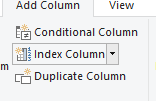Fabric Data Days starts November 4th!
Advance your Data & AI career with 50 days of live learning, dataviz contests, hands-on challenges, study groups & certifications and more!
Get registered- Power BI forums
- Get Help with Power BI
- Desktop
- Service
- Report Server
- Power Query
- Mobile Apps
- Developer
- DAX Commands and Tips
- Custom Visuals Development Discussion
- Health and Life Sciences
- Power BI Spanish forums
- Translated Spanish Desktop
- Training and Consulting
- Instructor Led Training
- Dashboard in a Day for Women, by Women
- Galleries
- Data Stories Gallery
- Themes Gallery
- Contests Gallery
- QuickViz Gallery
- Quick Measures Gallery
- Visual Calculations Gallery
- Notebook Gallery
- Translytical Task Flow Gallery
- TMDL Gallery
- R Script Showcase
- Webinars and Video Gallery
- Ideas
- Custom Visuals Ideas (read-only)
- Issues
- Issues
- Events
- Upcoming Events
Get Fabric Certified for FREE during Fabric Data Days. Don't miss your chance! Request now
- Power BI forums
- Forums
- Get Help with Power BI
- Desktop
- How to display the dimension attribute as a single...
- Subscribe to RSS Feed
- Mark Topic as New
- Mark Topic as Read
- Float this Topic for Current User
- Bookmark
- Subscribe
- Printer Friendly Page
- Mark as New
- Bookmark
- Subscribe
- Mute
- Subscribe to RSS Feed
- Permalink
- Report Inappropriate Content
How to display the dimension attribute as a single line
Hi All,
Please see the below screen shots, I have the rows repeated for each value, is there a way to make it appear only once as in the second screen shot? Please advice.
Desired output
Thanks
Solved! Go to Solution.
- Mark as New
- Bookmark
- Subscribe
- Mute
- Subscribe to RSS Feed
- Permalink
- Report Inappropriate Content
Hi @amybirc77 ,
Please try:
First add an index column:
Then add three columns like this:
Remove the original columns and index column
Rename columns
Here is the M code:
let
Source = Table.FromRows(Json.Document(Binary.Decompress(Binary.FromText("jY8xCsMwDEWvYrw2NpIVqXFn7zlAyOAhQyGYQqbevlLSPQZLGEuP970svtR9r4cfPGBw82drei1ba297Y2LtCEI5crYlCA7Ylfo9/Drc0E8tInyBHrAdCQ6hE04mZsNQp9jrpCt1zGdwFaZeIZ4/NbMOU69vtJwkU0TjkwqpV0hiBIwSJ2MJH39w/QE=", BinaryEncoding.Base64), Compression.Deflate)), let _t = ((type nullable text) meta [Serialized.Text = true]) in type table [#"Enterprise Name" = _t, #"RMS Status Description" = _t, #"Entity Name" = _t, #"Shared Master Generated Cube v2 RMS Inventory Open Count" = _t, #"RMS Inventory Balance Amount" = _t, CreateDate = _t]),
#"Changed Type" = Table.TransformColumnTypes(Source,{{"Enterprise Name", type text}, {"RMS Status Description", type text}, {"Entity Name", type text}, {"Shared Master Generated Cube v2 RMS Inventory Open Count", Int64.Type}, {"RMS Inventory Balance Amount", type text}, {"CreateDate", type text}}),
#"Added Index" = Table.AddIndexColumn(#"Changed Type", "Index", 1, 1, Int64.Type),
#"Added Custom" = Table.AddColumn(#"Added Index", "Enterprise Name'", each if [Index] = 1 then [Enterprise Name] else ""),
#"Added Custom1" = Table.AddColumn(#"Added Custom", "RMS Status Description'", each if [Index]=1 then [RMS Status Description] else ""),
#"Added Custom2" = Table.AddColumn(#"Added Custom1", "Entity Name'", each if [Index] = 1 then [Entity Name] else ""),
#"Removed Columns" = Table.RemoveColumns(#"Added Custom2",{"Enterprise Name", "RMS Status Description", "Entity Name", "Index"}),
#"Reordered Columns" = Table.ReorderColumns(#"Removed Columns",{"Enterprise Name'", "RMS Status Description'", "Entity Name'", "Shared Master Generated Cube v2 RMS Inventory Open Count", "RMS Inventory Balance Amount", "CreateDate"}),
#"Renamed Columns" = Table.RenameColumns(#"Reordered Columns",{{"Enterprise Name'", "Enterprise Name"}, {"RMS Status Description'", "RMS Status Description"}, {"Entity Name'", "Entity Name"}})
in
#"Renamed Columns"Final output:
- Mark as New
- Bookmark
- Subscribe
- Mute
- Subscribe to RSS Feed
- Permalink
- Report Inappropriate Content
- Mark as New
- Bookmark
- Subscribe
- Mute
- Subscribe to RSS Feed
- Permalink
- Report Inappropriate Content
Hi @amybirc77 ,
Please try:
First add an index column:
Then add three columns like this:
Remove the original columns and index column
Rename columns
Here is the M code:
let
Source = Table.FromRows(Json.Document(Binary.Decompress(Binary.FromText("jY8xCsMwDEWvYrw2NpIVqXFn7zlAyOAhQyGYQqbevlLSPQZLGEuP970svtR9r4cfPGBw82drei1ba297Y2LtCEI5crYlCA7Ylfo9/Drc0E8tInyBHrAdCQ6hE04mZsNQp9jrpCt1zGdwFaZeIZ4/NbMOU69vtJwkU0TjkwqpV0hiBIwSJ2MJH39w/QE=", BinaryEncoding.Base64), Compression.Deflate)), let _t = ((type nullable text) meta [Serialized.Text = true]) in type table [#"Enterprise Name" = _t, #"RMS Status Description" = _t, #"Entity Name" = _t, #"Shared Master Generated Cube v2 RMS Inventory Open Count" = _t, #"RMS Inventory Balance Amount" = _t, CreateDate = _t]),
#"Changed Type" = Table.TransformColumnTypes(Source,{{"Enterprise Name", type text}, {"RMS Status Description", type text}, {"Entity Name", type text}, {"Shared Master Generated Cube v2 RMS Inventory Open Count", Int64.Type}, {"RMS Inventory Balance Amount", type text}, {"CreateDate", type text}}),
#"Added Index" = Table.AddIndexColumn(#"Changed Type", "Index", 1, 1, Int64.Type),
#"Added Custom" = Table.AddColumn(#"Added Index", "Enterprise Name'", each if [Index] = 1 then [Enterprise Name] else ""),
#"Added Custom1" = Table.AddColumn(#"Added Custom", "RMS Status Description'", each if [Index]=1 then [RMS Status Description] else ""),
#"Added Custom2" = Table.AddColumn(#"Added Custom1", "Entity Name'", each if [Index] = 1 then [Entity Name] else ""),
#"Removed Columns" = Table.RemoveColumns(#"Added Custom2",{"Enterprise Name", "RMS Status Description", "Entity Name", "Index"}),
#"Reordered Columns" = Table.ReorderColumns(#"Removed Columns",{"Enterprise Name'", "RMS Status Description'", "Entity Name'", "Shared Master Generated Cube v2 RMS Inventory Open Count", "RMS Inventory Balance Amount", "CreateDate"}),
#"Renamed Columns" = Table.RenameColumns(#"Reordered Columns",{{"Enterprise Name'", "Enterprise Name"}, {"RMS Status Description'", "RMS Status Description"}, {"Entity Name'", "Entity Name"}})
in
#"Renamed Columns"Final output:
Helpful resources

Fabric Data Days
Advance your Data & AI career with 50 days of live learning, contests, hands-on challenges, study groups & certifications and more!

Power BI Monthly Update - October 2025
Check out the October 2025 Power BI update to learn about new features.