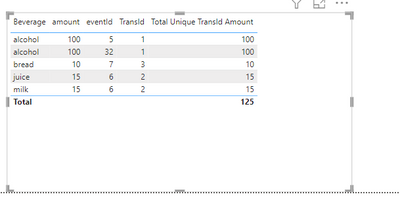Fabric Data Days starts November 4th!
Advance your Data & AI career with 50 days of live learning, dataviz contests, hands-on challenges, study groups & certifications and more!
Get registered- Power BI forums
- Get Help with Power BI
- Desktop
- Service
- Report Server
- Power Query
- Mobile Apps
- Developer
- DAX Commands and Tips
- Custom Visuals Development Discussion
- Health and Life Sciences
- Power BI Spanish forums
- Translated Spanish Desktop
- Training and Consulting
- Instructor Led Training
- Dashboard in a Day for Women, by Women
- Galleries
- Data Stories Gallery
- Themes Gallery
- Contests Gallery
- Quick Measures Gallery
- Visual Calculations Gallery
- Notebook Gallery
- Translytical Task Flow Gallery
- TMDL Gallery
- R Script Showcase
- Webinars and Video Gallery
- Ideas
- Custom Visuals Ideas (read-only)
- Issues
- Issues
- Events
- Upcoming Events
Get Fabric Certified for FREE during Fabric Data Days. Don't miss your chance! Learn more
- Power BI forums
- Forums
- Get Help with Power BI
- Desktop
- How to display one transaction amount per record I...
- Subscribe to RSS Feed
- Mark Topic as New
- Mark Topic as Read
- Float this Topic for Current User
- Bookmark
- Subscribe
- Printer Friendly Page
- Mark as New
- Bookmark
- Subscribe
- Mute
- Subscribe to RSS Feed
- Permalink
- Report Inappropriate Content
How to display one transaction amount per record ID?
I have a query that have a list of transaction in the fact table called Transaction in Power BI, which is simliar to the excel chart shown below. The same transaction might include different purchased beverages and would be dedicated for different events. The event is presented by an event id and that id is linked to a dimension table called Event.
In transction ID 1, several alcohol were bought, but some are used for event 32 and the other were used for event 5. Because there are two event ID in the same transaction. Two of the same record of transaction amout and beverage type appears in the table.
Transaction ID 2 should only have one transaction record, but because in the same transaction there were two types of beverages brought, so the record is seperated into two to show that juice and milk were purchased in the same transaction. This causes a problem when the total amount for all transaction is calculated. The total amount should be $125 instead of $240 that is shown in the chart.
I only want to show one transaction amount per transaction ID, so that when I calculate the sum of transactions in the chart it should be $125 instead of $240. How would I do that?
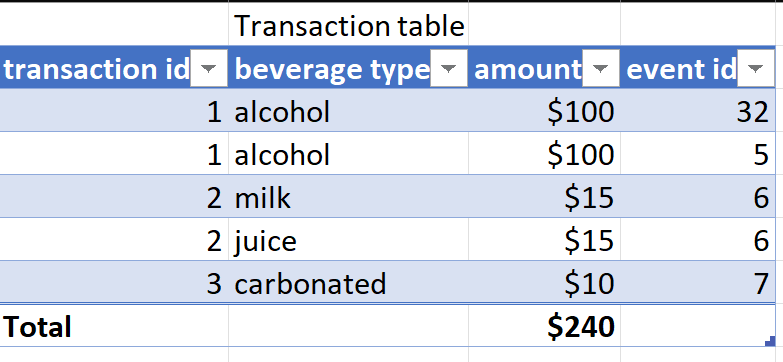
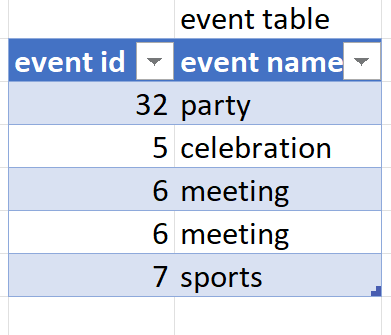
- Mark as New
- Bookmark
- Subscribe
- Mute
- Subscribe to RSS Feed
- Permalink
- Report Inappropriate Content
Hi, @BIuser45
I was able to get the result using, summarize function.
used DAX:

Did I answer your question? Mark my post as a solution!

Proud to be a Super User!
- Mark as New
- Bookmark
- Subscribe
- Mute
- Subscribe to RSS Feed
- Permalink
- Report Inappropriate Content
What is "AmountPerTransId" and [AmountPerTransId]? I can find that variable in your table.
- Mark as New
- Bookmark
- Subscribe
- Mute
- Subscribe to RSS Feed
- Permalink
- Report Inappropriate Content
Hi, @BIuser45
I am creating AmountPerTransId column here using the Summarize. and then using it as the 2nd argument for SUMX. Which then ultimately results 125. You can name it anything you want. If you name is MaxTransID, you will have to use [MaxTransID] as the 2nd argument for the SUMX func.
here is the documentation for better understanding.
SUMMARIZE function (DAX) - DAX | Microsoft Learn
Did I answer your question? Mark my post as a solution!

Proud to be a Super User!
Helpful resources

Fabric Data Days
Advance your Data & AI career with 50 days of live learning, contests, hands-on challenges, study groups & certifications and more!

Power BI Monthly Update - October 2025
Check out the October 2025 Power BI update to learn about new features.