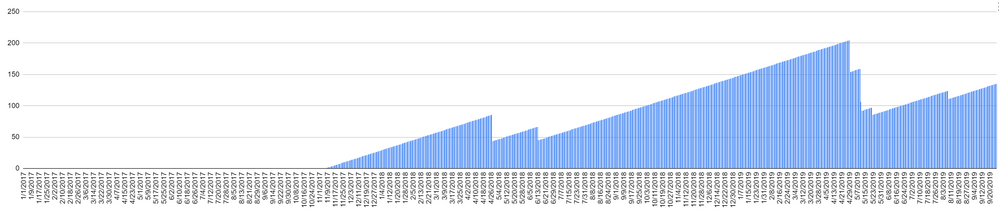FabCon is coming to Atlanta
Join us at FabCon Atlanta from March 16 - 20, 2026, for the ultimate Fabric, Power BI, AI and SQL community-led event. Save $200 with code FABCOMM.
Register now!- Power BI forums
- Get Help with Power BI
- Desktop
- Service
- Report Server
- Power Query
- Mobile Apps
- Developer
- DAX Commands and Tips
- Custom Visuals Development Discussion
- Health and Life Sciences
- Power BI Spanish forums
- Translated Spanish Desktop
- Training and Consulting
- Instructor Led Training
- Dashboard in a Day for Women, by Women
- Galleries
- Data Stories Gallery
- Themes Gallery
- Contests Gallery
- Quick Measures Gallery
- Notebook Gallery
- Translytical Task Flow Gallery
- TMDL Gallery
- R Script Showcase
- Webinars and Video Gallery
- Ideas
- Custom Visuals Ideas (read-only)
- Issues
- Issues
- Events
- Upcoming Events
Calling all Data Engineers! Fabric Data Engineer (Exam DP-700) live sessions are back! Starting October 16th. Sign up.
- Power BI forums
- Forums
- Get Help with Power BI
- Desktop
- How to display Average Age of a variable over time...
- Subscribe to RSS Feed
- Mark Topic as New
- Mark Topic as Read
- Float this Topic for Current User
- Bookmark
- Subscribe
- Printer Friendly Page
- Mark as New
- Bookmark
- Subscribe
- Mute
- Subscribe to RSS Feed
- Permalink
- Report Inappropriate Content
How to display Average Age of a variable over time (time between fixed start date and today)
I have a dataset where each row represents an alarm and each has a particular start date.
I can easily calculate the current average age of my alarms by making a custom column = DATEDIFF(AlarmStartDate,today()) and show it in a Card visualization, summarizing as Average.
However, I'm also trying to display the average age of alarms over time as a line chart (where the x axis is time.) What I would need to do is calculate the average age of alarms on all past dates, which would require somehow using that day's date as the end date in DATEDIFF instead of using TODAY().
This picture is what I would like - I made this in a Google Sheet. The average age of alarms increases every day until a new alarm starts - that's where the average drops down.)
It's sort of a rolling average, but not exactly - only the end date 'rolls' and there are no periods. I also tried a MTD measure, but that ends up calculating only the average age of alarms for those with AlarmStartDates within the particular month on the X axis.
Is it possible to do this? Feel like I'm maybe missing something obvious. Thanks!
- Mark as New
- Bookmark
- Subscribe
- Mute
- Subscribe to RSS Feed
- Permalink
- Report Inappropriate Content
Hi @Anonymous ,
I need 1 clarification, Could you please make a rough line chart(in excel or paper) with the sample data that will be helpful to understand your scenario(Mainly X-axis).
Or as @Icey mentioned you can add pbix file too.
Best Regards,
Ravi
- Mark as New
- Bookmark
- Subscribe
- Mute
- Subscribe to RSS Feed
- Permalink
- Report Inappropriate Content
@Anonymous and @Icey does this help?
Each bar represents the average of all alarms' age on that particular day. When the bars drop, that indicates that a new alarm just started that day, thus lowering the average. (Note: there are no alarms before 11/2017)
To make this chart in a spreadsheet:
1. Made a DateDim column from 1/1/2017-9/20/2019
2. Made a column for each alarm
3. Did a DATEDIFF calculation for each alarm on every row (start = AlarmStartDate, end = current row of DateDim), so that on the row that the alarm starts, there is a 1, the next day a 2, and so on
4. Made a column at the end that averages the whole row of datediff results, so that each row in my table has a number corresponding to the average age of all alarms on that particular date
5. Plotted the column of averages against the DateDim column
I'll be back to my pc next Monday and will be able to reply then. Thanks for the help!
- Mark as New
- Bookmark
- Subscribe
- Mute
- Subscribe to RSS Feed
- Permalink
- Report Inappropriate Content
It's Quite Clear now but Could you please allow write access to the spreadsheet:
my email: ravik4934@gmail.com
- Mark as New
- Bookmark
- Subscribe
- Mute
- Subscribe to RSS Feed
- Permalink
- Report Inappropriate Content
Hi @Anonymous, any progress on the calculation?
- Mark as New
- Bookmark
- Subscribe
- Mute
- Subscribe to RSS Feed
- Permalink
- Report Inappropriate Content
Hi @Anonymous ,
If you do not mind, please give me an example PBIX file.
Best Regards,
Icey
- Mark as New
- Bookmark
- Subscribe
- Mute
- Subscribe to RSS Feed
- Permalink
- Report Inappropriate Content
Sure thing @Anonymous , added in OP and here it is:
https://drive.google.com/open?id=1j62hqy44ft7C7eQuAp3CYoz__dpeE-Wh
- Mark as New
- Bookmark
- Subscribe
- Mute
- Subscribe to RSS Feed
- Permalink
- Report Inappropriate Content
Hi @Anonymous
Could you please attach a sample dataset. It will be helpful for test cases.
Best Regards,
Ravi
Helpful resources

FabCon Global Hackathon
Join the Fabric FabCon Global Hackathon—running virtually through Nov 3. Open to all skill levels. $10,000 in prizes!

Power BI Monthly Update - September 2025
Check out the September 2025 Power BI update to learn about new features.