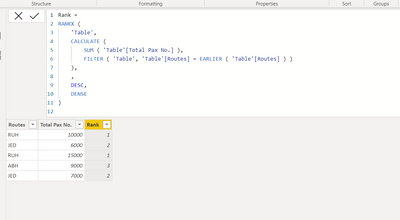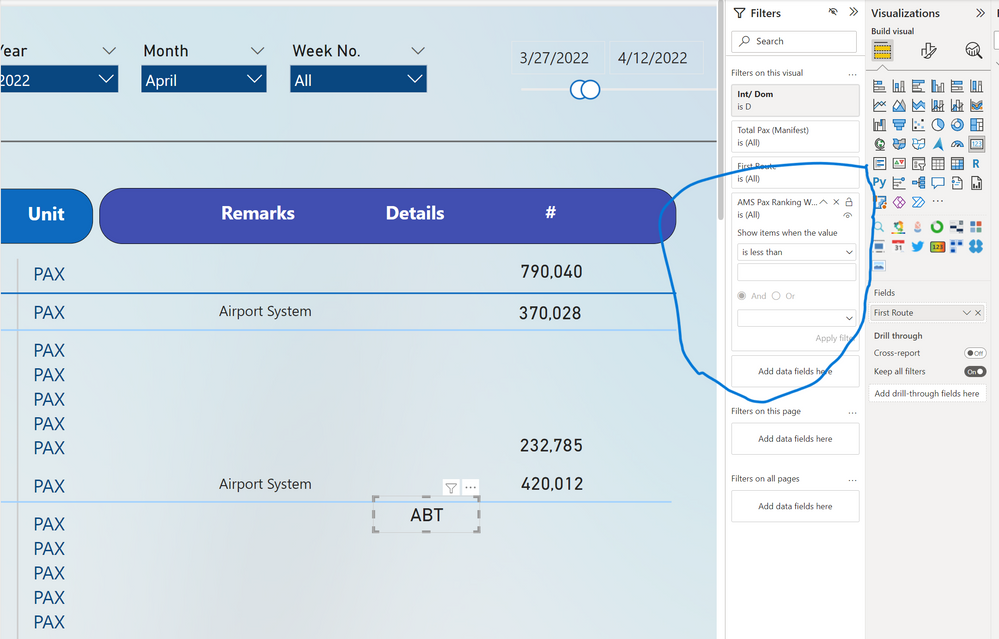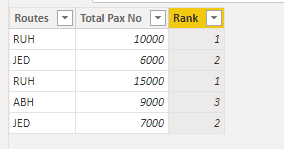Join us at the 2025 Microsoft Fabric Community Conference
March 31 - April 2, 2025, in Las Vegas, Nevada. Use code MSCUST for a $150 discount! Early bird discount ends December 31.
Register Now- Power BI forums
- Get Help with Power BI
- Desktop
- Service
- Report Server
- Power Query
- Mobile Apps
- Developer
- DAX Commands and Tips
- Custom Visuals Development Discussion
- Health and Life Sciences
- Power BI Spanish forums
- Translated Spanish Desktop
- Training and Consulting
- Instructor Led Training
- Dashboard in a Day for Women, by Women
- Galleries
- Community Connections & How-To Videos
- COVID-19 Data Stories Gallery
- Themes Gallery
- Data Stories Gallery
- R Script Showcase
- Webinars and Video Gallery
- Quick Measures Gallery
- 2021 MSBizAppsSummit Gallery
- 2020 MSBizAppsSummit Gallery
- 2019 MSBizAppsSummit Gallery
- Events
- Ideas
- Custom Visuals Ideas
- Issues
- Issues
- Events
- Upcoming Events
Be one of the first to start using Fabric Databases. View on-demand sessions with database experts and the Microsoft product team to learn just how easy it is to get started. Watch now
- Power BI forums
- Forums
- Get Help with Power BI
- Desktop
- Re: How to create ranking for highest value to low...
- Subscribe to RSS Feed
- Mark Topic as New
- Mark Topic as Read
- Float this Topic for Current User
- Bookmark
- Subscribe
- Printer Friendly Page
- Mark as New
- Bookmark
- Subscribe
- Mute
- Subscribe to RSS Feed
- Permalink
- Report Inappropriate Content
How to create ranking for highest value to lowest
Hi
I want to create a rank by highest value, for example if I have this table:
| Routes: | Total Pax No.: |
| RUH | 10,000 |
| JED | 6,000 |
| RUH | 15,000 |
| ABH | 9,000 |
| JED | 7,000 |
I want to create a rank by routes pax no (highest to lowest), like this example:
| Routes: | Total Pax No.: | Rank: |
| RUH | 10,000 | 1 |
| JED | 6,000 | 2 |
| RUH | 15,000 | 1 |
| ABH | 9,000 | 3 |
| JED | 7,000 | 2 |
which shows RUH is 1 as have the highest value, JED is 2 and the lowest is ABH as 3.
Solved! Go to Solution.
- Mark as New
- Bookmark
- Subscribe
- Mute
- Subscribe to RSS Feed
- Permalink
- Report Inappropriate Content
Hello @RexaZii93 ,
Try creating below calculated column-
Rank =
RANKX (
'Table',
CALCULATE (
SUM ( 'Table'[Total Pax No.] ),
FILTER ( 'Table', 'Table'[Routes] = EARLIER ( 'Table'[Routes] ) )
),
,
DESC,
DENSE
)
Please mark it as solution if it solves your issue. Kudos are also appreciated.
Shishir
- Mark as New
- Bookmark
- Subscribe
- Mute
- Subscribe to RSS Feed
- Permalink
- Report Inappropriate Content
Hello @RexaZii93 ,
Try creating below calculated column-
Rank =
RANKX (
'Table',
CALCULATE (
SUM ( 'Table'[Total Pax No.] ),
FILTER ( 'Table', 'Table'[Routes] = EARLIER ( 'Table'[Routes] ) )
),
,
DESC,
DENSE
)
Please mark it as solution if it solves your issue. Kudos are also appreciated.
Shishir
- Mark as New
- Bookmark
- Subscribe
- Mute
- Subscribe to RSS Feed
- Permalink
- Report Inappropriate Content
Thanks, it worked! but I have a column which filter internations and domestic routs and another one which filters departure and arrival, when I apply it show the rank of international for example it miss up the rank and goes 7 10 30 etc.
can I make the rank dynamicly to when I apply filters.
Thanks
- Mark as New
- Bookmark
- Subscribe
- Mute
- Subscribe to RSS Feed
- Permalink
- Report Inappropriate Content
In that case, you need to go for Measure in place of calculated column.
Create measure -
TotalPaxMeasure = Sum('Table'[Total Pax No.])
Create one more measure after creating above one and then use it for ranking.
RankMeasure =
CALCULATE (
RANKX ( ALLSELECTED ( 'Table'[Routes] ), [TotalPaxMeasure],, DESC, DENSE )
)
Please mark it as answer if it resolves your issue. kudos are also appreciated.
Shishir
- Mark as New
- Bookmark
- Subscribe
- Mute
- Subscribe to RSS Feed
- Permalink
- Report Inappropriate Content
Thanks I added the 2 measures but how does work? do I just add the pax no. and the rank measures to the filtering option?
- Mark as New
- Bookmark
- Subscribe
- Mute
- Subscribe to RSS Feed
- Permalink
- Report Inappropriate Content
Just use rank measure as visual level filter and set to equal to 1.
Shishir
- Mark as New
- Bookmark
- Subscribe
- Mute
- Subscribe to RSS Feed
- Permalink
- Report Inappropriate Content
Thanks I tested to a list visual and it worked I can just change the number to any rank and it shows the data I want, but when I use a card visual and applied the measure it grays out do you know why is that and how to fix it?
- Mark as New
- Bookmark
- Subscribe
- Mute
- Subscribe to RSS Feed
- Permalink
- Report Inappropriate Content
Hi @RexaZii93
You can use this dax formula to create a new calculated column
Rank =
RANKX (
Table2,
CALCULATE (
SUM ( Table2[Total Pax No] ),
ALLEXCEPT (
Table2,
Table2[Routes]
)
),
,
DESC,
DENSE
)
This is the output of teh calculated column
If this post helps, Accept it as a solution.
Helpful resources

Join us at the Microsoft Fabric Community Conference
March 31 - April 2, 2025, in Las Vegas, Nevada. Use code MSCUST for a $150 discount!

Microsoft Fabric Community Conference 2025
Arun Ulag shares exciting details about the Microsoft Fabric Conference 2025, which will be held in Las Vegas, NV.

| User | Count |
|---|---|
| 114 | |
| 76 | |
| 57 | |
| 52 | |
| 44 |
| User | Count |
|---|---|
| 164 | |
| 116 | |
| 63 | |
| 57 | |
| 50 |