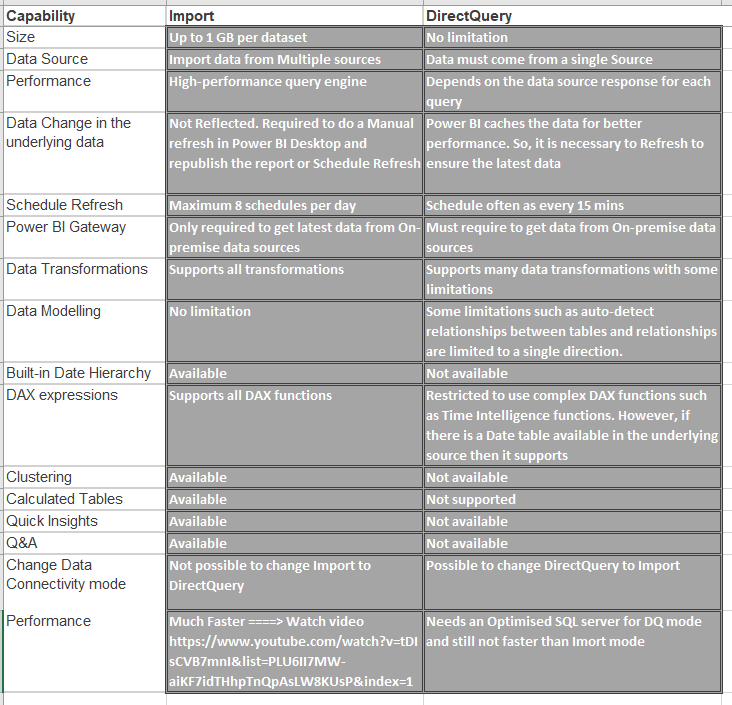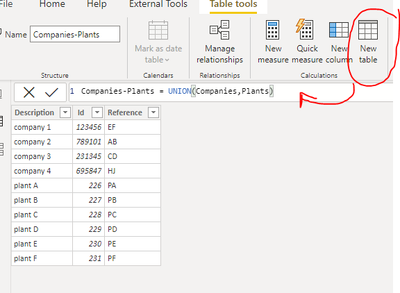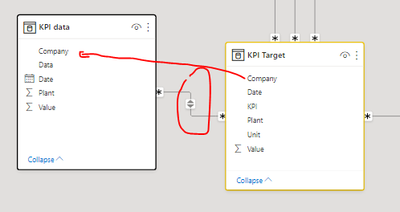Join us at FabCon Vienna from September 15-18, 2025
The ultimate Fabric, Power BI, SQL, and AI community-led learning event. Save €200 with code FABCOMM.
Get registered- Power BI forums
- Get Help with Power BI
- Desktop
- Service
- Report Server
- Power Query
- Mobile Apps
- Developer
- DAX Commands and Tips
- Custom Visuals Development Discussion
- Health and Life Sciences
- Power BI Spanish forums
- Translated Spanish Desktop
- Training and Consulting
- Instructor Led Training
- Dashboard in a Day for Women, by Women
- Galleries
- Data Stories Gallery
- Themes Gallery
- Contests Gallery
- Quick Measures Gallery
- Notebook Gallery
- Translytical Task Flow Gallery
- TMDL Gallery
- R Script Showcase
- Webinars and Video Gallery
- Ideas
- Custom Visuals Ideas (read-only)
- Issues
- Issues
- Events
- Upcoming Events
Enhance your career with this limited time 50% discount on Fabric and Power BI exams. Ends August 31st. Request your voucher.
- Power BI forums
- Forums
- Get Help with Power BI
- Desktop
- How to create pbix report under DirectQuery mode?
- Subscribe to RSS Feed
- Mark Topic as New
- Mark Topic as Read
- Float this Topic for Current User
- Bookmark
- Subscribe
- Printer Friendly Page
- Mark as New
- Bookmark
- Subscribe
- Mute
- Subscribe to RSS Feed
- Permalink
- Report Inappropriate Content
How to create pbix report under DirectQuery mode?
Hello everybody,
I'm in trouble with DirectQuery Mode.
I need to build a report under this mode, but all funtionalities seem to be useless under this mode. I cannot creat fusions, neither add tables or columns...
How can I deal with this mode to build reports? May you please give me some suggestions?
Many thanks in advance.
Rachel
- Mark as New
- Bookmark
- Subscribe
- Mute
- Subscribe to RSS Feed
- Permalink
- Report Inappropriate Content
Hi @EZV12
Direct Query mode has its limitations. So you either use Import mode or a mix of DQ and Import to achieve what you need. here is the difference and limitations
Regards
Amine Jerbi
If I answered your question, please mark this thread as accepted
and you can follow me on
My Website, LinkedIn and Facebook
- Mark as New
- Bookmark
- Subscribe
- Mute
- Subscribe to RSS Feed
- Permalink
- Report Inappropriate Content
Dear Amine,
Thank you very much for this comparaison table, however, I still have difficulties to put them into practice. Is it possible for you to share some sample files pbix under DQ mode?
Many thanks in advance.
Rachel
- Mark as New
- Bookmark
- Subscribe
- Mute
- Subscribe to RSS Feed
- Permalink
- Report Inappropriate Content
Sorry but I don't think sharing files in DQ mode would help you with your issue. There are plenty of videos out there that you use to better understand. However if you expose where it's blocking for you in details I can help you better.
Regards
Amine Jerbi
If I answered your question, please mark this thread as accepted
and you can follow me on
My Website, LinkedIn and Facebook
- Mark as New
- Bookmark
- Subscribe
- Mute
- Subscribe to RSS Feed
- Permalink
- Report Inappropriate Content
Hello Amine,
Here is the link https://1drv.ms/u/s!AnbNXrfr-X8jdCh4I-viYzEgvpw?e=kGjuRO for a sample file pbix. I created it by entering the data manually, but the real report is under DQ mode. Maybe you may help me to figure out some DAX formulas, which will be great!
Here below please some images in which I explained my problems and asked questions:
I appreciate a lot your kind help!!
Best regards
Rachel
- Mark as New
- Bookmark
- Subscribe
- Mute
- Subscribe to RSS Feed
- Permalink
- Report Inappropriate Content
Ok, am gonna answer your issues picture by picture.
Picture 1 :
The answer is no, you can't group 2 tables under DQ mode nor Use DAX( it is considered as a Complex DAX functions, check the table). If you want to use DQ in this case then add a view to your data base where you group these 2 tables then upload it to your Model as DQ mode. DQ utilise un connection directe a la BD, donc le model et les tables sont déjà en place.
Picture 2 :
1) I don't see why you are not able to connect the 2 tables!!! I think you can but it is Many to many relationship which is not recommended.
2) I will get back to you on it if it is really neccessary...
Picture 3 :
Wrong, the tables can be connected, le message est claire: c'est juste la relation est de cadinalité plusieurs à plusieurs qui est pas recommandé dans un model Power Bi. Donc la relation est possible mais aussi vous pouvez utiliser DAX pour avoir la formule qui vous convient dans vos calcules.
Picture 4 :
I the picture, you have tables that are in DQ mode connections, Import Mode and Live connection mode. Those "strange" links indicate the difference between the connection mode of the tables. Why would you want to replace them by DAX!!!
Je sens que il y a beaucoup de chose qui ne sont pas claire pour vous. le Data Modeling in Power Bi est l'étape la plus critique. You need to know from the get going, who and how the user is going to use your report? Why chosing DQ mode vs Import mode!? benefits and limitations!? Am I going to use Time intelligence? What tables do I need for DQ and for what! if no need then Import mode is the best Option. Why not using Dataflow for example!? Performance?...and many other Questions that need to be answered before jumping into developping a report.
Collecter des informations utiles et comparer le Use of Import mode vs DQ mode can save you a lots of time.
Regards
Amine Jerbi
If I answered your question, please mark this thread as accepted
and you can follow me on
My Website, LinkedIn and Facebook
- Mark as New
- Bookmark
- Subscribe
- Mute
- Subscribe to RSS Feed
- Permalink
- Report Inappropriate Content
Hello Amine,
Thank you for your reply that helps me clarify several points. However, as I'm a beginner in PBI, I need some help to figure out some DAX formulas mentioned in my questions.
If you can help, it would be great.
Best regards
Rachel
- Mark as New
- Bookmark
- Subscribe
- Mute
- Subscribe to RSS Feed
- Permalink
- Report Inappropriate Content
Hi Rachel,
Picture 1:
Picture 2:
1)
2) First point : did not understand your question
Second point: Where are those values or columns? "Shipments" and "shipments delay"
Picture 3:
Same as Picture 2, 1). You can, but it is many to many relationship and you just need to be carefull how to use calculations.
Picture 4 :
Already answered this Question in my previous reply.
Just to add, not everything is resolved by DAX, sometimes by adding a value or field to a card or visual can give what you are looking for.
I understand that you are new to PBI but some basic knowledge is neccessary and I can still help you.
Regards
Amine Jerbi
If I answered your question, please mark this thread as accepted
and you can follow me on
My Website, LinkedIn and Facebook
- Mark as New
- Bookmark
- Subscribe
- Mute
- Subscribe to RSS Feed
- Permalink
- Report Inappropriate Content
Hello Amine,
Here is a more detailed picture for my requests of DAX formulas:
Again, the link for the updated pbix file : https://1drv.ms/u/s!AnbNXrfr-X8jdeHINqfL4vNG-kY?e=WRfzpA
please help, thanks!
Rachel
- Mark as New
- Bookmark
- Subscribe
- Mute
- Subscribe to RSS Feed
- Permalink
- Report Inappropriate Content
Dear Amine,
Many thanks for your kind reply and help.
I updated the pbix, here is the link https://1drv.ms/u/s!AnbNXrfr-X8jdeHINqfL4vNG-kY?e=WRfzpA Then here below I explained more about my requests for DAX formulas:
Please help! Thanks a lot!
Rachel