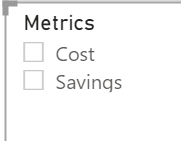Join us at FabCon Vienna from September 15-18, 2025
The ultimate Fabric, Power BI, SQL, and AI community-led learning event. Save €200 with code FABCOMM.
Get registered- Power BI forums
- Get Help with Power BI
- Desktop
- Service
- Report Server
- Power Query
- Mobile Apps
- Developer
- DAX Commands and Tips
- Custom Visuals Development Discussion
- Health and Life Sciences
- Power BI Spanish forums
- Translated Spanish Desktop
- Training and Consulting
- Instructor Led Training
- Dashboard in a Day for Women, by Women
- Galleries
- Data Stories Gallery
- Themes Gallery
- Contests Gallery
- Quick Measures Gallery
- Notebook Gallery
- Translytical Task Flow Gallery
- TMDL Gallery
- R Script Showcase
- Webinars and Video Gallery
- Ideas
- Custom Visuals Ideas (read-only)
- Issues
- Issues
- Events
- Upcoming Events
Enhance your career with this limited time 50% discount on Fabric and Power BI exams. Ends August 31st. Request your voucher.
- Power BI forums
- Forums
- Get Help with Power BI
- Desktop
- How to create multiple criteria from one measure v...
- Subscribe to RSS Feed
- Mark Topic as New
- Mark Topic as Read
- Float this Topic for Current User
- Bookmark
- Subscribe
- Printer Friendly Page
- Mark as New
- Bookmark
- Subscribe
- Mute
- Subscribe to RSS Feed
- Permalink
- Report Inappropriate Content
How to create multiple criteria from one measure value
I have one measure column that contains positive and negative numbers. Is there a way to extract 3 attribute label out of 1 measure column? For example,
IF [Measure Value] > 0 THEN "Cost",
Else If [Measure Value] < 0 THEN "Savings",
Else "Total Savings"
Total Savings should be the Sum of Cost and Savings.
I should have filter containing Cost, Savings and Total Savings.
Solved! Go to Solution.
- Mark as New
- Bookmark
- Subscribe
- Mute
- Subscribe to RSS Feed
- Permalink
- Report Inappropriate Content
Hi @Anonymous ,
According to the below logic, it will return the value as "Total Savings" only when [Measure Value] is equal to 0. But you also mentioned that Total Savings should be the Sum of Cost and Savings. So how about the returned value when [Measure Value] is equal to 0?
IF [Measure Value] > 0 THEN "Cost",
Else If [Measure Value] < 0 THEN "Savings",
Else "Total Savings"
Please try to create a calculated column with the below formula and check whether it can get what you want.
Metrics =
IF (
[Measure Value] = [Cost] + [Savings],
"Total Savings",
IF ( [Measure Value] > 0, "Cost", "Savings" )
)If the above one is not what you want, please provide the formula of measure [Measure Value], some sample data and your final result with details. Thank you.
Best Regards
- Mark as New
- Bookmark
- Subscribe
- Mute
- Subscribe to RSS Feed
- Permalink
- Report Inappropriate Content
Hi @Anonymous ,
According to the below logic, it will return the value as "Total Savings" only when [Measure Value] is equal to 0. But you also mentioned that Total Savings should be the Sum of Cost and Savings. So how about the returned value when [Measure Value] is equal to 0?
IF [Measure Value] > 0 THEN "Cost",
Else If [Measure Value] < 0 THEN "Savings",
Else "Total Savings"
Please try to create a calculated column with the below formula and check whether it can get what you want.
Metrics =
IF (
[Measure Value] = [Cost] + [Savings],
"Total Savings",
IF ( [Measure Value] > 0, "Cost", "Savings" )
)If the above one is not what you want, please provide the formula of measure [Measure Value], some sample data and your final result with details. Thank you.
Best Regards
- Mark as New
- Bookmark
- Subscribe
- Mute
- Subscribe to RSS Feed
- Permalink
- Report Inappropriate Content
thank you it worked
- Mark as New
- Bookmark
- Subscribe
- Mute
- Subscribe to RSS Feed
- Permalink
- Report Inappropriate Content
- Mark as New
- Bookmark
- Subscribe
- Mute
- Subscribe to RSS Feed
- Permalink
- Report Inappropriate Content
Hi Amitchandak,
Thanks for the suggestion. I tried to replicate the switch formula but error came up. See below:
- Mark as New
- Bookmark
- Subscribe
- Mute
- Subscribe to RSS Feed
- Permalink
- Report Inappropriate Content
@Anonymous , where you have tried this in a new measure like ?
New measure = SWITCH ( True(),
[Measure Value] > 0 , "Cost",
[Measure Value] < 0 ,"Savings",
"Total Savings"
)
- Mark as New
- Bookmark
- Subscribe
- Mute
- Subscribe to RSS Feed
- Permalink
- Report Inappropriate Content
I was able to add the formula but it only shows Cost and Savings. The Total Savings does not appear. My goal if possible is to create a slicer that contains the three: Cost, Savings and Total Savings.
- Mark as New
- Bookmark
- Subscribe
- Mute
- Subscribe to RSS Feed
- Permalink
- Report Inappropriate Content
@Anonymous , To Create a slicer on the measure you have to dynamic segmentation or binning using an independent table
refer my video : https://youtu.be/CuczXPj0N-k
or these https://www.daxpatterns.com/dynamic-segmentation/
https://radacad.com/grouping-and-binning-step-towards-better-data-visualization
- Mark as New
- Bookmark
- Subscribe
- Mute
- Subscribe to RSS Feed
- Permalink
- Report Inappropriate Content
Can you help me with the code?
Helpful resources
| User | Count |
|---|---|
| 79 | |
| 73 | |
| 39 | |
| 30 | |
| 28 |
| User | Count |
|---|---|
| 108 | |
| 99 | |
| 55 | |
| 49 | |
| 45 |