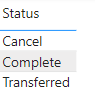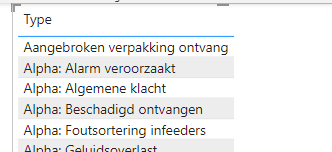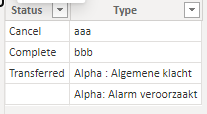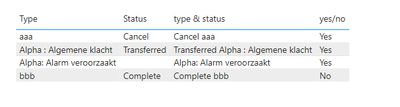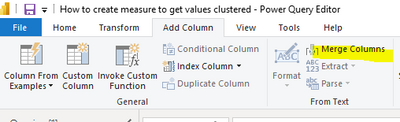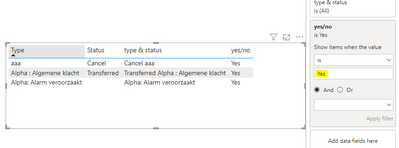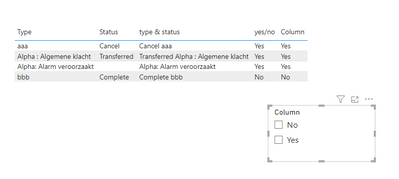FabCon is coming to Atlanta
Join us at FabCon Atlanta from March 16 - 20, 2026, for the ultimate Fabric, Power BI, AI and SQL community-led event. Save $200 with code FABCOMM.
Register now!- Power BI forums
- Get Help with Power BI
- Desktop
- Service
- Report Server
- Power Query
- Mobile Apps
- Developer
- DAX Commands and Tips
- Custom Visuals Development Discussion
- Health and Life Sciences
- Power BI Spanish forums
- Translated Spanish Desktop
- Training and Consulting
- Instructor Led Training
- Dashboard in a Day for Women, by Women
- Galleries
- Data Stories Gallery
- Themes Gallery
- Contests Gallery
- QuickViz Gallery
- Quick Measures Gallery
- Visual Calculations Gallery
- Notebook Gallery
- Translytical Task Flow Gallery
- TMDL Gallery
- R Script Showcase
- Webinars and Video Gallery
- Ideas
- Custom Visuals Ideas (read-only)
- Issues
- Issues
- Events
- Upcoming Events
The Power BI Data Visualization World Championships is back! Get ahead of the game and start preparing now! Learn more
- Power BI forums
- Forums
- Get Help with Power BI
- Desktop
- How to create measure to get values clustered
- Subscribe to RSS Feed
- Mark Topic as New
- Mark Topic as Read
- Float this Topic for Current User
- Bookmark
- Subscribe
- Printer Friendly Page
- Mark as New
- Bookmark
- Subscribe
- Mute
- Subscribe to RSS Feed
- Permalink
- Report Inappropriate Content
How to create measure to get values clustered
Dear All,
I have a table (Dim Notification), covering complaints, with two columns ('Status' and 'Type').
From these two columns I want to start clustering the values of the fields in one measure (if another solution is better, please let me know).
I want to create a measure called 'non-complaint' to cluster complaints and non-complaoints and should contain the values 'Cancel' (from column 'Status') en the values 'Alpha : Algemene klacht' and 'Alpha: Alarm veroorzaakt' (from column 'Type'). When it contains one of the following three values, it should be YES, otherwise NO.
Any solution to help me out here, is welcome.
Kind regards
Solved! Go to Solution.
- Mark as New
- Bookmark
- Subscribe
- Mute
- Subscribe to RSS Feed
- Permalink
- Report Inappropriate Content
Hi @Anonymous ,
According to your description, here are my steps you can follow as a solution.
(1) This is my test data.
(2) We can create two measures.
type & status = CONCATENATE (
MAX('Table'[Status]),
CONCATENATE ( " ", MAX('Table'[Type] ))
)yes/no = var a={"Cancel","Alpha : Algemene klacht","Alpha: Alarm veroorzaakt"}
return IF(COUNTROWS(FILTER(a,CONTAINSSTRING([type & status],[Value])))>0,"Yes","No")
(3) Then the result is as follows.
Please refer to the following document for more information.
Concatenate Data in Power BI with the DAX CONCATENATE Function (mssqltips.com)
You can also use Power Query . Select each column in order you want them concatenated, then click Merge columns on the Add Column tab in Power Query Editor.
If the above one can't help you get the desired result, please provide some sample data in your tables (exclude sensitive data) with Text format and your expected result with backend logic and special examples. It is better if you can share a simplified pbix file. Thank you.
Best Regards,
Neeko Tang
If this post helps, then please consider Accept it as the solution to help the other members find it more quickly.
- Mark as New
- Bookmark
- Subscribe
- Mute
- Subscribe to RSS Feed
- Permalink
- Report Inappropriate Content
Hi @Anonymous ,
Due to the limitations of slicers, placing measures on slicers is not supported, so you can only filter through visual filters.
Or you can create a column.
Column = var a={"Cancel","Alpha : Algemene klacht","Alpha: Alarm veroorzaakt"}
return IF(COUNTROWS(FILTER(a,CONTAINSSTRING([type & status],[Value])))>0,"Yes","No")
Best Regards,
Neeko Tang
If this post helps, then please consider Accept it as the solution to help the other members find it more quickly.
- Mark as New
- Bookmark
- Subscribe
- Mute
- Subscribe to RSS Feed
- Permalink
- Report Inappropriate Content
Thanks for this suggestions, which seems to work to identify 'real' complaints and non-complaints.
However it seems I cannot use the newly created measure 'yes/no' in a slicer to help to make the selection. Am I correct or do I misunderstand something?
Thanks in advance for any suggestion.
- Mark as New
- Bookmark
- Subscribe
- Mute
- Subscribe to RSS Feed
- Permalink
- Report Inappropriate Content
And in addition: when I use the field / measure 'yes/no' in a tabel, it does only show the value 'no', where I expected both 'yes'and 'no'.
- Mark as New
- Bookmark
- Subscribe
- Mute
- Subscribe to RSS Feed
- Permalink
- Report Inappropriate Content
Hi @Anonymous ,
Due to the limitations of slicers, placing measures on slicers is not supported, so you can only filter through visual filters.
Or you can create a column.
Column = var a={"Cancel","Alpha : Algemene klacht","Alpha: Alarm veroorzaakt"}
return IF(COUNTROWS(FILTER(a,CONTAINSSTRING([type & status],[Value])))>0,"Yes","No")
Best Regards,
Neeko Tang
If this post helps, then please consider Accept it as the solution to help the other members find it more quickly.
- Mark as New
- Bookmark
- Subscribe
- Mute
- Subscribe to RSS Feed
- Permalink
- Report Inappropriate Content
Hi @Anonymous ,
According to your description, here are my steps you can follow as a solution.
(1) This is my test data.
(2) We can create two measures.
type & status = CONCATENATE (
MAX('Table'[Status]),
CONCATENATE ( " ", MAX('Table'[Type] ))
)yes/no = var a={"Cancel","Alpha : Algemene klacht","Alpha: Alarm veroorzaakt"}
return IF(COUNTROWS(FILTER(a,CONTAINSSTRING([type & status],[Value])))>0,"Yes","No")
(3) Then the result is as follows.
Please refer to the following document for more information.
Concatenate Data in Power BI with the DAX CONCATENATE Function (mssqltips.com)
You can also use Power Query . Select each column in order you want them concatenated, then click Merge columns on the Add Column tab in Power Query Editor.
If the above one can't help you get the desired result, please provide some sample data in your tables (exclude sensitive data) with Text format and your expected result with backend logic and special examples. It is better if you can share a simplified pbix file. Thank you.
Best Regards,
Neeko Tang
If this post helps, then please consider Accept it as the solution to help the other members find it more quickly.
Helpful resources

Power BI Monthly Update - November 2025
Check out the November 2025 Power BI update to learn about new features.

Fabric Data Days
Advance your Data & AI career with 50 days of live learning, contests, hands-on challenges, study groups & certifications and more!