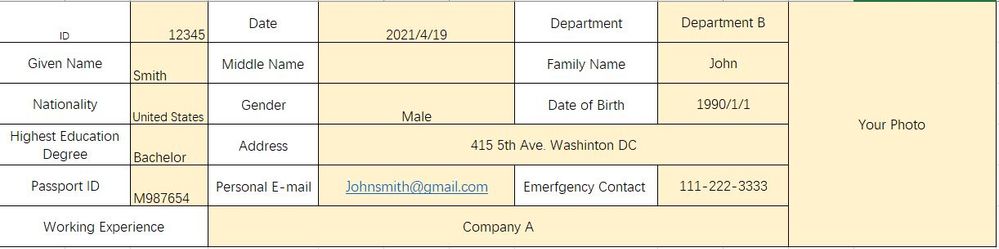Join us at FabCon Vienna from September 15-18, 2025
The ultimate Fabric, Power BI, SQL, and AI community-led learning event. Save €200 with code FABCOMM.
Get registered- Power BI forums
- Get Help with Power BI
- Desktop
- Service
- Report Server
- Power Query
- Mobile Apps
- Developer
- DAX Commands and Tips
- Custom Visuals Development Discussion
- Health and Life Sciences
- Power BI Spanish forums
- Translated Spanish Desktop
- Training and Consulting
- Instructor Led Training
- Dashboard in a Day for Women, by Women
- Galleries
- Data Stories Gallery
- Themes Gallery
- Contests Gallery
- Quick Measures Gallery
- Notebook Gallery
- Translytical Task Flow Gallery
- TMDL Gallery
- R Script Showcase
- Webinars and Video Gallery
- Ideas
- Custom Visuals Ideas (read-only)
- Issues
- Issues
- Events
- Upcoming Events
Compete to become Power BI Data Viz World Champion! First round ends August 18th. Get started.
- Power BI forums
- Forums
- Get Help with Power BI
- Desktop
- How to create a registration form with same looks ...
- Subscribe to RSS Feed
- Mark Topic as New
- Mark Topic as Read
- Float this Topic for Current User
- Bookmark
- Subscribe
- Printer Friendly Page
- Mark as New
- Bookmark
- Subscribe
- Mute
- Subscribe to RSS Feed
- Permalink
- Report Inappropriate Content
How to create a registration form with same looks in excel
Hi All,
I'm total new to Power BI so this may be an easy question. Thank you in advance.
What I'm doing is to move a registration form previously on excel to power BI, so I can use digitalize the data input work. However, as I still have to remain a hard copy of this, I need to keep the form same design, looking exactly in Power BI as it was in excel.
Below image is what I want to move to power BI, cells with no color is the category of item, and cells with orange is the part I will collect data from people who submit forms. I'd like to know how I can do this on Power BI. Thanks!
- Mark as New
- Bookmark
- Subscribe
- Mute
- Subscribe to RSS Feed
- Permalink
- Report Inappropriate Content
@JoeAdmaha , I doubt this possible with standard visual.
Check for custom visual like card browser, bit different but a better approach https://appsource.microsoft.com/en-us/product/power-bi-visuals/WA104381278?tab=Overview
also, refer this technique