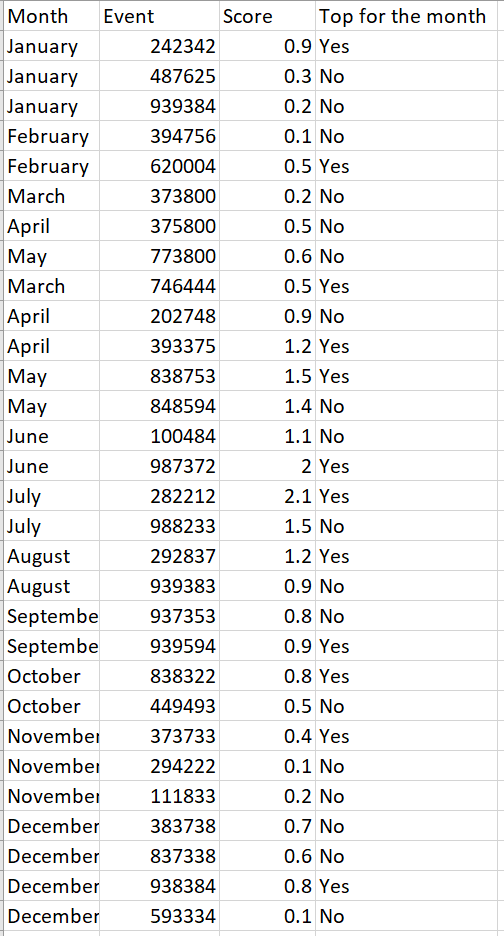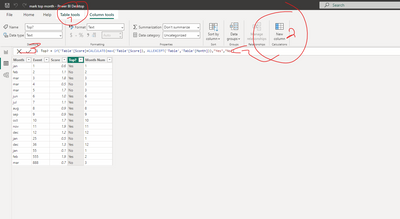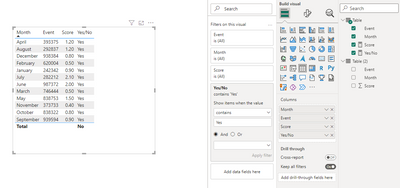FabCon is coming to Atlanta
Join us at FabCon Atlanta from March 16 - 20, 2026, for the ultimate Fabric, Power BI, AI and SQL community-led event. Save $200 with code FABCOMM.
Register now!- Power BI forums
- Get Help with Power BI
- Desktop
- Service
- Report Server
- Power Query
- Mobile Apps
- Developer
- DAX Commands and Tips
- Custom Visuals Development Discussion
- Health and Life Sciences
- Power BI Spanish forums
- Translated Spanish Desktop
- Training and Consulting
- Instructor Led Training
- Dashboard in a Day for Women, by Women
- Galleries
- Data Stories Gallery
- Themes Gallery
- Contests Gallery
- QuickViz Gallery
- Quick Measures Gallery
- Visual Calculations Gallery
- Notebook Gallery
- Translytical Task Flow Gallery
- TMDL Gallery
- R Script Showcase
- Webinars and Video Gallery
- Ideas
- Custom Visuals Ideas (read-only)
- Issues
- Issues
- Events
- Upcoming Events
Get Fabric Certified for FREE during Fabric Data Days. Don't miss your chance! Request now
- Power BI forums
- Forums
- Get Help with Power BI
- Desktop
- Re: How to create a column in a power bi table tha...
- Subscribe to RSS Feed
- Mark Topic as New
- Mark Topic as Read
- Float this Topic for Current User
- Bookmark
- Subscribe
- Printer Friendly Page
- Mark as New
- Bookmark
- Subscribe
- Mute
- Subscribe to RSS Feed
- Permalink
- Report Inappropriate Content
How to create a column in a power bi table that will show the maxium value of some data each month?
So I some data in a power bi that comes from an outside datasource (not excel) so dont have the option to edit in power query becuase it is protected by specific people in my organisation.
I need to create a colum where the top value is identified per month. The value in the "Score" column is a measure, please can someone help as to what formula i need to write in my new measure/column that will achieve the result. I have simulated how I want the final table to look in a screenshot below which was done in excel.
The "Top for the month" is what I want to create and this will show the highest value, once I have got this I intend to filter the table to "Yes" and that will show the required data, the top event scores for each month. Thank you.
Solved! Go to Solution.
- Mark as New
- Bookmark
- Subscribe
- Mute
- Subscribe to RSS Feed
- Permalink
- Report Inappropriate Content
It seems you trying to create a measure instead of a calculated column.
Try to add a calculated column ...
Please refer the steps on picture
Rita Fainshtein | Microsoft MVP
https://www.linkedin.com/in/rita-fainshtein/
Blog : https://www.madeiradata.com/profile/ritaf/profile
- Mark as New
- Bookmark
- Subscribe
- Mute
- Subscribe to RSS Feed
- Permalink
- Report Inappropriate Content
@Ritaf1983 thank you, but becuase its come from a datalake, I cannot edit it. ITs protected meaning i cant go into the table views for it.
- Mark as New
- Bookmark
- Subscribe
- Mute
- Subscribe to RSS Feed
- Permalink
- Report Inappropriate Content
Hi @alexw94 ,
I suggest you to try MAXX() function to calculate the max measure value.
Yes/No =
VAR _MAXSCORE = MAXX(ALLEXCEPT('Table','Table'[Month]),[Score])
RETURN
IF([Score] = _MAXSCORE,"Yes","No")Result is as below.
Best Regards,
Rico Zhou
If this post helps, then please consider Accept it as the solution to help the other members find it more quickly.
- Mark as New
- Bookmark
- Subscribe
- Mute
- Subscribe to RSS Feed
- Permalink
- Report Inappropriate Content
Im sorry to say this has not worked, I am getting red error lines underneath the whole statement. This is coming from a DirectQuery from a datalake thats come from a system, i cannot change the data its coming from.
- Mark as New
- Bookmark
- Subscribe
- Mute
- Subscribe to RSS Feed
- Permalink
- Report Inappropriate Content
@alexw94
You can get it as a measure than use formula:
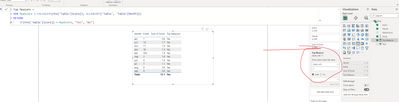
If this post helps, then please consider Accepting it as the solution to help the other members find it more quickly
Rita Fainshtein | Microsoft MVP
https://www.linkedin.com/in/rita-fainshtein/
Blog : https://www.madeiradata.com/profile/ritaf/profile
- Mark as New
- Bookmark
- Subscribe
- Mute
- Subscribe to RSS Feed
- Permalink
- Report Inappropriate Content
@Ritaf1983 - Not worked sadly, whenever I type in the apostrophe none of the tables show, even when typing in the correct table between the 'Table' and the column name [Score] it cannot find it and it displays a red line error mark underneath the statement.
- Mark as New
- Bookmark
- Subscribe
- Mute
- Subscribe to RSS Feed
- Permalink
- Report Inappropriate Content
@Ritaf1983 - this doesnt seemed to have worked, looking at my data, the score column is actually not a measure its just a normal column of data that isnt being picked up in the first part of the formula? Can you help me rectify this please?
- Mark as New
- Bookmark
- Subscribe
- Mute
- Subscribe to RSS Feed
- Permalink
- Report Inappropriate Content
Hi @alexw94
Did you download a sample file that I linked?
I have 0 measures there too...only columns
Try downloading and following my steps and if it doesn't work.
If not
Please provide sample data that covers your issue or question completely, in a usable format (not as a screenshot).
https://community.powerbi.com/t5/Community-Blog/How-to-provide-sample-data-in-the-Power-BI-Forum/ba-...
Please show the expected outcome based on the sample data you provided.
https://community.powerbi.com/t5/Desktop/How-to-Get-Your-Question-Answered-Quickly/m-p/1447523
Rita Fainshtein | Microsoft MVP
https://www.linkedin.com/in/rita-fainshtein/
Blog : https://www.madeiradata.com/profile/ritaf/profile
- Mark as New
- Bookmark
- Subscribe
- Mute
- Subscribe to RSS Feed
- Permalink
- Report Inappropriate Content
@Ritaf1983 - yes downloaded your file step by step followed, but has not worked. In the first part of your formula "Top? = if('Table'[Score]" - it is not picking up the "Score" column, or any column to that matter, just measures only. The error message I am getting is:
" A single value for column 'Score" in table 'Table' cannot be determined. This can happen when a measure formula refers to a cololn that contains many values without specificying an aggregation such as min, max, count or sum to get a single result."
I cannot provide a sample data as this comes from meta data/data lake directly into my power bi desktop which is protected by my organisation.
Alternatley, I have created a measure with "Score" which is the same as score column, but it is not pointing out the top event. Instead it is return "Yes" for each entry, any ideas how i can sort this out please?
- Mark as New
- Bookmark
- Subscribe
- Mute
- Subscribe to RSS Feed
- Permalink
- Report Inappropriate Content
It seems you trying to create a measure instead of a calculated column.
Try to add a calculated column ...
Please refer the steps on picture
Rita Fainshtein | Microsoft MVP
https://www.linkedin.com/in/rita-fainshtein/
Blog : https://www.madeiradata.com/profile/ritaf/profile
- Mark as New
- Bookmark
- Subscribe
- Mute
- Subscribe to RSS Feed
- Permalink
- Report Inappropriate Content
Hi @alexw94
To achieve your goal and mar top month you can add a calculated column using Dax formula:
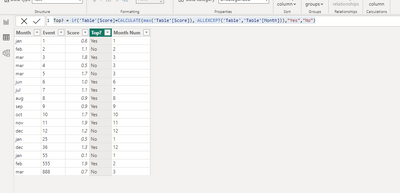
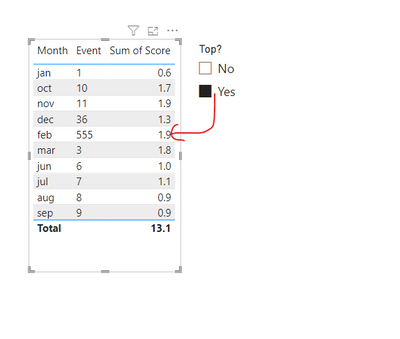
If this post helps, then please consider Accepting it as the solution to help the other members find it more quickly
Rita Fainshtein | Microsoft MVP
https://www.linkedin.com/in/rita-fainshtein/
Blog : https://www.madeiradata.com/profile/ritaf/profile
Helpful resources

Power BI Monthly Update - November 2025
Check out the November 2025 Power BI update to learn about new features.

Fabric Data Days
Advance your Data & AI career with 50 days of live learning, contests, hands-on challenges, study groups & certifications and more!