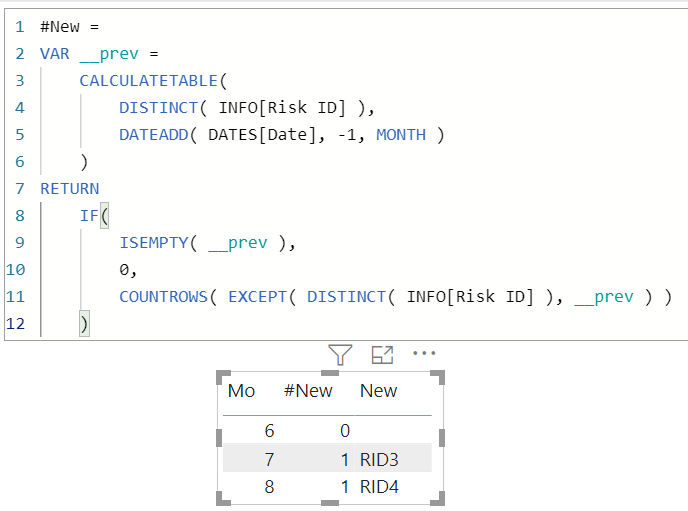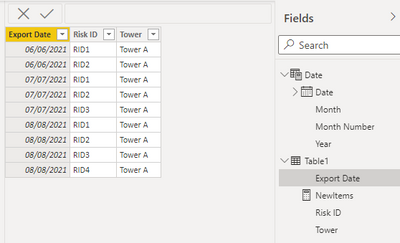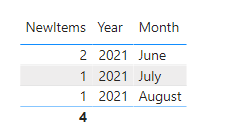Join us at FabCon Vienna from September 15-18, 2025
The ultimate Fabric, Power BI, SQL, and AI community-led learning event. Save €200 with code FABCOMM.
Get registered- Power BI forums
- Get Help with Power BI
- Desktop
- Service
- Report Server
- Power Query
- Mobile Apps
- Developer
- DAX Commands and Tips
- Custom Visuals Development Discussion
- Health and Life Sciences
- Power BI Spanish forums
- Translated Spanish Desktop
- Training and Consulting
- Instructor Led Training
- Dashboard in a Day for Women, by Women
- Galleries
- Data Stories Gallery
- Themes Gallery
- Contests Gallery
- Quick Measures Gallery
- Notebook Gallery
- Translytical Task Flow Gallery
- TMDL Gallery
- R Script Showcase
- Webinars and Video Gallery
- Ideas
- Custom Visuals Ideas (read-only)
- Issues
- Issues
- Events
- Upcoming Events
Enhance your career with this limited time 50% discount on Fabric and Power BI exams. Ends September 15. Request your voucher.
- Power BI forums
- Forums
- Get Help with Power BI
- Desktop
- How to create a calculated column that shows how m...
- Subscribe to RSS Feed
- Mark Topic as New
- Mark Topic as Read
- Float this Topic for Current User
- Bookmark
- Subscribe
- Printer Friendly Page
- Mark as New
- Bookmark
- Subscribe
- Mute
- Subscribe to RSS Feed
- Permalink
- Report Inappropriate Content
How to create a calculated column that shows how many new items have been added per month / week
Hi,
I have a dataset similar to this:
| Export Date | Risk ID | Tower |
| 06/06/2021 | RID1 | Tower A |
| 06/06/2021 | RID2 | Tower A |
| 07/07/2021 | RID1 | Tower A |
| 07/07/2021 | RID2 | Tower A |
| 07/07/2021 | RID3 | Tower A |
| 08/08/2021 | RID1 | Tower A |
| 08/08/2021 | RID2 | Tower A |
| 08/08/2021 | RID3 | Tower A |
| 08/08/2021 | RID4 | Tower A |
I am wanting to create a calculatedcolumn that lets me know if a new Risk ID has been added per month. So the output should be
June = 0
July = 1
August = 1
Is there a way I can do this by month and another calculated column that does this by week?
Solved! Go to Solution.
- Mark as New
- Bookmark
- Subscribe
- Mute
- Subscribe to RSS Feed
- Permalink
- Report Inappropriate Content
Yes, you can do as calculated column too.
Earliest New Item Within Tower =
var _RID = Table1[Risk ID]
var _Twr = Table1[Tower]
var _FirstDate = CALCULATE( Min(Table1[Export Date]), filter(Table1, Table1[Risk ID] = _RID && Table1[Tower] = _Twr))
RETURN IF ( Table1[Export Date] = _FirstDate, 1, 0)
additional reading: I am not sure the end goal of the final model. I recommend to look:
To add ranking calculated column and then use for your needs.
https://community.powerbi.com/t5/Desktop/Summarize-and-Rank-by-multiple-columns-and-rows/m-p/330108
https://community.powerbi.com/t5/Desktop/Rank-from-Min-to-MAX-Calculated-Column/m-p/1793486
If it is me, I will not do as calculated column for min max by category. I will recommend as aggregate table using M Query. Purely depends on your needs and design way of things.
https://www.ehansalytics.com/blog/2020/7/16/return-row-based-on-max-value-from-one-column-when-group...
- Mark as New
- Bookmark
- Subscribe
- Mute
- Subscribe to RSS Feed
- Permalink
- Report Inappropriate Content
| Thanks to the great efforts by MS engineers to simplify syntax of DAX! Most beginners are SUCCESSFULLY MISLED to think that they could easily master DAX; but it turns out that the intricacy of the most frequently used RANKX() is still way beyond their comprehension! |
DAX is simple, but NOT EASY! |
- Mark as New
- Bookmark
- Subscribe
- Mute
- Subscribe to RSS Feed
- Permalink
- Report Inappropriate Content
For week, you can use the same measure, all you need to use is the Week from Date table.
- Mark as New
- Bookmark
- Subscribe
- Mute
- Subscribe to RSS Feed
- Permalink
- Report Inappropriate Content
I guess you are looking "New Customers" pattern. (and not returning customers pattern)
See if this will work for you:
For testing, I created as
Date table as (you may be having the table)
Date =
var _cal = CALENDAR(MIN(Table1[Export Date]), Max(Table1[Export Date]))
RETURN ADDCOLUMNS(
_cal,
"Year", YEAR( [Date]),
"Month Number", MONTH( [Date]),
"Month", FORMAT([Date], "MMMM")
)
Added MEASURE New Items
NewItems =
COUNTROWS (
FILTER (
CALCULATETABLE (
ADDCOLUMNS (
VALUES ( Table1[Risk ID] ),
"DateOfFirstItem", CALCULATE ( MIN ( Table1[Export Date] ) )
),
ALL ( 'Date' )
),
CONTAINS (
VALUES ( 'Date'[Date] ),
'Date'[Date],
[DateOfFirstItem]
)
)
)
Additional reading:
Below links has details about it
https://radacad.com/customer-retention-in-power-bi-dax-measures
https://www.daxpatterns.com/new-and-returning-customers/
https://blog.enterprisedna.co/new-vs-existing-customers-advanced-analytics-w-dax/
https://www.sqlbi.com/articles/computing-new-customers-in-dax/
- Mark as New
- Bookmark
- Subscribe
- Mute
- Subscribe to RSS Feed
- Permalink
- Report Inappropriate Content
@sevenhills Instead of having a measure, is there a way to create a calculated column that assignes a 1 next to the new entries? If so that would be brilliant!
Thanks again 🙂
- Mark as New
- Bookmark
- Subscribe
- Mute
- Subscribe to RSS Feed
- Permalink
- Report Inappropriate Content
Yes, you can do as calculated column too.
Earliest New Item Within Tower =
var _RID = Table1[Risk ID]
var _Twr = Table1[Tower]
var _FirstDate = CALCULATE( Min(Table1[Export Date]), filter(Table1, Table1[Risk ID] = _RID && Table1[Tower] = _Twr))
RETURN IF ( Table1[Export Date] = _FirstDate, 1, 0)
additional reading: I am not sure the end goal of the final model. I recommend to look:
To add ranking calculated column and then use for your needs.
https://community.powerbi.com/t5/Desktop/Summarize-and-Rank-by-multiple-columns-and-rows/m-p/330108
https://community.powerbi.com/t5/Desktop/Rank-from-Min-to-MAX-Calculated-Column/m-p/1793486
If it is me, I will not do as calculated column for min max by category. I will recommend as aggregate table using M Query. Purely depends on your needs and design way of things.
https://www.ehansalytics.com/blog/2020/7/16/return-row-based-on-max-value-from-one-column-when-group...
- Mark as New
- Bookmark
- Subscribe
- Mute
- Subscribe to RSS Feed
- Permalink
- Report Inappropriate Content
This works perfectly, thank you!!
- Mark as New
- Bookmark
- Subscribe
- Mute
- Subscribe to RSS Feed
- Permalink
- Report Inappropriate Content
Hi @sevenhills , thank you for this!
Is there a way to add a filter into this too? The 'Tower' column has multiple towers in my dataset and so I want to be able to filter by each individual one?
Thanks again!
Helpful resources
| User | Count |
|---|---|
| 68 | |
| 63 | |
| 59 | |
| 54 | |
| 28 |
| User | Count |
|---|---|
| 181 | |
| 82 | |
| 63 | |
| 47 | |
| 43 |