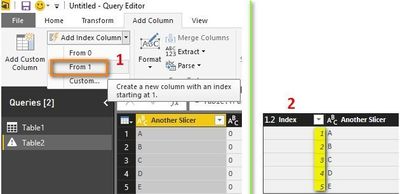FabCon is coming to Atlanta
Join us at FabCon Atlanta from March 16 - 20, 2026, for the ultimate Fabric, Power BI, AI and SQL community-led event. Save $200 with code FABCOMM.
Register now!- Power BI forums
- Get Help with Power BI
- Desktop
- Service
- Report Server
- Power Query
- Mobile Apps
- Developer
- DAX Commands and Tips
- Custom Visuals Development Discussion
- Health and Life Sciences
- Power BI Spanish forums
- Translated Spanish Desktop
- Training and Consulting
- Instructor Led Training
- Dashboard in a Day for Women, by Women
- Galleries
- Data Stories Gallery
- Themes Gallery
- Contests Gallery
- QuickViz Gallery
- Quick Measures Gallery
- Visual Calculations Gallery
- Notebook Gallery
- Translytical Task Flow Gallery
- TMDL Gallery
- R Script Showcase
- Webinars and Video Gallery
- Ideas
- Custom Visuals Ideas (read-only)
- Issues
- Issues
- Events
- Upcoming Events
The Power BI Data Visualization World Championships is back! Get ahead of the game and start preparing now! Learn more
- Power BI forums
- Forums
- Get Help with Power BI
- Desktop
- How to create Automatically generate serial number
- Subscribe to RSS Feed
- Mark Topic as New
- Mark Topic as Read
- Float this Topic for Current User
- Bookmark
- Subscribe
- Printer Friendly Page
- Mark as New
- Bookmark
- Subscribe
- Mute
- Subscribe to RSS Feed
- Permalink
- Report Inappropriate Content
How to create Automatically generate serial number
Hello,
The table below shows my data structure. I want to create a measure to automatically generate a serial number starting from 1, even if I use filters.
My problem is that the values are not unique. In the Serial Number column I have represented the sequence as it should be, the Name column is not valid only Values.
| Values | Name | Serial Number |
| 2 | aaa | 6 |
| 2 | bbb | 5 |
| 2 | ccc | 4 |
| 3 | ddd | 3 |
| 4 | eee | 1 |
| 4 | ffff | 2 |
| 1 | ggg | 7 |
| 1 | hhh | 8 |
| 1 | iii | 9 |
I try to use Rankx function but I think I should add some more columns to make a correct filtatrion.
Thanks in advance 🙂
- Mark as New
- Bookmark
- Subscribe
- Mute
- Subscribe to RSS Feed
- Permalink
- Report Inappropriate Content
To automatically generate a serial number starting from 1, even when using filters, you can create a calculated column in your table using DAX. You can use the RANKX function along with other DAX functions to achieve this. Here's a step-by-step guide:
Assuming your table is named "YourTableName," and you want to create a calculated column called "Serial Number," follow these steps:
Open Power BI or your data modeling tool.
Open the Power Query Editor (if using Power BI) or the Data Model (if using Excel or another tool) to create a calculated column.
Create a new calculated column with the following DAX formula:
Serial Number =
RANKX(
ALL('YourTableName'),
CALCULATE(MAX('YourTableName'[Values])),
,
DESC,
Dense
)
Replace 'YourTableName' with the actual name of your table.
Explanation of the DAX Formula:
- RANKX: This function calculates the rank of each row based on the calculated value inside the CALCULATE function.
- ALL('YourTableName'): This ensures that all rows in the table are considered, regardless of any filters applied.
- CALCULATE(MAX('YourTableName'[Values])): This calculates the maximum value of the "Values" column for the current row, effectively assigning a rank based on the maximum value.
- , DESC: This sorts the ranks in descending order.
- Dense: This ensures that the ranks are dense, meaning there are no gaps in the numbering.
Once you create the calculated column, it will automatically generate the serial number for each row, even when you apply filters.
With this calculated column in place, you will have a unique serial number assigned to each row in your table based on the maximum "Values" within the unfiltered dataset. It will update dynamically when you apply filters, maintaining the sequence correctly.
Keep in mind that calculated columns are static and consume memory in your data model. If you have a very large dataset, consider the impact on performance and memory usage when adding calculated columns.
- Mark as New
- Bookmark
- Subscribe
- Mute
- Subscribe to RSS Feed
- Permalink
- Report Inappropriate Content
hello @Mariano92
You can try using RANKX dax as below:
Calculated Column = RANKX('TableName',TableName'[Serial No],,ASC,Dense)
or you can also add index column which starts from 1 directly as below :
- Mark as New
- Bookmark
- Subscribe
- Mute
- Subscribe to RSS Feed
- Permalink
- Report Inappropriate Content
Why don't you add an Index column to your data table starting from 0. That way, every row will have a unique number.
Helpful resources

Power BI Dataviz World Championships
The Power BI Data Visualization World Championships is back! Get ahead of the game and start preparing now!

| User | Count |
|---|---|
| 37 | |
| 36 | |
| 33 | |
| 33 | |
| 29 |
| User | Count |
|---|---|
| 132 | |
| 86 | |
| 85 | |
| 68 | |
| 64 |