New Offer! Become a Certified Fabric Data Engineer
Check your eligibility for this 50% exam voucher offer and join us for free live learning sessions to get prepared for Exam DP-700.
Get Started- Power BI forums
- Get Help with Power BI
- Desktop
- Service
- Report Server
- Power Query
- Mobile Apps
- Developer
- DAX Commands and Tips
- Custom Visuals Development Discussion
- Health and Life Sciences
- Power BI Spanish forums
- Translated Spanish Desktop
- Training and Consulting
- Instructor Led Training
- Dashboard in a Day for Women, by Women
- Galleries
- Community Connections & How-To Videos
- COVID-19 Data Stories Gallery
- Themes Gallery
- Data Stories Gallery
- R Script Showcase
- Webinars and Video Gallery
- Quick Measures Gallery
- 2021 MSBizAppsSummit Gallery
- 2020 MSBizAppsSummit Gallery
- 2019 MSBizAppsSummit Gallery
- Events
- Ideas
- Custom Visuals Ideas
- Issues
- Issues
- Events
- Upcoming Events
Don't miss out! 2025 Microsoft Fabric Community Conference, March 31 - April 2, Las Vegas, Nevada. Use code MSCUST for a $150 discount. Prices go up February 11th. Register now.
- Power BI forums
- Forums
- Get Help with Power BI
- Desktop
- Re: How to count the occurrence of values in a col...
- Subscribe to RSS Feed
- Mark Topic as New
- Mark Topic as Read
- Float this Topic for Current User
- Bookmark
- Subscribe
- Printer Friendly Page
- Mark as New
- Bookmark
- Subscribe
- Mute
- Subscribe to RSS Feed
- Permalink
- Report Inappropriate Content
How to count the occurrence of values in a column and display total correctly in same table
Hi all,
I've got stuck trying to figure this out and was wandering if anyone could help guide me in the right direction.
I've got some project data like below. Each project has a corresponding point value which denotes how critical that project is. In the database I have hundreds of projects so I have slicers on the report that allows me to zoom in to certain types of project on my will.

The end result I would like to have is as below. In case I choose to look at just the first 4 projects, the count should be able to change dynamically as well.
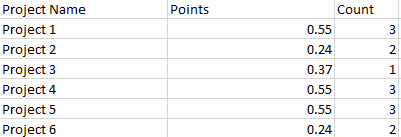
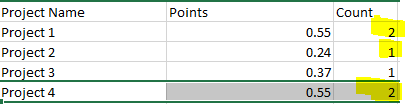
Any suggestions on how to tackle this will be deeply appreciated.
Cheers,
Solved! Go to Solution.
- Mark as New
- Bookmark
- Subscribe
- Mute
- Subscribe to RSS Feed
- Permalink
- Report Inappropriate Content
Hi @Anonymous
It looks like you want a measure that returns the number of projects with the same Points as the currently filtered Project, within the set of projects selected in the visual.
Assuming your table is called Projects and it contains one row per Project, this measure should do that:
Count =
CALCULATE (
COUNTROWS ( Projects ),
ALLSELECTED ( Projects ),
VALUES ( Projects[Points] )
)This measure sets the filter context on the Projects table to "all selected Projects", and adds a filter on the Points column corresponding to currently filtered Projects, then counts the Projects in that context.
Cheers,
Owen 🙂
- Mark as New
- Bookmark
- Subscribe
- Mute
- Subscribe to RSS Feed
- Permalink
- Report Inappropriate Content
Hi @Anonymous
It looks like you want a measure that returns the number of projects with the same Points as the currently filtered Project, within the set of projects selected in the visual.
Assuming your table is called Projects and it contains one row per Project, this measure should do that:
Count =
CALCULATE (
COUNTROWS ( Projects ),
ALLSELECTED ( Projects ),
VALUES ( Projects[Points] )
)This measure sets the filter context on the Projects table to "all selected Projects", and adds a filter on the Points column corresponding to currently filtered Projects, then counts the Projects in that context.
Cheers,
Owen 🙂
- Mark as New
- Bookmark
- Subscribe
- Mute
- Subscribe to RSS Feed
- Permalink
- Report Inappropriate Content
Hello Owen,
What if there are multiple rows for each project but I want the count to repeat in all the rows for that project?
Thanks!
- Mark as New
- Bookmark
- Subscribe
- Mute
- Subscribe to RSS Feed
- Permalink
- Report Inappropriate Content
Hello Owen,
What if there are multiple rows for each project but I want the count to repeat in all the rows for that project?
Thanks!
- Mark as New
- Bookmark
- Subscribe
- Mute
- Subscribe to RSS Feed
- Permalink
- Report Inappropriate Content
Just what I needed today too. I knew it would be a simple looking formula.
- Mark as New
- Bookmark
- Subscribe
- Mute
- Subscribe to RSS Feed
- Permalink
- Report Inappropriate Content
When I perform this, all values end up counting the full set of rows (9). It's not filtered for only the values that match the current row; would expect values of 3.
=CALCULATE(COUNTROWS(Query1),ALLSELECTED(Query1),VALUES(Query1[Alias]))
DATA:
| AssignmentID | Alias | Title | AccountID |
| 953202 | abcde | Account Manager | 8825321 |
| 955780 | bcdef | Account Manager | 5305253 |
| 956871 | cdefg | Account Manager | 8688920 |
| 958597 | abcde | Account Manager | 1566066 |
| 961119 | bcdef | Account Manager | 9647982 |
| 962453 | cdefg | Account Manager | 2401429 |
| 967272 | abcde | Account Manager | 1511273 |
| 971636 | bcdef | Account Manager | 4349538 |
| 972643 | cdefg | Account Manager | 1426770 |
- Mark as New
- Bookmark
- Subscribe
- Mute
- Subscribe to RSS Feed
- Permalink
- Report Inappropriate Content
Hi @OwenAuger,
As I am developing my reports new problems come up and I wonder if you could shed some light again. Even if you could point me a direction that will be much appreciated.
Thanks for your porvided DAX I now have the correct count however I need to be able to differentiate those with the same count. Something like below. I would also need to be able to dynamically filter the column through slicers.
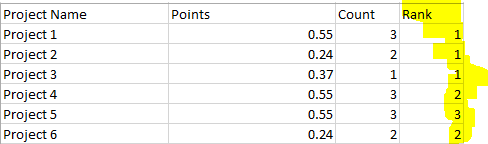
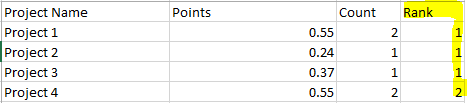
Thanks,
- Mark as New
- Bookmark
- Subscribe
- Mute
- Subscribe to RSS Feed
- Permalink
- Report Inappropriate Content
- Mark as New
- Bookmark
- Subscribe
- Mute
- Subscribe to RSS Feed
- Permalink
- Report Inappropriate Content
I think you could create a Dynamic table.
Step 1: create a new coloumm "count_temp" =1
Step 2 with SUMMARIZE function starting from your row data table crete the count value: CountTable =summarize(ProjectTable, ProjectTable [Points], "Count",SUM(ProjectTable [count_temp]))
Step 3: create a relationships betweem two tableau (double side) - Points to Points
Step 4: add you coloumn to your table
Hope It Will be useful
Helpful resources

Join us at the Microsoft Fabric Community Conference
March 31 - April 2, 2025, in Las Vegas, Nevada. Use code MSCUST for a $150 discount!

Power BI Monthly Update - January 2025
Check out the January 2025 Power BI update to learn about new features in Reporting, Modeling, and Data Connectivity.

| User | Count |
|---|---|
| 123 | |
| 79 | |
| 49 | |
| 38 | |
| 37 |
| User | Count |
|---|---|
| 196 | |
| 80 | |
| 70 | |
| 51 | |
| 42 |
