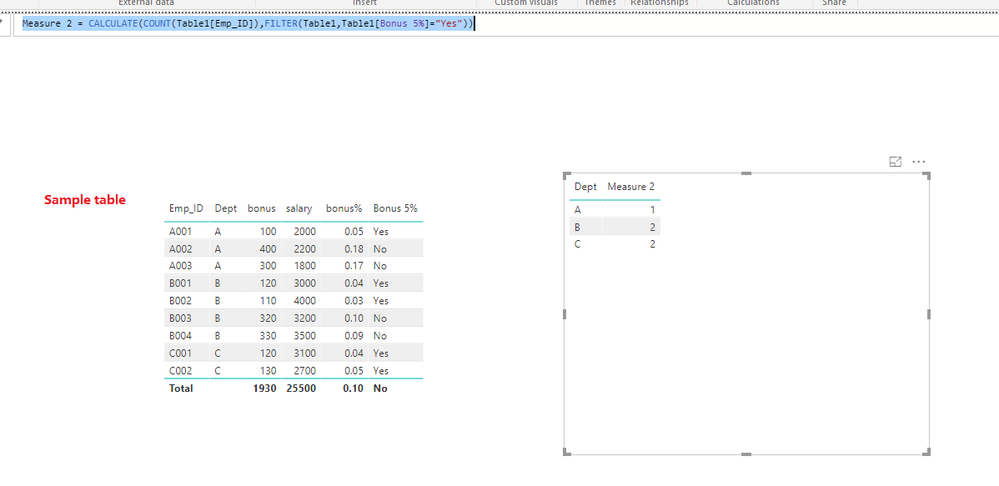Fabric Data Days starts November 4th!
Advance your Data & AI career with 50 days of live learning, dataviz contests, hands-on challenges, study groups & certifications and more!
Get registered- Power BI forums
- Get Help with Power BI
- Desktop
- Service
- Report Server
- Power Query
- Mobile Apps
- Developer
- DAX Commands and Tips
- Custom Visuals Development Discussion
- Health and Life Sciences
- Power BI Spanish forums
- Translated Spanish Desktop
- Training and Consulting
- Instructor Led Training
- Dashboard in a Day for Women, by Women
- Galleries
- Data Stories Gallery
- Themes Gallery
- Contests Gallery
- Quick Measures Gallery
- Visual Calculations Gallery
- Notebook Gallery
- Translytical Task Flow Gallery
- TMDL Gallery
- R Script Showcase
- Webinars and Video Gallery
- Ideas
- Custom Visuals Ideas (read-only)
- Issues
- Issues
- Events
- Upcoming Events
Join us at FabCon Atlanta from March 16 - 20, 2026, for the ultimate Fabric, Power BI, AI and SQL community-led event. Save $200 with code FABCOMM. Register now.
- Power BI forums
- Forums
- Get Help with Power BI
- Desktop
- How to count measure value
- Subscribe to RSS Feed
- Mark Topic as New
- Mark Topic as Read
- Float this Topic for Current User
- Bookmark
- Subscribe
- Printer Friendly Page
- Mark as New
- Bookmark
- Subscribe
- Mute
- Subscribe to RSS Feed
- Permalink
- Report Inappropriate Content
How to count measure value
Hi,
I have Emp_ID, Dept, bonus and salary. I calculated bonus % in a measure and then another measure to with condition Bonus<= 5% then "Yes" else "No".
Now I have Emp_ID, Dept, bonus % and yes/No in my view, I want to know how many emplyees we have yes in each dept or dept wise employees count who are yes in yes/no measure.
Solved! Go to Solution.
- Mark as New
- Bookmark
- Subscribe
- Mute
- Subscribe to RSS Feed
- Permalink
- Report Inappropriate Content
@RakeshBI,
Create the following measure in your table and create a table visual as follows. If the DAX doesn't return your expected result, please share sample data of your table and post the DAX you use to calculate bonus % and Bonus<= 5%
Measure 2 = CALCULATE(COUNT(Table1[Emp_ID]),FILTER(Table1,Table1[Bonus 5%]="Yes"))
Regards,
Lydia
- Mark as New
- Bookmark
- Subscribe
- Mute
- Subscribe to RSS Feed
- Permalink
- Report Inappropriate Content
Hi,
Can you count mutliple values using one measure? So "yes" and "no" would be counted in the same measure? I need to use the measure to feed into another measure and can't do this if there are mutliples. Thank you.
- Mark as New
- Bookmark
- Subscribe
- Mute
- Subscribe to RSS Feed
- Permalink
- Report Inappropriate Content
@RakeshBI,
Create the following measure in your table and create a table visual as follows. If the DAX doesn't return your expected result, please share sample data of your table and post the DAX you use to calculate bonus % and Bonus<= 5%
Measure 2 = CALCULATE(COUNT(Table1[Emp_ID]),FILTER(Table1,Table1[Bonus 5%]="Yes"))
Regards,
Lydia
- Mark as New
- Bookmark
- Subscribe
- Mute
- Subscribe to RSS Feed
- Permalink
- Report Inappropriate Content
Hi guys!
I've got a similar issue, but in my case the measure doesn't return a binary value, but Text Values (Overdue, On Track, Concluded [for exemple]), and I'd like to display the amount of times those values are appearing on my matrix.
Btw, i use this measure already on a matrix, and I want to improve this simple dashboard with graphs.
Helpful resources

FabCon Global Hackathon
Join the Fabric FabCon Global Hackathon—running virtually through Nov 3. Open to all skill levels. $10,000 in prizes!

Power BI Monthly Update - October 2025
Check out the October 2025 Power BI update to learn about new features.

| User | Count |
|---|---|
| 79 | |
| 38 | |
| 31 | |
| 27 | |
| 27 |