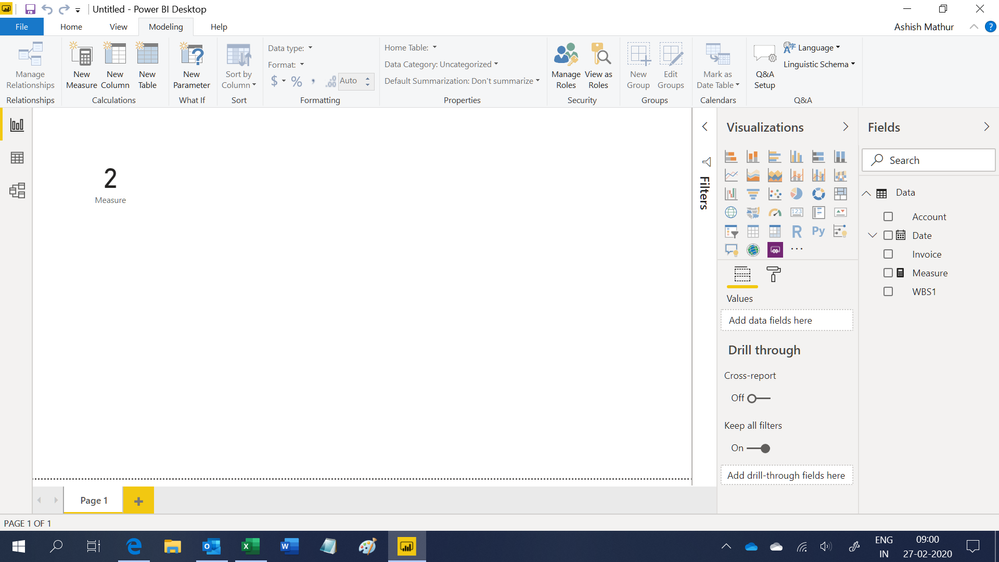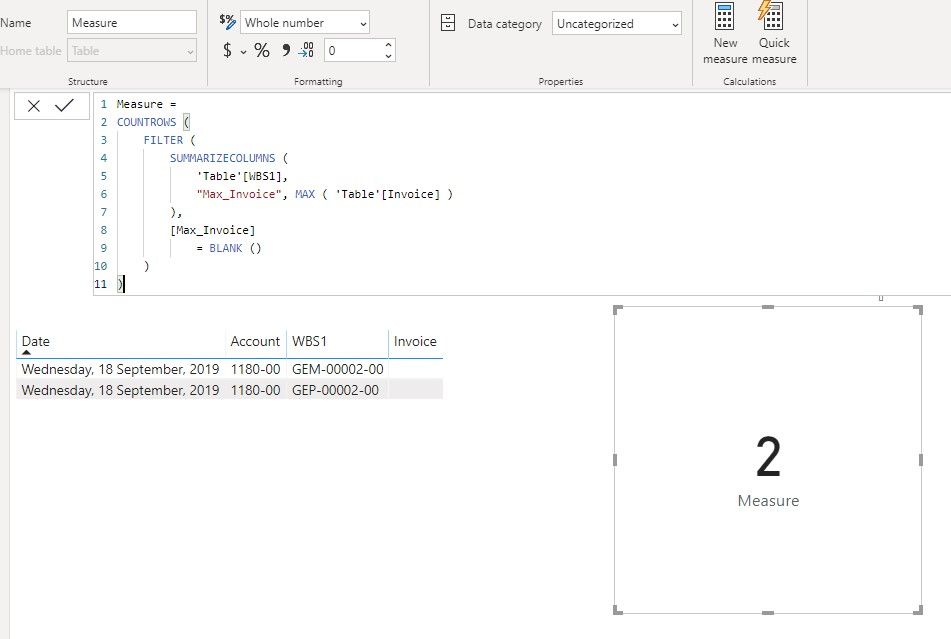Fabric Data Days starts November 4th!
Advance your Data & AI career with 50 days of live learning, dataviz contests, hands-on challenges, study groups & certifications and more!
Get registered- Power BI forums
- Get Help with Power BI
- Desktop
- Service
- Report Server
- Power Query
- Mobile Apps
- Developer
- DAX Commands and Tips
- Custom Visuals Development Discussion
- Health and Life Sciences
- Power BI Spanish forums
- Translated Spanish Desktop
- Training and Consulting
- Instructor Led Training
- Dashboard in a Day for Women, by Women
- Galleries
- Data Stories Gallery
- Themes Gallery
- Contests Gallery
- QuickViz Gallery
- Quick Measures Gallery
- Visual Calculations Gallery
- Notebook Gallery
- Translytical Task Flow Gallery
- TMDL Gallery
- R Script Showcase
- Webinars and Video Gallery
- Ideas
- Custom Visuals Ideas (read-only)
- Issues
- Issues
- Events
- Upcoming Events
Get Fabric Certified for FREE during Fabric Data Days. Don't miss your chance! Request now
- Power BI forums
- Forums
- Get Help with Power BI
- Desktop
- How to count blank row group by a specific field
- Subscribe to RSS Feed
- Mark Topic as New
- Mark Topic as Read
- Float this Topic for Current User
- Bookmark
- Subscribe
- Printer Friendly Page
- Mark as New
- Bookmark
- Subscribe
- Mute
- Subscribe to RSS Feed
- Permalink
- Report Inappropriate Content
How to count blank row group by a specific field
Hello,
I have the following table and I would like to calculate the number of blank invoice group by wbs1. The expected result should be 2. What's the good dax formula for that.
| Date | WBS1 | Account | Invoice |
| 2019-09-18 | GEM-00002-00 | 1180-00 | |
| 2019-09-18 | GEM-00002-00 | 1180-00 | |
| 2019-09-18 | GEM-00002-00 | 1180-00 | |
| 2019-09-18 | GEM-00002-00 | 1180-00 | |
| 2019-09-18 | GEM-00002-00 | 1180-00 | |
| 2019-09-18 | GEM-00002-00 | 1180-00 | |
| 2019-09-18 | GEM-00002-00 | 1180-00 | |
| 2019-09-18 | GEM-00002-00 | 1180-00 | |
| 2019-09-18 | GEM-00002-00 | 1180-00 | |
| 2019-09-18 | GEM-00002-00 | 1180-00 | |
| 2019-09-18 | GEP-00002-00 | 1180-00 | |
| 2019-09-18 | GEP-00002-00 | 1180-00 |
Solved! Go to Solution.
- Mark as New
- Bookmark
- Subscribe
- Mute
- Subscribe to RSS Feed
- Permalink
- Report Inappropriate Content
Hi,
This measure works
=CALCULATE(DISTINCTCOUNT(Data[WBS1]),Data[Invoice]=BLANK())
Hope this helps.
Regards,
Ashish Mathur
http://www.ashishmathur.com
https://www.linkedin.com/in/excelenthusiasts/
- Mark as New
- Bookmark
- Subscribe
- Mute
- Subscribe to RSS Feed
- Permalink
- Report Inappropriate Content
Hi,
This measure works
=CALCULATE(DISTINCTCOUNT(Data[WBS1]),Data[Invoice]=BLANK())
Hope this helps.
Regards,
Ashish Mathur
http://www.ashishmathur.com
https://www.linkedin.com/in/excelenthusiasts/
- Mark as New
- Bookmark
- Subscribe
- Mute
- Subscribe to RSS Feed
- Permalink
- Report Inappropriate Content
Hi @Anonymous ,
We can try to use the following measure to meet your requirement:
Measure =
COUNTROWS (
FILTER (
SUMMARIZECOLUMNS (
'Table'[WBS1],
"Max_Invoice", MAX ( 'Table'[Invoice] )
),
[Max_Invoice]
= BLANK ()
)
)
Best regards,
If this post helps, then please consider Accept it as the solution to help the other members find it more quickly.
- Mark as New
- Bookmark
- Subscribe
- Mute
- Subscribe to RSS Feed
- Permalink
- Report Inappropriate Content
Hi,
give this a try:
Count blank row =
SUMX (
SELECTCOLUMNS (
SUMMARIZE ( 'Table'; 'Table'[WBS1] );
"Count"; IF (
CALCULATE ( COUNTROWS ( 'Table' ); 'Table'[Invoice] = BLANK () ) > 0;
1;
0
)
);
[Count]
)
Regards Frank AT
Helpful resources

Fabric Data Days
Advance your Data & AI career with 50 days of live learning, contests, hands-on challenges, study groups & certifications and more!

Power BI Monthly Update - October 2025
Check out the October 2025 Power BI update to learn about new features.