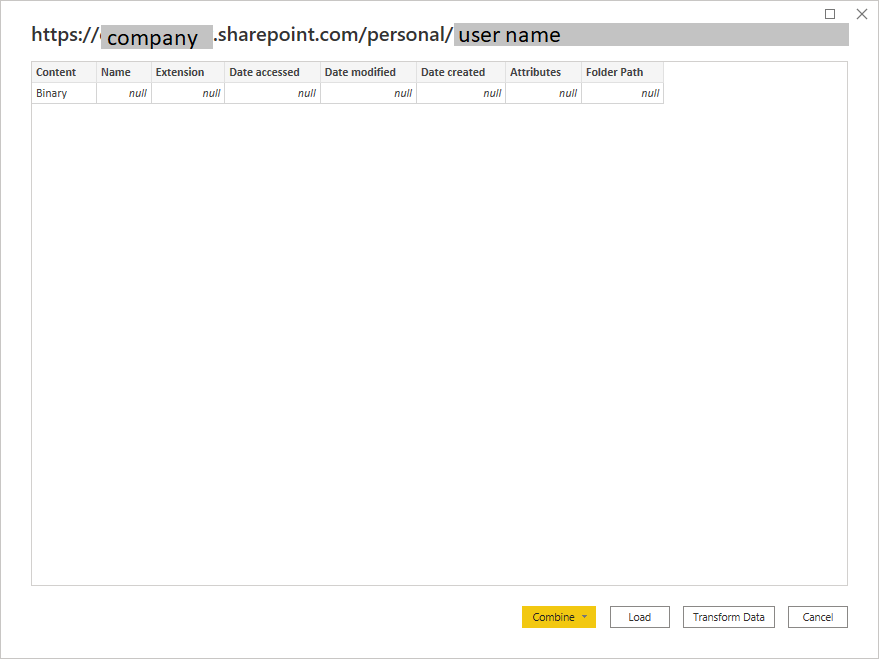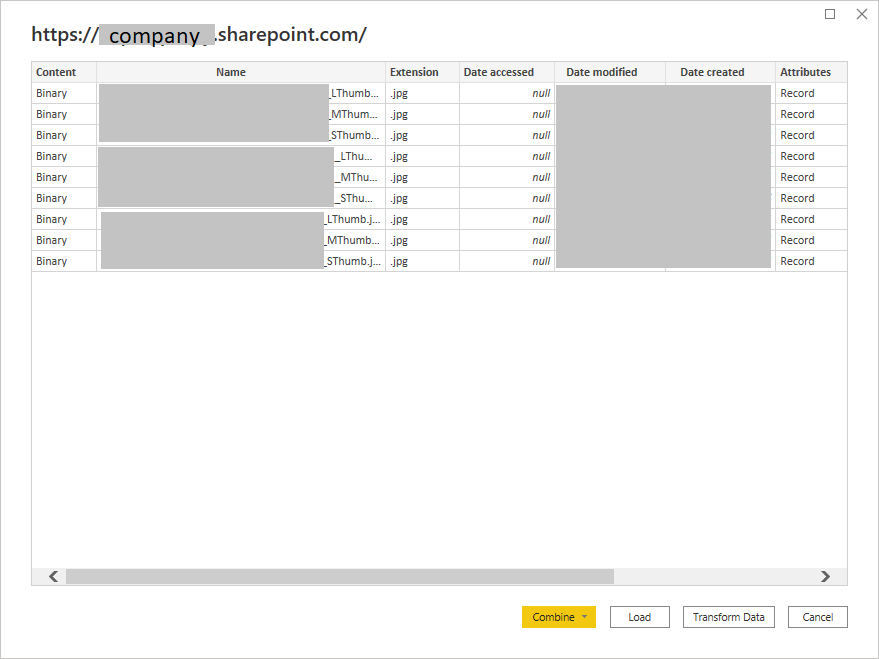FabCon is coming to Atlanta
Join us at FabCon Atlanta from March 16 - 20, 2026, for the ultimate Fabric, Power BI, AI and SQL community-led event. Save $200 with code FABCOMM.
Register now!- Power BI forums
- Get Help with Power BI
- Desktop
- Service
- Report Server
- Power Query
- Mobile Apps
- Developer
- DAX Commands and Tips
- Custom Visuals Development Discussion
- Health and Life Sciences
- Power BI Spanish forums
- Translated Spanish Desktop
- Training and Consulting
- Instructor Led Training
- Dashboard in a Day for Women, by Women
- Galleries
- Data Stories Gallery
- Themes Gallery
- Contests Gallery
- QuickViz Gallery
- Quick Measures Gallery
- Visual Calculations Gallery
- Notebook Gallery
- Translytical Task Flow Gallery
- TMDL Gallery
- R Script Showcase
- Webinars and Video Gallery
- Ideas
- Custom Visuals Ideas (read-only)
- Issues
- Issues
- Events
- Upcoming Events
View all the Fabric Data Days sessions on demand. View schedule
- Power BI forums
- Forums
- Get Help with Power BI
- Desktop
- How to connect to a Sharepoint folder shared with ...
- Subscribe to RSS Feed
- Mark Topic as New
- Mark Topic as Read
- Float this Topic for Current User
- Bookmark
- Subscribe
- Printer Friendly Page
- Mark as New
- Bookmark
- Subscribe
- Mute
- Subscribe to RSS Feed
- Permalink
- Report Inappropriate Content
How to connect to a Sharepoint folder shared with me?
Hello,
The owner of Sharepoint shared with me some location. In one of subfolders there are files, from which I need to combine data to one table. The link goes like:
https://[company_name]-my.sharepoint.com/:f:/r/personal/[user_name]_[domain]/Documents/[folder name]/[subfolder name]?csf=1&web=1&e=[some code]
How can I achieve this?
Best regards
Michal.
Solved! Go to Solution.
- Mark as New
- Bookmark
- Subscribe
- Mute
- Subscribe to RSS Feed
- Permalink
- Report Inappropriate Content
Hi @lopcio ,
Please do as the following steps:
1.Open up PowerBI Desktop and on the home ribbon click Get Data. Highlight the SharePoint Folder and click Connect to continue.
2.After you click Connect, you will see a dialog box asking for the SharePoint folder location.In the URL window, you will need to add the SharePoint site we identified above.
It is important to note that PowerBI only needs the specific site name, not all of the site links. It only needs the part that is drawn as a horizontal line in the image below.
https://partner.onmicrosoft.com/sites/[Your Site Name]/SitePages/Home.aspx
3.Clicking "OK" will bring up an authentication screen. You will need to enter the appropriate credentials to log in to the SharePoint site.
Also,you can refer to article below and see if it helps.
Connecting to a SharePoint Folder in Power BI
Hope it helps,
Community Support Team _ Caitlyn
If this post helps then please consider Accept it as the solution to help the other members find it more quickly.
- Mark as New
- Bookmark
- Subscribe
- Mute
- Subscribe to RSS Feed
- Permalink
- Report Inappropriate Content
Hi, you probably need to get access to the sharepoint "site" instead (that means you should have Read access to the SharePoint site as well as the document library and any folders leading to the requested file, it won't work if you are only shared with one specific folder on sharepoint ).
You need to connect to the sharepoint site first (by clicking on the profile picture of the sharepoint site, the URL will be reduced to a "normal" length, WITHOUT any %f, %oo that kinda stuff), and then filter the folders.
maybe check out the video with specific instructions and tells you exactly what you need to do: https://www.youtube.com/watch?v=_1-HLO6y2jY&ab_channel=NickPowerBi
- Mark as New
- Bookmark
- Subscribe
- Mute
- Subscribe to RSS Feed
- Permalink
- Report Inappropriate Content
Hello,
thank you for your answers. Unfortunately, I have a problem with this, because link which I can generate is different.
Full link to the folder shared with me is like below:
https://[company name].sharepoint.com/personal/[user name]/_layouts/15/onedrive.aspx?csf=1&web=1&e=py3nia&xsdata=[a lot of code]
I've tried with option "SharePoint Folder" in Power BI with follwing links:
1. https://[company name].sharepoint.com/personal/[user name]/ - I get empty table
2. https://[company name].sharepoint.com/ - I get access to some graphic files of a few users, which isn't which I need
How to fix it?
Best regards
Michal.
- Mark as New
- Bookmark
- Subscribe
- Mute
- Subscribe to RSS Feed
- Permalink
- Report Inappropriate Content
Hi @lopcio ,
Please do as the following steps:
1.Open up PowerBI Desktop and on the home ribbon click Get Data. Highlight the SharePoint Folder and click Connect to continue.
2.After you click Connect, you will see a dialog box asking for the SharePoint folder location.In the URL window, you will need to add the SharePoint site we identified above.
It is important to note that PowerBI only needs the specific site name, not all of the site links. It only needs the part that is drawn as a horizontal line in the image below.
https://partner.onmicrosoft.com/sites/[Your Site Name]/SitePages/Home.aspx
3.Clicking "OK" will bring up an authentication screen. You will need to enter the appropriate credentials to log in to the SharePoint site.
Also,you can refer to article below and see if it helps.
Connecting to a SharePoint Folder in Power BI
Hope it helps,
Community Support Team _ Caitlyn
If this post helps then please consider Accept it as the solution to help the other members find it more quickly.
- Mark as New
- Bookmark
- Subscribe
- Mute
- Subscribe to RSS Feed
- Permalink
- Report Inappropriate Content
They gave you the wrong link. Ask for a link without all the :f and :r stuff.
Helpful resources

Power BI Monthly Update - November 2025
Check out the November 2025 Power BI update to learn about new features.

Fabric Data Days
Advance your Data & AI career with 50 days of live learning, contests, hands-on challenges, study groups & certifications and more!