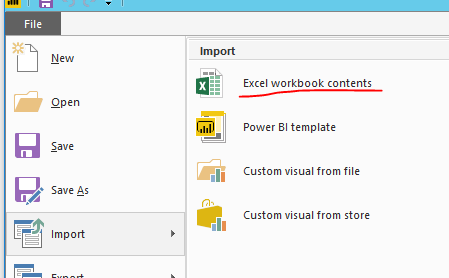Fabric Data Days starts November 4th!
Advance your Data & AI career with 50 days of live learning, dataviz contests, hands-on challenges, study groups & certifications and more!
Get registered- Power BI forums
- Get Help with Power BI
- Desktop
- Service
- Report Server
- Power Query
- Mobile Apps
- Developer
- DAX Commands and Tips
- Custom Visuals Development Discussion
- Health and Life Sciences
- Power BI Spanish forums
- Translated Spanish Desktop
- Training and Consulting
- Instructor Led Training
- Dashboard in a Day for Women, by Women
- Galleries
- Data Stories Gallery
- Themes Gallery
- Contests Gallery
- Quick Measures Gallery
- Visual Calculations Gallery
- Notebook Gallery
- Translytical Task Flow Gallery
- TMDL Gallery
- R Script Showcase
- Webinars and Video Gallery
- Ideas
- Custom Visuals Ideas (read-only)
- Issues
- Issues
- Events
- Upcoming Events
Join us at FabCon Atlanta from March 16 - 20, 2026, for the ultimate Fabric, Power BI, AI and SQL community-led event. Save $200 with code FABCOMM. Register now.
- Power BI forums
- Forums
- Get Help with Power BI
- Desktop
- How to connect .odc file or Excel file via Power B...
- Subscribe to RSS Feed
- Mark Topic as New
- Mark Topic as Read
- Float this Topic for Current User
- Bookmark
- Subscribe
- Printer Friendly Page
- Mark as New
- Bookmark
- Subscribe
- Mute
- Subscribe to RSS Feed
- Permalink
- Report Inappropriate Content
How to connect .odc file or Excel file via Power BI Desktop
Currently, I do not have the source information connecting to the SSAS cube directly.
I only have two cube files. One is stored in .odc file, and the other is stored in Excel file (pivot table).
Does anyone know how to connect to it via Power BI Desktop? What type of connections do they belong to in Power BI Desktop?
Solved! Go to Solution.
- Mark as New
- Bookmark
- Subscribe
- Mute
- Subscribe to RSS Feed
- Permalink
- Report Inappropriate Content
The .odc file is the connection within Excel only. Power BI Desktop can't import or directly use it. However, you can read the Server Name, Database Name in .odc file. Then connect it from Power BI Desktop.
For excel with pivot table connecting SSAS, you can directly import Excel workbook.
Regards,
- Mark as New
- Bookmark
- Subscribe
- Mute
- Subscribe to RSS Feed
- Permalink
- Report Inappropriate Content
You can go to Data --> Queries and Connections
After you click on these you should see a connection on the right panel.
Right-click on this connection and select "Properties" in the pop-up menu.
Then go to "Definition" where you should see the details.
- Mark as New
- Bookmark
- Subscribe
- Mute
- Subscribe to RSS Feed
- Permalink
- Report Inappropriate Content
The .odc file is the connection within Excel only. Power BI Desktop can't import or directly use it. However, you can read the Server Name, Database Name in .odc file. Then connect it from Power BI Desktop.
For excel with pivot table connecting SSAS, you can directly import Excel workbook.
Regards,
- Mark as New
- Bookmark
- Subscribe
- Mute
- Subscribe to RSS Feed
- Permalink
- Report Inappropriate Content
Thank you for your input.
It is good to know that the server and the database name can be found in the .odc file.
- Mark as New
- Bookmark
- Subscribe
- Mute
- Subscribe to RSS Feed
- Permalink
- Report Inappropriate Content
I have exactly the same issue.
Since Power BI Desktop doesn't connect to .odc files, how do I retrieve the database name and credentials from that file?