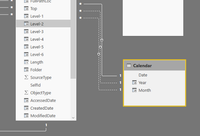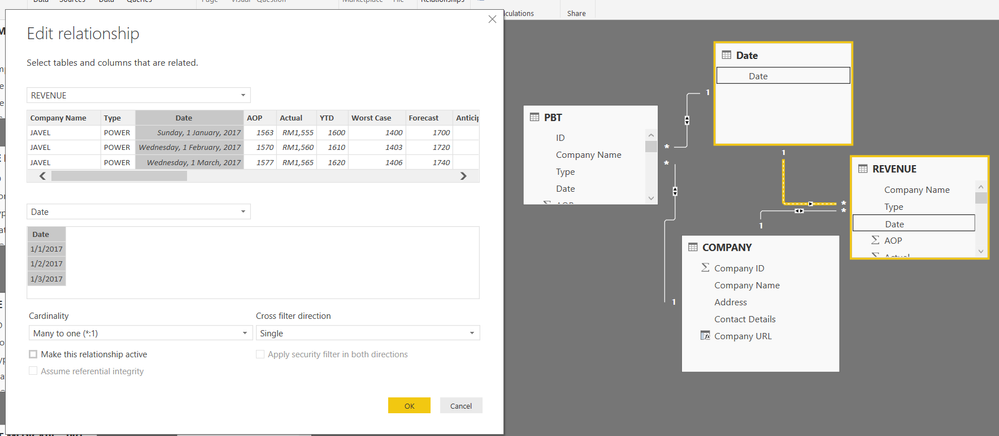FabCon is coming to Atlanta
Join us at FabCon Atlanta from March 16 - 20, 2026, for the ultimate Fabric, Power BI, AI and SQL community-led event. Save $200 with code FABCOMM.
Register now!- Power BI forums
- Get Help with Power BI
- Desktop
- Service
- Report Server
- Power Query
- Mobile Apps
- Developer
- DAX Commands and Tips
- Custom Visuals Development Discussion
- Health and Life Sciences
- Power BI Spanish forums
- Translated Spanish Desktop
- Training and Consulting
- Instructor Led Training
- Dashboard in a Day for Women, by Women
- Galleries
- Data Stories Gallery
- Themes Gallery
- Contests Gallery
- Quick Measures Gallery
- Notebook Gallery
- Translytical Task Flow Gallery
- TMDL Gallery
- R Script Showcase
- Webinars and Video Gallery
- Ideas
- Custom Visuals Ideas (read-only)
- Issues
- Issues
- Events
- Upcoming Events
To celebrate FabCon Vienna, we are offering 50% off select exams. Ends October 3rd. Request your discount now.
- Power BI forums
- Forums
- Get Help with Power BI
- Desktop
- How to connect data with Relationship
- Subscribe to RSS Feed
- Mark Topic as New
- Mark Topic as Read
- Float this Topic for Current User
- Bookmark
- Subscribe
- Printer Friendly Page
- Mark as New
- Bookmark
- Subscribe
- Mute
- Subscribe to RSS Feed
- Permalink
- Report Inappropriate Content
How to connect data with Relationship
Hi All,
I have question, can we connect the data betweet two column without using relationship.
I have table REVENUE and PBT but I cannot create the relation betwwen this two table because of the duplication data.
But its connect to Company name on Company Table.
I want to combined this two table data in one dashboard and using Date filter by revenue data.
Now when i select the data filter, the PBT data connot filter by that because data filter is from Revenue Data.
How can I connect the REVENUE and PBT because the date data is same but its duplicate.
Thanks
Solved! Go to Solution.
- Mark as New
- Bookmark
- Subscribe
- Mute
- Subscribe to RSS Feed
- Permalink
- Report Inappropriate Content
Not sure how was your data structure. Did you try to create the following relationship? Linked the date from PBT/Revenue to Calendar table. The calendar table contains unique date information so it can be used as a bridge to create relationship between PBT and Revenue.
- Mark as New
- Bookmark
- Subscribe
- Mute
- Subscribe to RSS Feed
- Permalink
- Report Inappropriate Content
@Anonymous,
Change cross filter direction of your relationships from Both to Single, then check if you get expected result as Jessica_Seiya descibed.
Regards,
Lydia
- Mark as New
- Bookmark
- Subscribe
- Mute
- Subscribe to RSS Feed
- Permalink
- Report Inappropriate Content
Do you want to filter data based on date? If this is the case, try to create a specific calendar table and then link it with the REVENUE and PBT tables. Then use the date info from calendar table for flitering.
Hope it helps
- Mark as New
- Bookmark
- Subscribe
- Mute
- Subscribe to RSS Feed
- Permalink
- Report Inappropriate Content
@Anonymous,
I already do like your suggestion but I cannot connect relation to both PBT and REVENUE due to the PBT and REVENUE already connect to COMPANY table.
Thanks
- Mark as New
- Bookmark
- Subscribe
- Mute
- Subscribe to RSS Feed
- Permalink
- Report Inappropriate Content
Not sure how was your data structure. Did you try to create the following relationship? Linked the date from PBT/Revenue to Calendar table. The calendar table contains unique date information so it can be used as a bridge to create relationship between PBT and Revenue.
- Mark as New
- Bookmark
- Subscribe
- Mute
- Subscribe to RSS Feed
- Permalink
- Report Inappropriate Content
Hi @Anonymous,
How do yo do that because I cant.
See below figure.
Thanks
- Mark as New
- Bookmark
- Subscribe
- Mute
- Subscribe to RSS Feed
- Permalink
- Report Inappropriate Content
@Anonymous,
Change cross filter direction of your relationships from Both to Single, then check if you get expected result as Jessica_Seiya descibed.
Regards,
Lydia
- Mark as New
- Bookmark
- Subscribe
- Mute
- Subscribe to RSS Feed
- Permalink
- Report Inappropriate Content
Hi @Anonymous,
How do yo do that because I cant.
See below figure.
Thanks