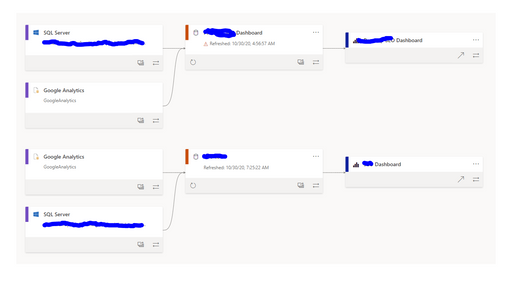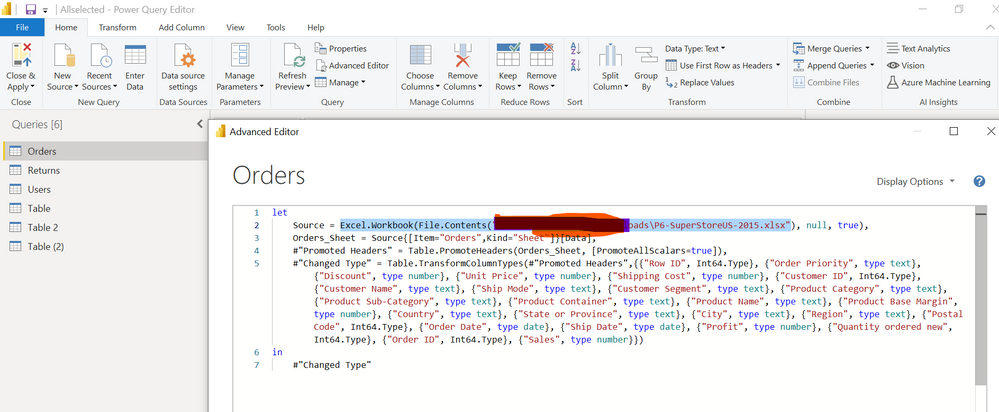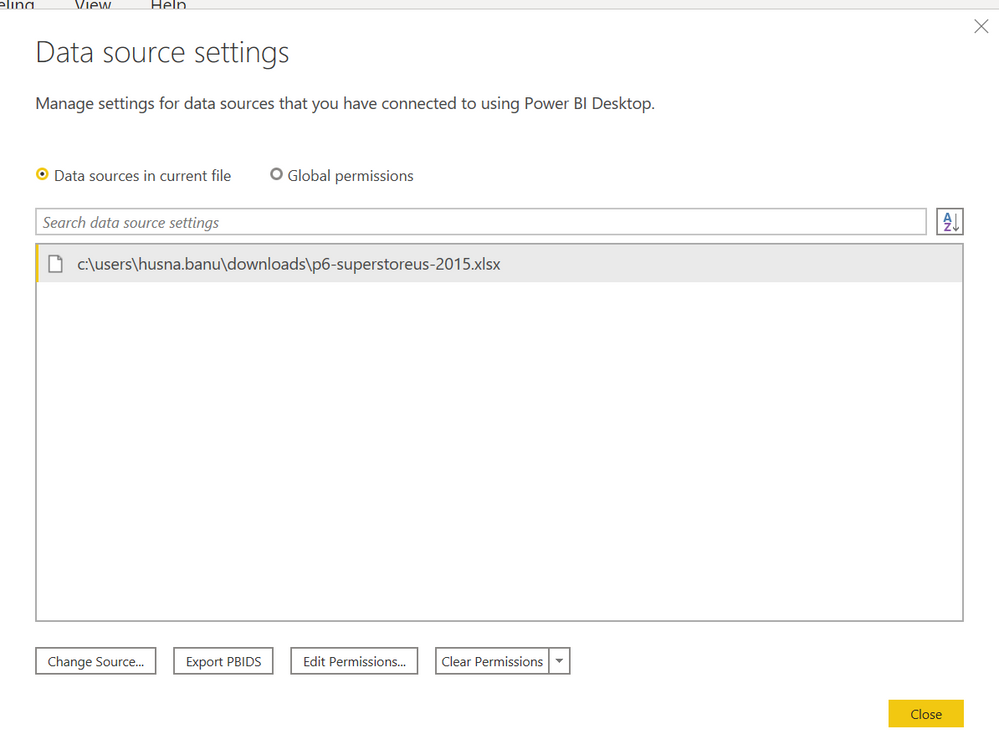FabCon is coming to Atlanta
Join us at FabCon Atlanta from March 16 - 20, 2026, for the ultimate Fabric, Power BI, AI and SQL community-led event. Save $200 with code FABCOMM.
Register now!- Power BI forums
- Get Help with Power BI
- Desktop
- Service
- Report Server
- Power Query
- Mobile Apps
- Developer
- DAX Commands and Tips
- Custom Visuals Development Discussion
- Health and Life Sciences
- Power BI Spanish forums
- Translated Spanish Desktop
- Training and Consulting
- Instructor Led Training
- Dashboard in a Day for Women, by Women
- Galleries
- Data Stories Gallery
- Themes Gallery
- Contests Gallery
- Quick Measures Gallery
- Notebook Gallery
- Translytical Task Flow Gallery
- TMDL Gallery
- R Script Showcase
- Webinars and Video Gallery
- Ideas
- Custom Visuals Ideas (read-only)
- Issues
- Issues
- Events
- Upcoming Events
To celebrate FabCon Vienna, we are offering 50% off select exams. Ends October 3rd. Request your discount now.
- Power BI forums
- Forums
- Get Help with Power BI
- Desktop
- How to connect a report to an existing database?
- Subscribe to RSS Feed
- Mark Topic as New
- Mark Topic as Read
- Float this Topic for Current User
- Bookmark
- Subscribe
- Printer Friendly Page
- Mark as New
- Bookmark
- Subscribe
- Mute
- Subscribe to RSS Feed
- Permalink
- Report Inappropriate Content
How to connect a report to an existing database?
Hey there,
I have 2 reports connected to 2 separata detabases (which are identical), is it possible to connect the two reports to the same database instead. I find it a bit redundant to have two automatic refresheshes instead of one and so on.
Solved! Go to Solution.
- Mark as New
- Bookmark
- Subscribe
- Mute
- Subscribe to RSS Feed
- Permalink
- Report Inappropriate Content
@Anonymous you can make use of shared dataset with which you need to refresh only maindataset.For this to work you need to connect to Power bi dataset which inturn will live connect to dataset which are available in your workspaces.
Hope it resolves your issue? Please consider accepting it as the solution to help the other members find it more quickly.
Appreciate your Kudos, Press the thumbs up button!!👍
- Mark as New
- Bookmark
- Subscribe
- Mute
- Subscribe to RSS Feed
- Permalink
- Report Inappropriate Content
@Anonymous you can make use of shared dataset with which you need to refresh only maindataset.For this to work you need to connect to Power bi dataset which inturn will live connect to dataset which are available in your workspaces.
Hope it resolves your issue? Please consider accepting it as the solution to help the other members find it more quickly.
Appreciate your Kudos, Press the thumbs up button!!👍
- Mark as New
- Bookmark
- Subscribe
- Mute
- Subscribe to RSS Feed
- Permalink
- Report Inappropriate Content
Thanks @Anonymous,
This works, yet it creates a new report. I need to connect the existant report, as many users have access to that one, and I don't want to notify them about the change or anything along the lines. Do you know how to transfer the existant report, so it's connected to the old database? The link should not be changed.
- Mark as New
- Bookmark
- Subscribe
- Mute
- Subscribe to RSS Feed
- Permalink
- Report Inappropriate Content
@Anonymous what i understood here is you have 2 reports from the same source ....you want to change the datasource source setting of the second report and connect to the database as that of the first report all this is possible in power bi deskop only and you will have to republish the file again....
You can edit the source settings from power query select the table and click on advance editor change the source path and close and apply the settings
Home Tab-->Transform data-->Datasource setting delete the database which you do not want it
Hope it resolves your issue? Please consider accepting it as the solution to help the other members find it more quickly.
Appreciate your Kudos, Press the thumbs up button!!👍
- Mark as New
- Bookmark
- Subscribe
- Mute
- Subscribe to RSS Feed
- Permalink
- Report Inappropriate Content
Hi @Anonymous
you can link multiple reports into a single dataset, that way you refresh only once.
Please refer to the below article by Matt Allington
https://exceleratorbi.com.au/new-power-bi-reports-golden-dataset/
Mariusz
If this post helps, then please consider Accepting it as the solution.
Please feel free to connect with me.
Helpful resources
| User | Count |
|---|---|
| 97 | |
| 73 | |
| 69 | |
| 43 | |
| 23 |