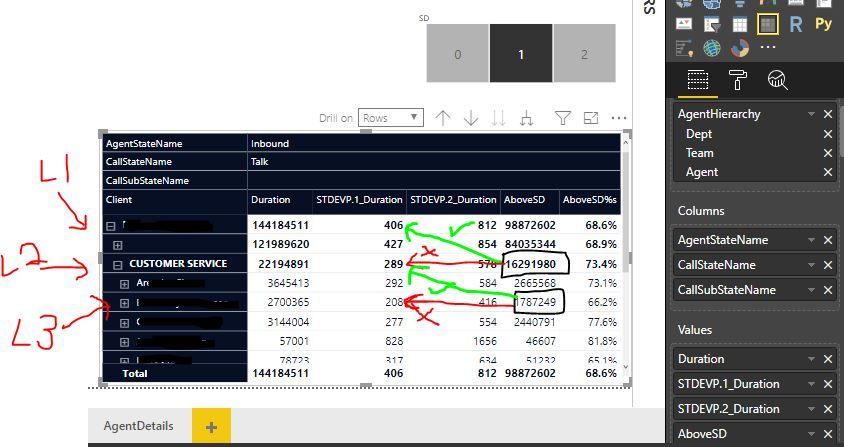FabCon is coming to Atlanta
Join us at FabCon Atlanta from March 16 - 20, 2026, for the ultimate Fabric, Power BI, AI and SQL community-led event. Save $200 with code FABCOMM.
Register now!- Power BI forums
- Get Help with Power BI
- Desktop
- Service
- Report Server
- Power Query
- Mobile Apps
- Developer
- DAX Commands and Tips
- Custom Visuals Development Discussion
- Health and Life Sciences
- Power BI Spanish forums
- Translated Spanish Desktop
- Training and Consulting
- Instructor Led Training
- Dashboard in a Day for Women, by Women
- Galleries
- Data Stories Gallery
- Themes Gallery
- Contests Gallery
- Quick Measures Gallery
- Notebook Gallery
- Translytical Task Flow Gallery
- TMDL Gallery
- R Script Showcase
- Webinars and Video Gallery
- Ideas
- Custom Visuals Ideas (read-only)
- Issues
- Issues
- Events
- Upcoming Events
To celebrate FabCon Vienna, we are offering 50% off select exams. Ends October 3rd. Request your discount now.
- Power BI forums
- Forums
- Get Help with Power BI
- Desktop
- How to compare measure value against aggregated / ...
- Subscribe to RSS Feed
- Mark Topic as New
- Mark Topic as Read
- Float this Topic for Current User
- Bookmark
- Subscribe
- Printer Friendly Page
- Mark as New
- Bookmark
- Subscribe
- Mute
- Subscribe to RSS Feed
- Permalink
- Report Inappropriate Content
How to compare measure value against aggregated / rolled up measure
So I have a matrix that measures the variance of teams/departments/agents performences by using standard deviations;
As you can see (from my rather crude drawing, for which I apologise) it has several layers in the agent hierarchy.
L1= Client
L2 = Dept
L3 = Team
L4 = Agent
The goal is to find how many seconds a dept/team/agent is outside of the standard deviation for that specific group.
So in the above example:
The STDEV for Client1 is 406 seconds across all records, and 98872602 seconds across all rows sit above 406 seconds. Calculated as below:
AboveSD =
VAR SD1 = CALCULATE(STDEV.P('PBI Fact_ScorecardMasterTable'[Duration]))
RETURN
SUMX(FILTER('PBI Fact_ScorecardMasterTable', 'PBI Fact_ScorecardMasterTable'[Duration]>=SD1),'PBI Fact_ScorecardMasterTable'[Duration])so the above is just iterating through each row to find where [Duration] >= 406 (which is VAR SD1) and then summing up the values.
The formula is working how it should however what I would like it to do is to compare the durations of the current level to the SD of the level above.
To clarify what I need it to do;
The individual Teams (L3) durations should compare to the SD value of the level above, so in this case Department (L2)
So from the above example,
Team 1 should show me a sum of all durations that are above 289, however its showing me a sum value of all durations above 292 which is not correct.
and same with Team 2 should show me a sum of all durations that are above 289, however its showing me a sum value of all durations above 208 which is not correct.
And again at the dept level,
CUSTOMER SERVICE should show me a sum of all durations above 406, however it is showing me all durations above 289 which is not correct.
Any idea how I can tell the measure to compare against the level above?
- Mark as New
- Bookmark
- Subscribe
- Mute
- Subscribe to RSS Feed
- Permalink
- Report Inappropriate Content
hi, @rax99
Sample data would help tremendously.
Could you share a simple pbix file and the expected output for us?
Best Regards,
Lin
If this post helps, then please consider Accept it as the solution to help the other members find it more quickly.
- Mark as New
- Bookmark
- Subscribe
- Mute
- Subscribe to RSS Feed
- Permalink
- Report Inappropriate Content
see attached pbi file link
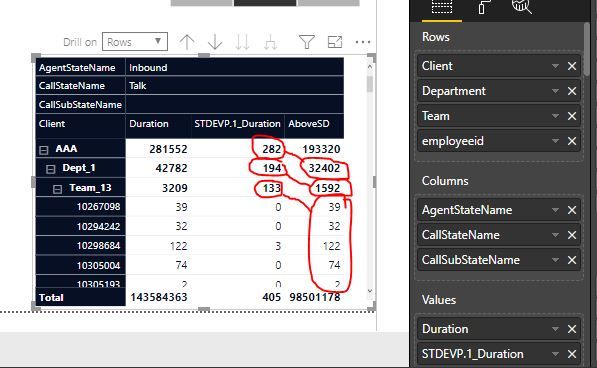
Rows are showing the hierarchy levels. (ClientAAA>Dept_1>Team_13>Employees)
Hopefully the AboveSD measure makes sense.
The AboveSD measure should compare against the STDEVP.1_Duration of the level above the current level, rather than its own level. So currently the 1592 for Team_13 is the sum of values above 133. However, this should be the sum of values above 194.
Hopefully this makes sense.
Thanks