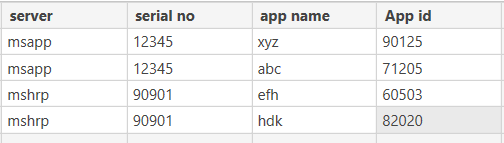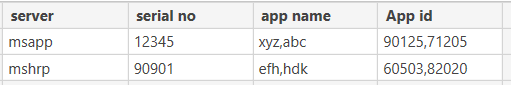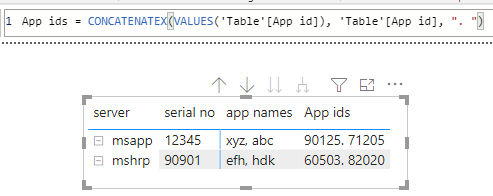Join us at FabCon Vienna from September 15-18, 2025
The ultimate Fabric, Power BI, SQL, and AI community-led learning event. Save €200 with code FABCOMM.
Get registered- Power BI forums
- Get Help with Power BI
- Desktop
- Service
- Report Server
- Power Query
- Mobile Apps
- Developer
- DAX Commands and Tips
- Custom Visuals Development Discussion
- Health and Life Sciences
- Power BI Spanish forums
- Translated Spanish Desktop
- Training and Consulting
- Instructor Led Training
- Dashboard in a Day for Women, by Women
- Galleries
- Data Stories Gallery
- Themes Gallery
- Contests Gallery
- Quick Measures Gallery
- Notebook Gallery
- Translytical Task Flow Gallery
- TMDL Gallery
- R Script Showcase
- Webinars and Video Gallery
- Ideas
- Custom Visuals Ideas (read-only)
- Issues
- Issues
- Events
- Upcoming Events
Compete to become Power BI Data Viz World Champion! First round ends August 18th. Get started.
- Power BI forums
- Forums
- Get Help with Power BI
- Desktop
- How to combine different rows into a single row th...
- Subscribe to RSS Feed
- Mark Topic as New
- Mark Topic as Read
- Float this Topic for Current User
- Bookmark
- Subscribe
- Printer Friendly Page
- Mark as New
- Bookmark
- Subscribe
- Mute
- Subscribe to RSS Feed
- Permalink
- Report Inappropriate Content
How to combine different rows into a single row that belongs to same category ?
Hi Community,
Could some one please help me with the below requirement. I know how to do this in SQL using stuff function. However, with huge data i do not want to use STUFF function . I want to do this in power bi .
Support i have a requirement like below :
As the Server and serial no (first 2 columns) are same for 2 different app names and App Id's , i want the output to be like shown below.
I usually do this in SQL using stuff function .However, i would like to do this in power bi going forward. Kindly assist.
Thanks,
G Venkatesh
Solved! Go to Solution.
- Mark as New
- Bookmark
- Subscribe
- Mute
- Subscribe to RSS Feed
- Permalink
- Report Inappropriate Content
Hi @Anonymous ,
you can do it like this:
App ids = CONCATENATEX(VALUES('Table'[App id]), 'Table'[App id], ". ")
app names = CONCATENATEX(VALUES('Table'[app name]), 'Table'[app name],", ")
With kind regards from the town where the legend of the 'Pied Piper of Hamelin' is at home
FrankAT (Proud to be a Datanaut)
- Mark as New
- Bookmark
- Subscribe
- Mute
- Subscribe to RSS Feed
- Permalink
- Report Inappropriate Content
Thanks for Providing the solution. I also want to provide a different method which i tried and worked. I used Summarize and created a new table .
- Mark as New
- Bookmark
- Subscribe
- Mute
- Subscribe to RSS Feed
- Permalink
- Report Inappropriate Content
You can do this by creating measures using CONCATENATEX. For example,
app name = CONCATENATEX(VALUES(Table[app name]), Table [app name], ", ")
Did I answer your question? Mark my post as a solution!
In doing so, you are also helping me. Thank you!
Proud to be a Super User!
Paul on Linkedin.
- Mark as New
- Bookmark
- Subscribe
- Mute
- Subscribe to RSS Feed
- Permalink
- Report Inappropriate Content
Hi @Anonymous ,
you can do it like this:
App ids = CONCATENATEX(VALUES('Table'[App id]), 'Table'[App id], ". ")
app names = CONCATENATEX(VALUES('Table'[app name]), 'Table'[app name],", ")
With kind regards from the town where the legend of the 'Pied Piper of Hamelin' is at home
FrankAT (Proud to be a Datanaut)