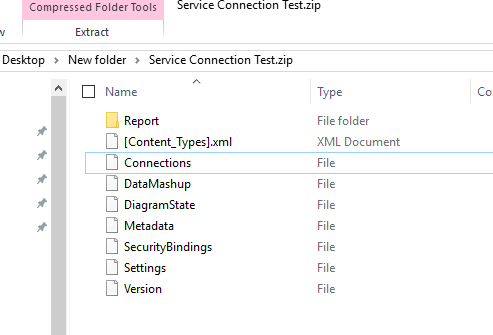Fabric Data Days starts November 4th!
Advance your Data & AI career with 50 days of live learning, dataviz contests, hands-on challenges, study groups & certifications and more!
Get registered- Power BI forums
- Get Help with Power BI
- Desktop
- Service
- Report Server
- Power Query
- Mobile Apps
- Developer
- DAX Commands and Tips
- Custom Visuals Development Discussion
- Health and Life Sciences
- Power BI Spanish forums
- Translated Spanish Desktop
- Training and Consulting
- Instructor Led Training
- Dashboard in a Day for Women, by Women
- Galleries
- Data Stories Gallery
- Themes Gallery
- Contests Gallery
- QuickViz Gallery
- Quick Measures Gallery
- Visual Calculations Gallery
- Notebook Gallery
- Translytical Task Flow Gallery
- TMDL Gallery
- R Script Showcase
- Webinars and Video Gallery
- Ideas
- Custom Visuals Ideas (read-only)
- Issues
- Issues
- Events
- Upcoming Events
Get Fabric Certified for FREE during Fabric Data Days. Don't miss your chance! Request now
- Power BI forums
- Forums
- Get Help with Power BI
- Desktop
- How to change db connection from SQL Server to Pow...
- Subscribe to RSS Feed
- Mark Topic as New
- Mark Topic as Read
- Float this Topic for Current User
- Bookmark
- Subscribe
- Printer Friendly Page
- Mark as New
- Bookmark
- Subscribe
- Mute
- Subscribe to RSS Feed
- Permalink
- Report Inappropriate Content
How to change db connection from SQL Server to Power BI Service?
Hello,
We currently have multiple Power BI workbooks which connect to a SQL Server db.
I want to update the connection in these workbooks to point to a Power BI Service. How is this done?
I've tried to go into the Advanced Editor in the Power BI Service to view the connection string but unable to edit queries.
Any help greatly appreciated.
Thanks,
Dan
- Mark as New
- Bookmark
- Subscribe
- Mute
- Subscribe to RSS Feed
- Permalink
- Report Inappropriate Content
You won't be able to edit queries if the source is a Power BI Service hosted model. The trick to this is to promote this hosted model to a master structure. Reports that reference this model as the source should simply filter the master model. Your master model still connects to the original sources, you would be editing the master model queries if required.
More details:
- Mark as New
- Bookmark
- Subscribe
- Mute
- Subscribe to RSS Feed
- Permalink
- Report Inappropriate Content
Thanks for your response. I'm clear on the benefits of Power BI service and we are currently connecting to it for new reports.
But, we have older PBI reports which originally connected to SQL Server (on which the current Service structure is based) but there is no way to change the data source and say "point to Power BI Service instead of SQL Server".
Is there any way in the Advanced Editor to change a SQL Connection to point to the service?
Thanks,
Dan
- Mark as New
- Bookmark
- Subscribe
- Mute
- Subscribe to RSS Feed
- Permalink
- Report Inappropriate Content
I get it now. Confirmed, I don't see a way to change the datasource from SQL to PBI Service. With a Service connected .pbix file I have no access to the query editor at all so I can't discover the connection syntax in the advanced editor. I connected to the Service connected .pbix with DAX studio, and was unable to view any metadata. I connected to the .pbix file with SSMS and could not enumerate any cubes or connections either. Finally, I renamed my .pbix file with a .zip extension and inspected the contents of the Connections file that it contains with notepad. Finally I can see the details, but I have not been successful in updating my SQL connected to file to the new source. Good luck, please let us know if you discover a way to accomplish this one.
Helpful resources

Fabric Data Days
Advance your Data & AI career with 50 days of live learning, contests, hands-on challenges, study groups & certifications and more!

Power BI Monthly Update - October 2025
Check out the October 2025 Power BI update to learn about new features.