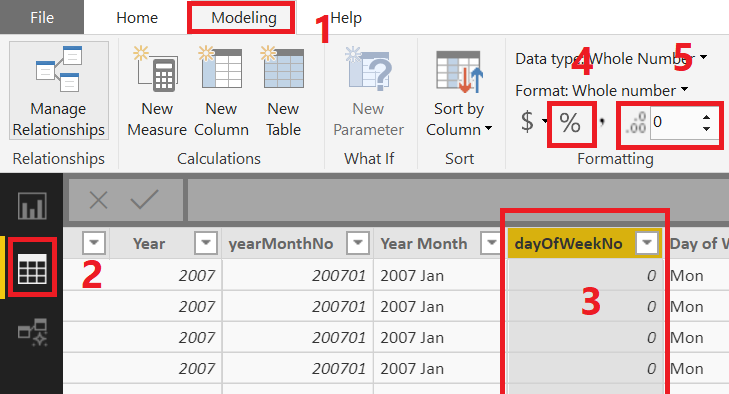FabCon is coming to Atlanta
Join us at FabCon Atlanta from March 16 - 20, 2026, for the ultimate Fabric, Power BI, AI and SQL community-led event. Save $200 with code FABCOMM.
Register now!- Power BI forums
- Get Help with Power BI
- Desktop
- Service
- Report Server
- Power Query
- Mobile Apps
- Developer
- DAX Commands and Tips
- Custom Visuals Development Discussion
- Health and Life Sciences
- Power BI Spanish forums
- Translated Spanish Desktop
- Training and Consulting
- Instructor Led Training
- Dashboard in a Day for Women, by Women
- Galleries
- Data Stories Gallery
- Themes Gallery
- Contests Gallery
- Quick Measures Gallery
- Notebook Gallery
- Translytical Task Flow Gallery
- TMDL Gallery
- R Script Showcase
- Webinars and Video Gallery
- Ideas
- Custom Visuals Ideas (read-only)
- Issues
- Issues
- Events
- Upcoming Events
To celebrate FabCon Vienna, we are offering 50% off select exams. Ends October 3rd. Request your discount now.
- Power BI forums
- Forums
- Get Help with Power BI
- Desktop
- How to change column from decimal to percentages?
- Subscribe to RSS Feed
- Mark Topic as New
- Mark Topic as Read
- Float this Topic for Current User
- Bookmark
- Subscribe
- Printer Friendly Page
- Mark as New
- Bookmark
- Subscribe
- Mute
- Subscribe to RSS Feed
- Permalink
- Report Inappropriate Content
How to change column from decimal to percentages?
I have a column that is shown as a percentage but it display is a decimal type. I want to change it to percentages and when I do it adds two zeroes on end. I need to format the whole column first and add two decimal points on the beginning so when I change it to a percentage type it displays correctly. How do I do that? Don't judge, I'm new to Power BI.
Solved! Go to Solution.
- Mark as New
- Bookmark
- Subscribe
- Mute
- Subscribe to RSS Feed
- Permalink
- Report Inappropriate Content
Right,
You could create a custom column in power query and use this code
"0." & Text.Replace([Column],",","")
This new column will make your data look like 0.2673 as an example.
The original column first need to be a text data type and you might have to change the delimiter in the code 0.0 -> 0,0 as it depends what regional settings you're using.
Then change the datatype to decimal and than you can follow what @Mariusz provided and it should work
- Mark as New
- Bookmark
- Subscribe
- Mute
- Subscribe to RSS Feed
- Permalink
- Report Inappropriate Content
Hi @Periksson,
Please follow the steps below
1. Go to Modeling Ribon
2. Select your table
3. Select your column
4. Select Percentage
5. Adjust 0 to 2 decimal places
Regards,
Mariusz
If this post helps, then please consider Accept it as the solution to help the other members find it more quickly.
- Mark as New
- Bookmark
- Subscribe
- Mute
- Subscribe to RSS Feed
- Permalink
- Report Inappropriate Content
Hi,
Could you provide an example on how your data looks currently?
- Mark as New
- Bookmark
- Subscribe
- Mute
- Subscribe to RSS Feed
- Permalink
- Report Inappropriate Content
Ok, so I have, e.g. :
26,73
99,3
86,91
97,71
They are all in decimal display and I want to display them in percentage as follows:
26,73%
99,3%
86,91%
97,71%
- Mark as New
- Bookmark
- Subscribe
- Mute
- Subscribe to RSS Feed
- Permalink
- Report Inappropriate Content
Right,
You could create a custom column in power query and use this code
"0." & Text.Replace([Column],",","")
This new column will make your data look like 0.2673 as an example.
The original column first need to be a text data type and you might have to change the delimiter in the code 0.0 -> 0,0 as it depends what regional settings you're using.
Then change the datatype to decimal and than you can follow what @Mariusz provided and it should work
- Mark as New
- Bookmark
- Subscribe
- Mute
- Subscribe to RSS Feed
- Permalink
- Report Inappropriate Content
I forgot to mention, I have negative percentages also.
It's a margin percentage column. Any idea if I can incorporate
an if statement for negative cells?
I get errors when I want to close and apply the query editor because
negative cells have this data now:
0.-6321 for -63.21 e.g.
- Mark as New
- Bookmark
- Subscribe
- Mute
- Subscribe to RSS Feed
- Permalink
- Report Inappropriate Content
Hi,
Sorry, i don't have a lot of time so excuse the less elegant solution.
To make it easy i would add another simple custom column BEFORE creating the one in the previous post.
Text.Replace([Column],"-","")
This removes the negative/minus symbol (we will add it back in the next custom column)
After this change the column i provided in the previous post to this. (Make sure this column is created after the one right above)
if Text.Contains([Column],"-") then "-0." & Text.Replace([CustomColumn],",","") else "0." & Text.Replace([Column],",","")
Replace [Column] with your original data column and [CustomColumn] with the simple custom column.
Then change it to decimal and then do the same procedure to changing it to percentage.
If you have any further problems just ask but it might be some time before i'm able to answer