New Offer! Become a Certified Fabric Data Engineer
Check your eligibility for this 50% exam voucher offer and join us for free live learning sessions to get prepared for Exam DP-700.
Get Started- Power BI forums
- Get Help with Power BI
- Desktop
- Service
- Report Server
- Power Query
- Mobile Apps
- Developer
- DAX Commands and Tips
- Custom Visuals Development Discussion
- Health and Life Sciences
- Power BI Spanish forums
- Translated Spanish Desktop
- Training and Consulting
- Instructor Led Training
- Dashboard in a Day for Women, by Women
- Galleries
- Community Connections & How-To Videos
- COVID-19 Data Stories Gallery
- Themes Gallery
- Data Stories Gallery
- R Script Showcase
- Webinars and Video Gallery
- Quick Measures Gallery
- 2021 MSBizAppsSummit Gallery
- 2020 MSBizAppsSummit Gallery
- 2019 MSBizAppsSummit Gallery
- Events
- Ideas
- Custom Visuals Ideas
- Issues
- Issues
- Events
- Upcoming Events
Don't miss out! 2025 Microsoft Fabric Community Conference, March 31 - April 2, Las Vegas, Nevada. Use code MSCUST for a $150 discount. Prices go up February 11th. Register now.
- Power BI forums
- Forums
- Get Help with Power BI
- Desktop
- Re: How to change Power BI Desktop UI back to dark...
- Subscribe to RSS Feed
- Mark Topic as New
- Mark Topic as Read
- Float this Topic for Current User
- Bookmark
- Subscribe
- Printer Friendly Page
- Mark as New
- Bookmark
- Subscribe
- Mute
- Subscribe to RSS Feed
- Permalink
- Report Inappropriate Content
How to change Power BI Desktop UI back to dark mode?
Hi Power BI Community,
My Power BI Desktop UI's color switch to light/white recently and I can't seem to find the option to switch it back to dark mode. Does anyone know how to?
Thanks,
-James
Solved! Go to Solution.
- Mark as New
- Bookmark
- Subscribe
- Mute
- Subscribe to RSS Feed
- Permalink
- Report Inappropriate Content
hi, @jimmyswoosh
I would suggest you uninstall and reinstall the latest version power bi desktop.
https://www.microsoft.com/en-us/download/details.aspx?id=45331
Best Regards,
Lin
If this post helps, then please consider Accept it as the solution to help the other members find it more quickly.
- Mark as New
- Bookmark
- Subscribe
- Mute
- Subscribe to RSS Feed
- Permalink
- Report Inappropriate Content
File > Options and Setting > Options > Report Settings
Look towards the bottom and selct Choose a theme, you will find Dark (Preview).
- Mark as New
- Bookmark
- Subscribe
- Mute
- Subscribe to RSS Feed
- Permalink
- Report Inappropriate Content
I have been using the Dark Mode for a few months now, and want to have an update inserted to one of the features for this.
Please see that the Column Distribution and Column Profile continue to remain white.
Please have the UI guys update this in the next feature release.
It is more of an annoyance than anything, but why if I am in dark mode this remains the old color scheme?
- Mark as New
- Bookmark
- Subscribe
- Mute
- Subscribe to RSS Feed
- Permalink
- Report Inappropriate Content
I would suggest a darker color of gray if not the same as the scroll bar or darker so our eyes can tell its a different object/frame.
- Mark as New
- Bookmark
- Subscribe
- Mute
- Subscribe to RSS Feed
- Permalink
- Report Inappropriate Content
Dark Mode is in the September 2024 upgrade! I just installed it, and it's working like a charm. Hopefully they don't remove it again.
- Mark as New
- Bookmark
- Subscribe
- Mute
- Subscribe to RSS Feed
- Permalink
- Report Inappropriate Content
In case anyone wondering how to enable or disable this, follow these steps:
Go to File > Options and settings > Options > Global > Report settings.
In the Personalization section, select the theme you want:
Default mode
Dark mode
Light mode
User system mode
- Mark as New
- Bookmark
- Subscribe
- Mute
- Subscribe to RSS Feed
- Permalink
- Report Inappropriate Content
I have been using the Dark Mode for a few months now, and want to have an update inserted to one of the features for this.
Please see that the Column Distribution and Column Profile continue to remain white.
Please have the UI guys update this in the next feature release.
It is more of an annoyance than anything, but why if I am in dark mode this remains the old color scheme?
- Mark as New
- Bookmark
- Subscribe
- Mute
- Subscribe to RSS Feed
- Permalink
- Report Inappropriate Content
I don't have this option - what version are you running? Would you be able to share a screenshot?
- Mark as New
- Bookmark
- Subscribe
- Mute
- Subscribe to RSS Feed
- Permalink
- Report Inappropriate Content
It shows in mine:
Version:
- Mark as New
- Bookmark
- Subscribe
- Mute
- Subscribe to RSS Feed
- Permalink
- Report Inappropriate Content
Looks like it's likely been added in the September upgrade. Do you have a link for that? I can't find it anywhere - all I'm seeing is August.
- Mark as New
- Bookmark
- Subscribe
- Mute
- Subscribe to RSS Feed
- Permalink
- Report Inappropriate Content
Looks like Microsofts Copilot AI will not hand out the download link for 2.133.902.0
Is this version only available for Microsoft employees? Has it not been released to the public yet?
- Mark as New
- Bookmark
- Subscribe
- Mute
- Subscribe to RSS Feed
- Permalink
- Report Inappropriate Content
It's a possibility.
I am fairly new to the company, so don't know much about it either.
In any case, the dark mode is still being worked on and is in preview mode only, so I'd say, it's better to use the normal one for now. This was the exact reason I wanted to switch back to normal mode from Dark(instead of other way around).
- Mark as New
- Bookmark
- Subscribe
- Mute
- Subscribe to RSS Feed
- Permalink
- Report Inappropriate Content
Oh, ok - is there someone else there you could ask?
- Mark as New
- Bookmark
- Subscribe
- Mute
- Subscribe to RSS Feed
- Permalink
- Report Inappropriate Content
I can confirm it's available to the public and I have this. I'm not a Microsoft employee. I updated my Power BI via the Microsoft store.
- Mark as New
- Bookmark
- Subscribe
- Mute
- Subscribe to RSS Feed
- Permalink
- Report Inappropriate Content
Yup, it was just published yesterday. I installed it this morning, and dark mode is working!
- Mark as New
- Bookmark
- Subscribe
- Mute
- Subscribe to RSS Feed
- Permalink
- Report Inappropriate Content
I would really like to know if and when Microsoft is going to publish a pbix version or the RS version that will have this built in.
I catch myself squinting and tearing up from the brightness of Power BI after working in the application all day.
It will benifit all developers to release a feature of Dark Mode for all releases going forward for the application.
This shouldnt just be a feature for the desktop and mobile versions.
- Mark as New
- Bookmark
- Subscribe
- Mute
- Subscribe to RSS Feed
- Permalink
- Report Inappropriate Content
Dear Power Platform Community,
Microsoft recently officially announced Dark Mode for Power Bi at the Microsoft Power Platform 2023 Conference. It is available for public preview and should be available for enterprise use later this year.
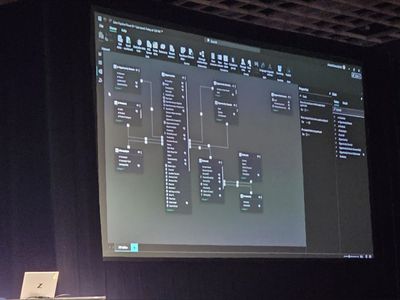
- Mark as New
- Bookmark
- Subscribe
- Mute
- Subscribe to RSS Feed
- Permalink
- Report Inappropriate Content
Just in case you're still out there, how do I enable this? I looked in Preview, and I don't see it there.
- Mark as New
- Bookmark
- Subscribe
- Mute
- Subscribe to RSS Feed
- Permalink
- Report Inappropriate Content
Cannot find anything about it. How's the situation?
- Mark as New
- Bookmark
- Subscribe
- Mute
- Subscribe to RSS Feed
- Permalink
- Report Inappropriate Content
I wanted to ask if it's possible now, because the latest response is 4 months old?
- Mark as New
- Bookmark
- Subscribe
- Mute
- Subscribe to RSS Feed
- Permalink
- Report Inappropriate Content
STILL NO DARK MODE? ARE THEY CRAZY OR WHAT?
Helpful resources

Join us at the Microsoft Fabric Community Conference
March 31 - April 2, 2025, in Las Vegas, Nevada. Use code MSCUST for a $150 discount! Prices go up Feb. 11th.

Power BI Monthly Update - January 2025
Check out the January 2025 Power BI update to learn about new features in Reporting, Modeling, and Data Connectivity.

| User | Count |
|---|---|
| 144 | |
| 85 | |
| 65 | |
| 51 | |
| 45 |
| User | Count |
|---|---|
| 218 | |
| 88 | |
| 83 | |
| 65 | |
| 56 |








